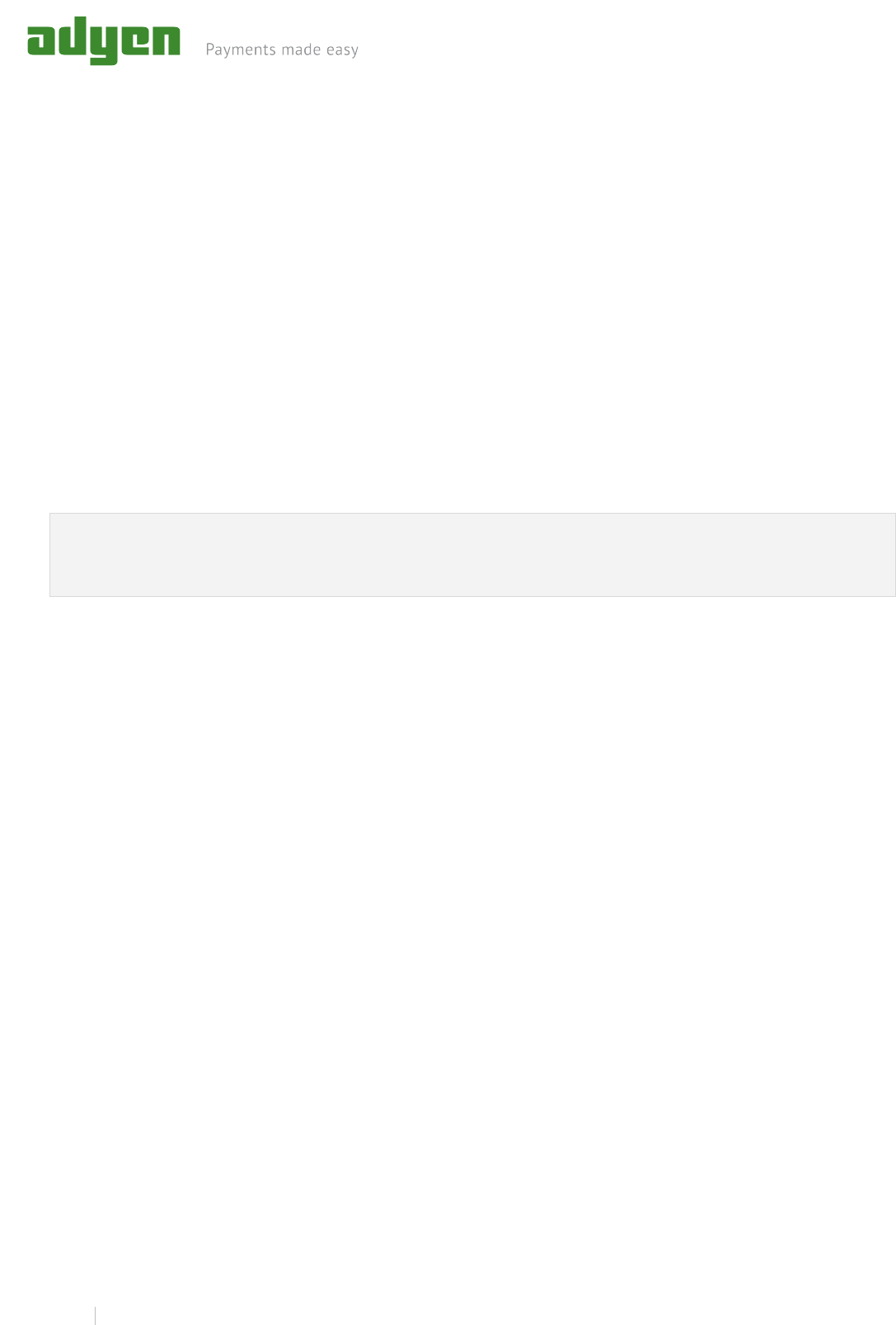3. Creating a recurring contract
The payment session is set up like a regular payment. There are two previously optional fields that become compulsory and one new
field that needs to be provided in the payment session form.
• shopperEmail (required)
The shopper's email address.
• shopperReference (required)
An ID that uniquely identifies the shopper.
• recurringContract (required)
The type of recurring contract to be used. One of:
o ONECLICK
The shopper opts in to storing their card details for future use. The shopper is present for the subsequent
transaction, for cards the security code (CVC/CVV) is required.
o RECURRING
Payment details are stored for future use. For cards, the security code (CVC/CVV) is not required for subsequent
payments.
o ONECLICK, RECURRING
Payment details are stored for future use. This allows the use of the stored payment details regardless of whether
the shopper is on your site or not.
<input type="hidden" name="shopperEmail" value="gras.shopper@somewhere.org" />
<input type="hidden" name="shopperReference" value="grasshopper52" />
<input type="hidden" name="recurringContract" value="RECURRING" />!
Please refer to Appendix C of the Adyen Integration Manual for details on how to include these values in the signature.
Please note:
• The details will only be stored, and the recurringDetailReference created, if the payment is successful.
• Shoppers are uniquely identified using the shopperReference parameter. It is very important that shoppers are securely
logged in on your site and that the shopperReference parameter cannot be modified by the shopper.