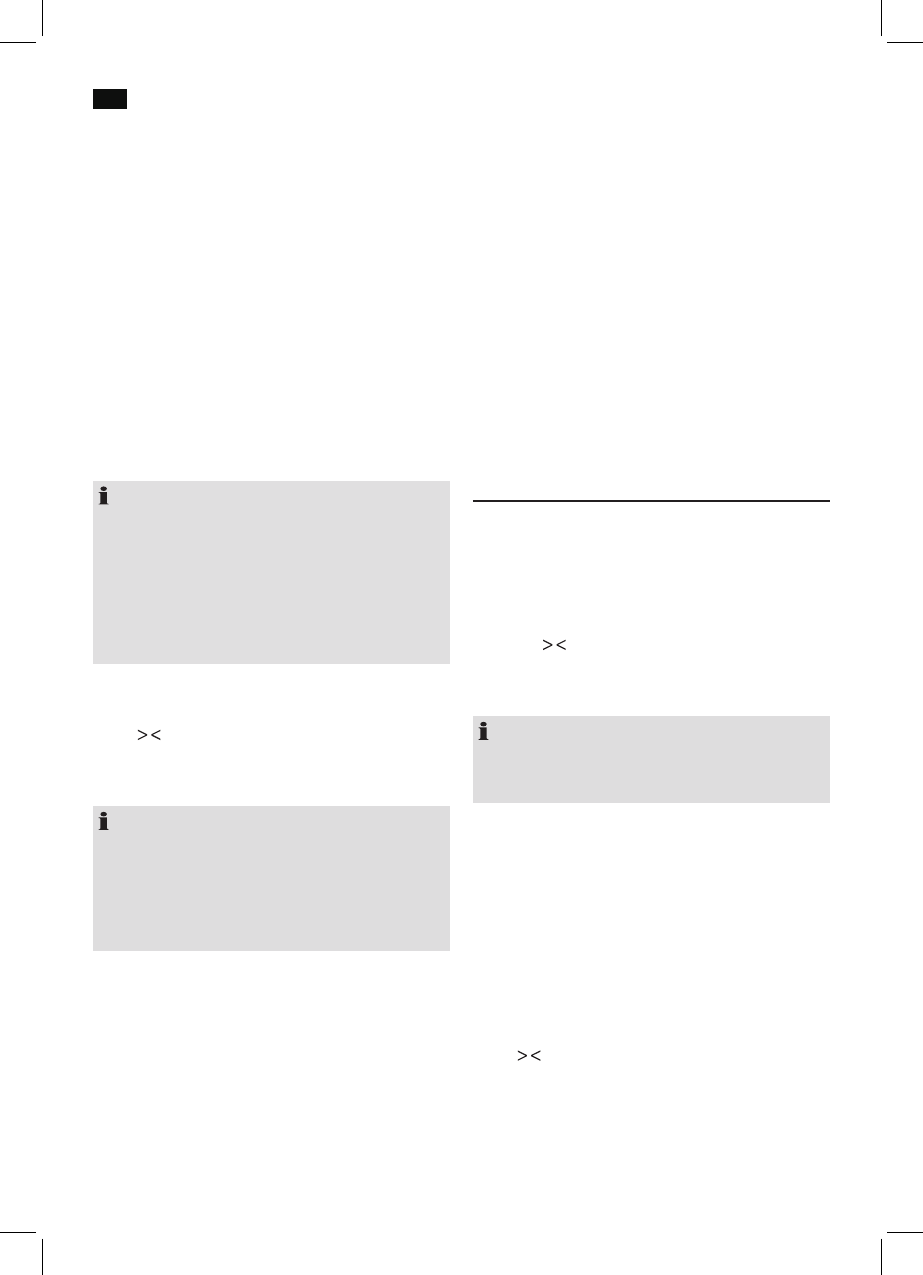English
54
Show FM information
Press the INFO button (21) to show the following information,
if broadcasted by a radio station.
•
Radio Text is shown by default on the display. If no
information is available, [No RadioText] appears on the
display.
•
The program type (PTY) of the station is displayed (e.g.
Pop music, news etc.). If no PTY is received, [No PTY] ap-
pears on the display.
•
Display the station name. If no name is received, [No
Name] appears on the display.
•
The current audio mode is shown. Stereo or Mono.
Scan DAB stations
Digital Audio Broadcasting (DAB) is a digital broadcasting
standard for terrestrial reception of digital radio. A list of radio
stations which can be received in Germany is available on the
Internet at www.digitalradio.de.
NOTE:
In Germany approx. 70% of the country’s area is covered by
digital radio broadcasts (as of Nov. 2011). In the individual
areas however, coverage and provision vary greatly. If the
DAB stations in your region cannot be received or only with
interferences depending on location, in this case you can
switch to the FM band to receive this station. This is only
possible however if these stations are broadcast via UKW.
Find out more on the internet site of the radio station.
1. Press the FM/DAB button (24) repeatedly until “DAB”
appears on the display.
2. You can select the next or the previous station by using
the
/ buttons (6).
3. If the reception is too weak and the received station
“motorboats”, try to improve the reception by changing
the position of the antenna.
NOTE:
•
For an optimal DAB reception, we recommend that the
dipole antenna be aligned vertically.
•
You cannot toggle between Mono and Stereo during
DAB reception.
•
To manually set a DAB frequency, proceed as de-
scribed in the “Settings menu” section.
Display additional DAB information
In DAB mode, you can display the following additional infor-
mation if broadcast by the radio station. To do so, press the
INFO button (21).
The DLS text is shown on the display by default.
•
DLS: Short for Dynamic Label Segment. This involves
complementary data. This content may be e.g. informa-
tion about the station or the music title and artist being
played.
•
Displays the received signal strength.
•
This indicates the station category (e.g. Pop-Music, News
etc.).
•
Displays the name of the station group (e.g. DR
Deutschland).
Frequency of the current radio station.
•
The “SIGNAL ERROR” display shows the signal quality.
The lower the adjacent figure, the better the quality.
•
Displays the digital Audio Bit Rate. / Transmission Stan-
dard.
Save station
Keep the desired number button (0-9) on which you want to
store the station pressed. “PRESET STORED” is shown in the
display for a short period.
Select a preset station
Press the respective number button on the remote control.
Settings menu
Numerous settings are made via the Settings menu (see
page 4).
In the Settings menu you can find the main menu and the
related submenus with the individual options.
To call up the menu, press the MENU (20) button during
operation.
• Usethe
/ buttons (6) to navigate in the menu.
• UsetheENTERbutton(19)toselectasubmenu,orcon-
firm a setting.
• Toleavethemenu,presstheMENUbuttononcemore.
NOTE:
• Ifyoudonotpressanybuttonwithin10seconds,the
menu is hidden.
• Thecurrentlysetoptionishighlightedby“*”.
A Settings menu can be found in DAB mode, as well as in FM
mode. The DAB and FM menu is explained below along with
the general SYSTEM menu.
DAB Menu
The DAB menu is divided into menus: Autoscan, Manual
tune, DRC and Prune.
• Autoscan: Starts the station scan. The DAB frequency
band is scanned for stations.
• Manual tune: To do so you need to know the station
frequency. This can be found on the internet site of the
broadcasting service. Select individual frequencies using
the
/ buttons (6).
• DRC: short for Digital Range Control (dynamic range).
The term DRC describes the ratio between the quietest
and the loudest sound. If the dynamic range is very high
there are very soft sounds as well as very loud sounds.
Under some circumstances this may present a problem