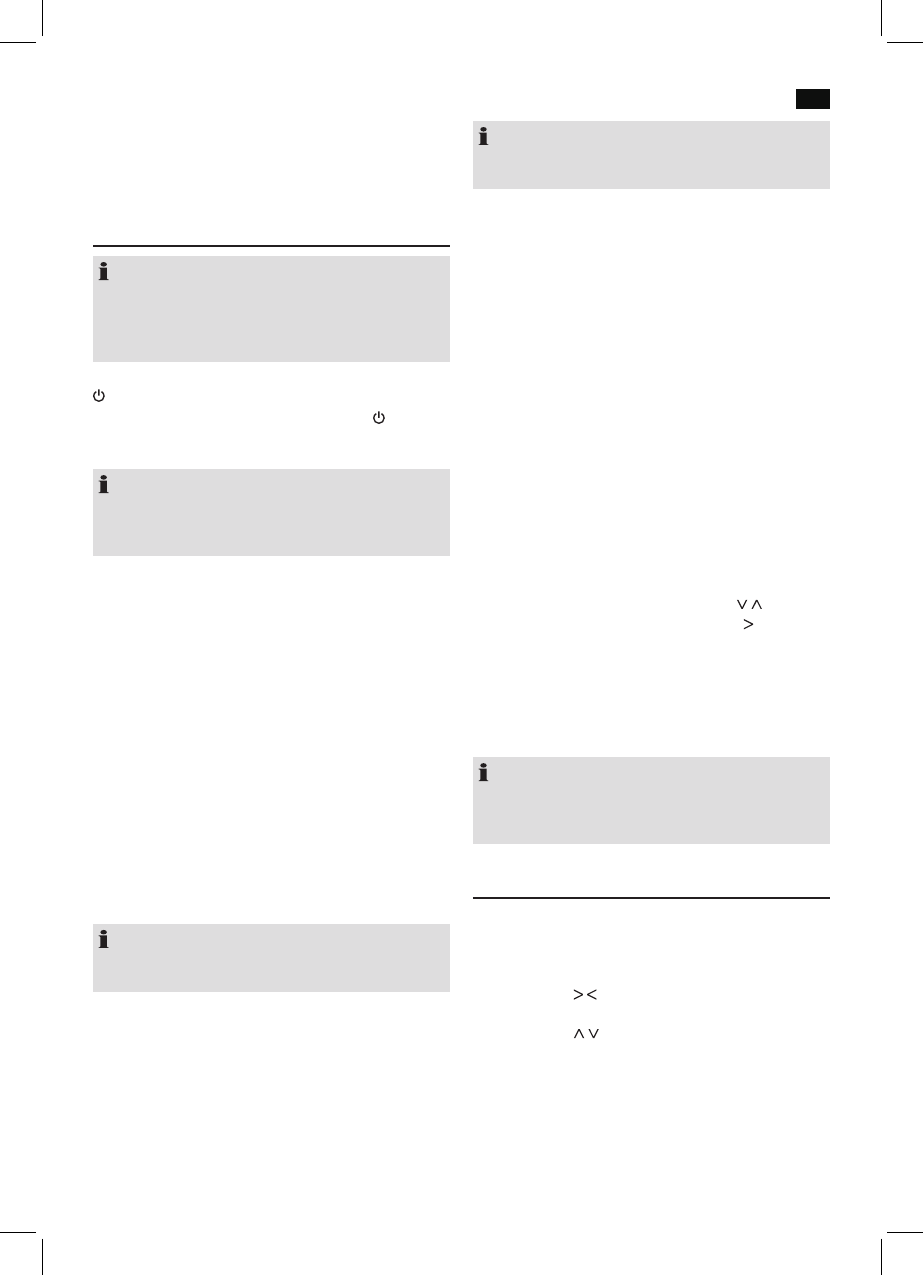English
53
When playing a radio station, the time and date is taken
from the broadcasting service. If the device does not re-
ceive DAB stations in your location, set the time manually
as described in “General operation”.
General operation
NOTE:
The device is operated primarily with the remote control.
Thus the descriptions refer to the buttons on the remote
control. Some buttons are also on the device. Buttons with
the same name have the same function.
STANDBY (26/10)
Switch the device to standby operation with the
STAND-
BY/ON button (the time display will appear). If you press the
button again, the device will turn back on.
NOTE:
The device notes the last mode and the volume before
switching off. After switching on again the device starts in
this mode and this volume.
FM/DAB button (24)
For switching between DAB and FM mode.
CD/USB button (25)
For switching between CD and USB mode.
INPUT button (9 on the device)
Press this button multiple times to select the different modes.
VOL+/VOL- Volume (11/5)
Adjust to your preferred volume level.
MUTE (10)
Serves for the quick turning off of the sound. When activating
the function, the notification “MUTE ON” will be displayed
for a short time. Press this button again to deactivate the
function. “MUTE OFF” will be displayed for a short time.
NOTE:
The activated function cannot be permanently shown in the
display for technical reasons.
TONE button (12)
Press this button repeatedly to adjust the total volume (MAS-
TER VOLUME), the basses (BASS) and the trebles (TREBLE).
Change the settings with the VOL+/VOL buttons (11).
NOTE:
The settings are lost if you select one of the preset equal-
izer modes.
DSP button (13)
(Preset equalizer function). Different sound modes are avail-
able (JAZZ, ROCK, CLASSICS, POP, LIVE, DANCE, OFF (Off)).
Infrared Remote Control
For wireless control within a distance of 5 m. If the distance
decreases you should change the batteries. For proper
operation mind a clear view between the remote control and
the sensor on the device.
Delayed shut-off (SLEEP)
The device automatically switches off when the selected time
is reached.
•
Select the time by repeatedly pressing the SLEEP button
(5), after which the device switches off. Select from: 10, 20,
30, 45, 60, 90 and 120 minutes.
•
The SLEEP OFF setting deactivates this function.
Manual time setting (in standby)
Adjust the settings with the direction buttons
/ . To change
to the next number, press the direction button .
1. While in standby, press the CLOCK button (3). [SETTING
CLOCK] will appear in the display and the left digit will
blink.
2. After you have set the time, press the CLOCK button to
change the date entry. [SETTING DATE] will appear in
the display and the left digit will blink.
NOTE:
If no button is pushed within 5 seconds, the display will
change back to the normal display. The settings are auto-
matically stored.
Listening to the radio
Scan FM stations
1. Repeatedly press FM/DAB button (24) until the display
shows “FM”.
2. You have two options for tuning a station:
- Press the
/ buttons (6). You are changing the
frequency in 0.05 MHz steps.
- Press the / buttons (6). The device will search to
the next or the previous radio station.
3. If the reception is too weak and the received station has
noise, try to improve the reception by turning and by
uncoiling or coiling the antenna.