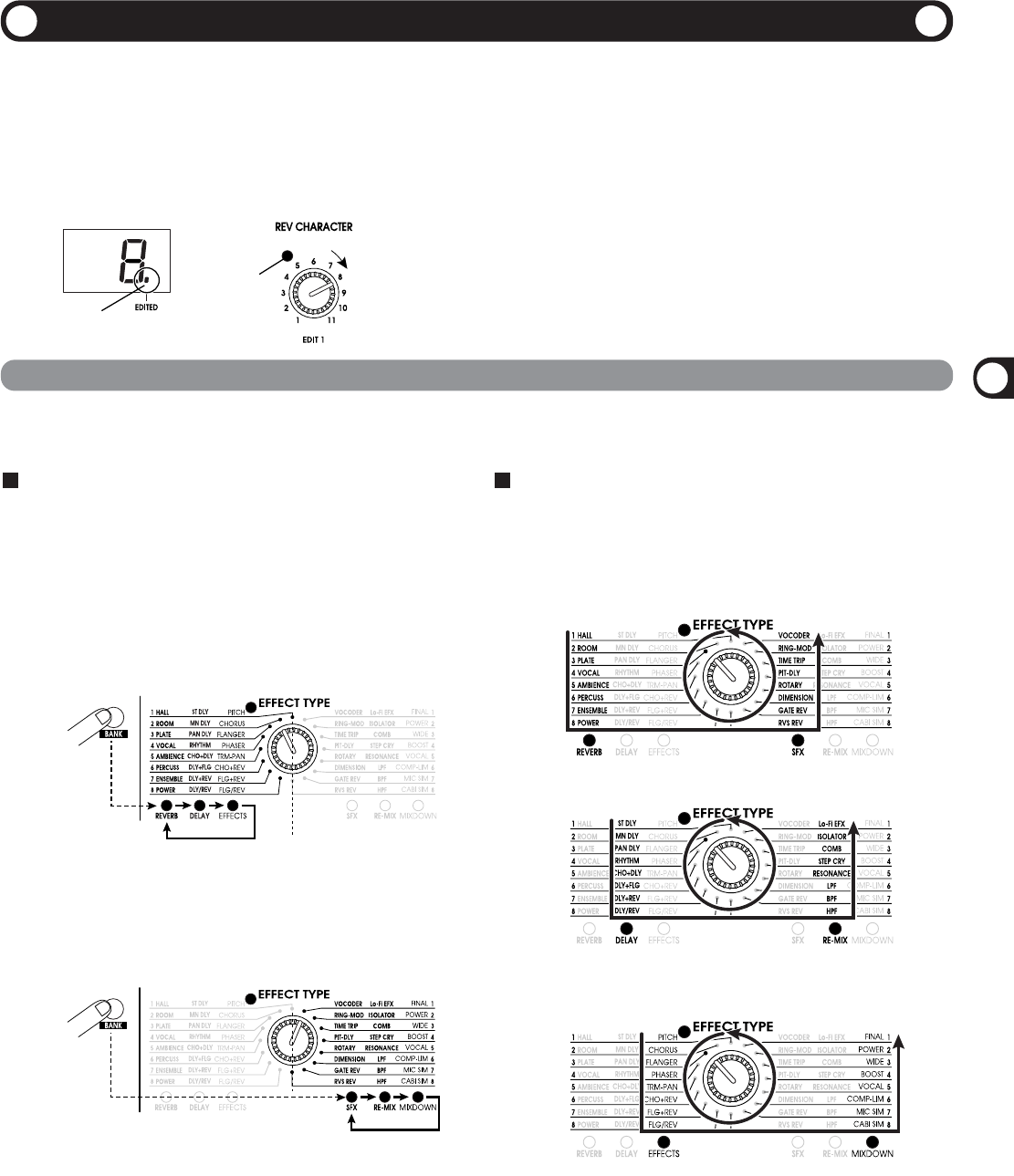ZOOM RFX-2200
7
BANK key
The BANK key serves to select the effect bank (group of
effects arranged by general type). Which banks are available
depends on the current BANK position.
• Left side BANK selected
Pressing the BANK key cycles through the following banks:
REVERB → DELAY → EFFECTS → REVERB.
• Right side BANK selected
Pressing the BANK key cycles through the following banks:
SFX → RE-MIX → MIXDOWN → SFX.
• When a changed bank is returned to the original setting,
the respective BANK LED flashes for 1 second.
EFFECT TYPE selector
This selector serves to choose the effect. As shown below,
effects can be chosen from two banks, depending on the
setting currently selected with the BANK key.
• When the EFFECT TYPE selector is moved, the display
shows the effect number (1 - 8) for about 2 seconds.
• When the effect number is changed from the last stored
condition, the LED of the EFFECT TYPE selector lights
up. When the setting is returned to the original effect, the
LED goes out.
• When calling up a patch, the LED of the bank where the
patch is stored lights up.
Editing a Patch
Editing a Patch
Selecting an Effect
If any parameter is changed from the stored condition, the new
parameter value is shown on the display for about 2 seconds,
and the EDITED mark (.) at the right edge of the display
appears. This indicates that the current patch has been edited.
Because the LED of the control knob that was used to adjust
the value also lights, it is easy to see which parameter has been
edited.
Note:
When the effect is changed, the LEDs of all control knobs
except the MIX control light up.
A patch called up from memory can be edited using the front-panel controls. You can select different effects and adjust effect
intensity and other parameters.
The effect determines the type of sound processing that is performed. To select an effect, use the BANK key and EFFECT TYPE
selector.