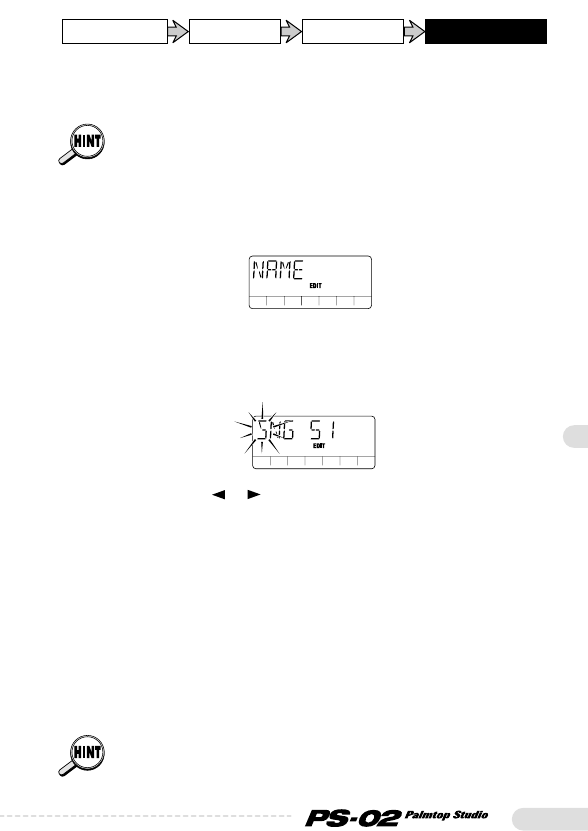Operation Guide
39
LED to light up.
The display switches to the Song menu.
When a blank song was selected and the rhythm track was programmed,
the name "SNGxxx" is automatically assigned. ("xxx" is the song number.)
2.Press the [EDIT] key.
The display switches to the Song Edit menu, and the indication
"NAME" is shown.
3.Press the [EDIT] key once more.
The song name can now be edited. The character that is to be edited
is flashing.
4.Use the cursor [ ]/[ ] keys to select the character you
want to change, and use slider 1 - 3 to edit the character.
Sliders 1 - 3 have the following function.
• Slider 1: A - Z (capital letters)
• Slider 2: 0 - 9 (numerals)
• Slider 3: <Space> / + / - / @ (symbols)
5.To confirm the new song name, press the [STORE
(EXECUTE)] key.
The unit returns to the condition of step 1.
To cancel the song name editing process, press the [EXIT (CANCEL)] key.