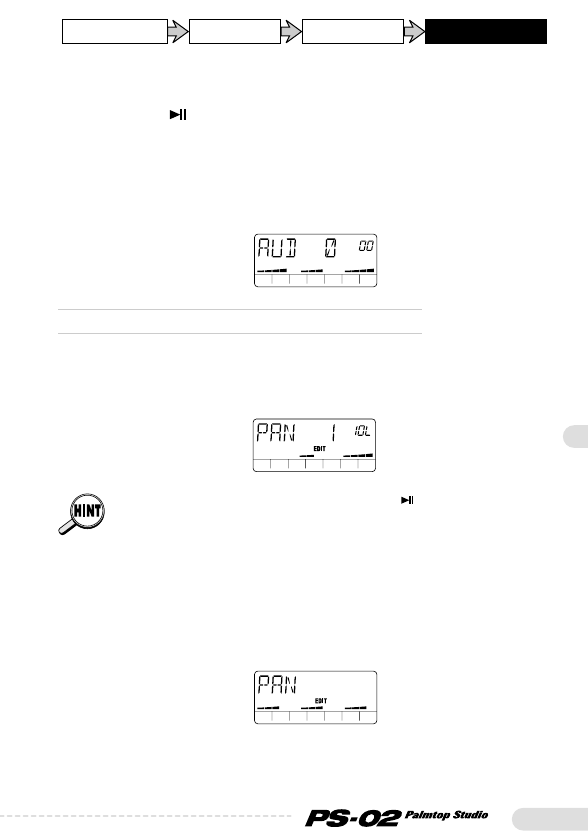Operation Guide
37
The display switches to the Audio menu.
2.Press the [ ] key.
The rhythm track of the song and audio tracks 1 - 3 are played back.
3.
Use sliders 1 - 3 to adjust the audio track 1 - 3 level balance.
The bar graph in the lower part of the display shows the approximate
level balance.
◆
Adjusting the panning of each audio track
4.Press the [EDIT] key.
The display switches to the Audio Edit menu for making audio track
settings. You can now adjust the panning.
Also while the Audio Edit menu is displayed, the [ ] key and [■] key can
be used for song playback/stop.
5.Use sliders 1 - 3 to adjust the panning for audio track 1 - 3
in the range from "10L" (hard left) - "C" (center) - "10r"
(hard right).
When slider 1 - 3 is moved, the panning position is shown on the
display. The bar graph in the lower part of the display shows the
approximate level balance.
6.When the pan setting is completed, press the [EXIT
(CANCEL)] key.
The unit returns to the Audio menu.