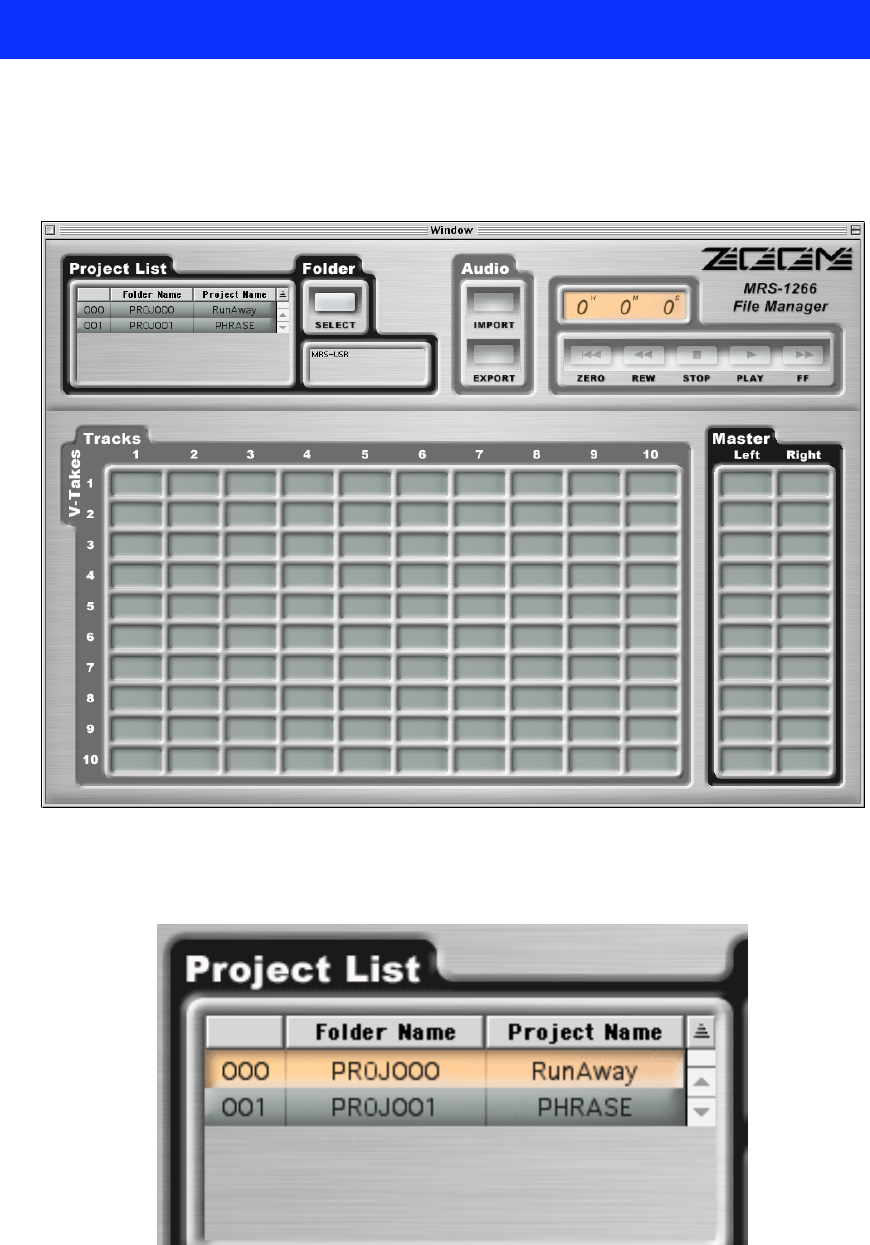MRS-series File Manager – Operation Manual 5
Quick Tutorial
After installing the software and restarting your computer, start the MRS-series in USB mode (Refer to
your UIB-01 or UIB-02 Manual for details). Connect your MRS-series to the computer with a USB
cable, if you have not already done so. At this point you should see the MRS-series hard drive mounted
on the Macintosh desktop as a volume called “MRS-USR” (without the quotes).
Ë Start the MRS-series File Manager application. You should see the following screen (or similar):
Ë In the top left corner of the window you will see a list of your MRS-1266 Projects. If you still have
the factory default contents, you will see two projects, “RunAway,” and “PHRASE.” Click on
“RunAway” – the project will become selected:
In the lower part of the window there is a grid will all the V-takes of the project. Now that project