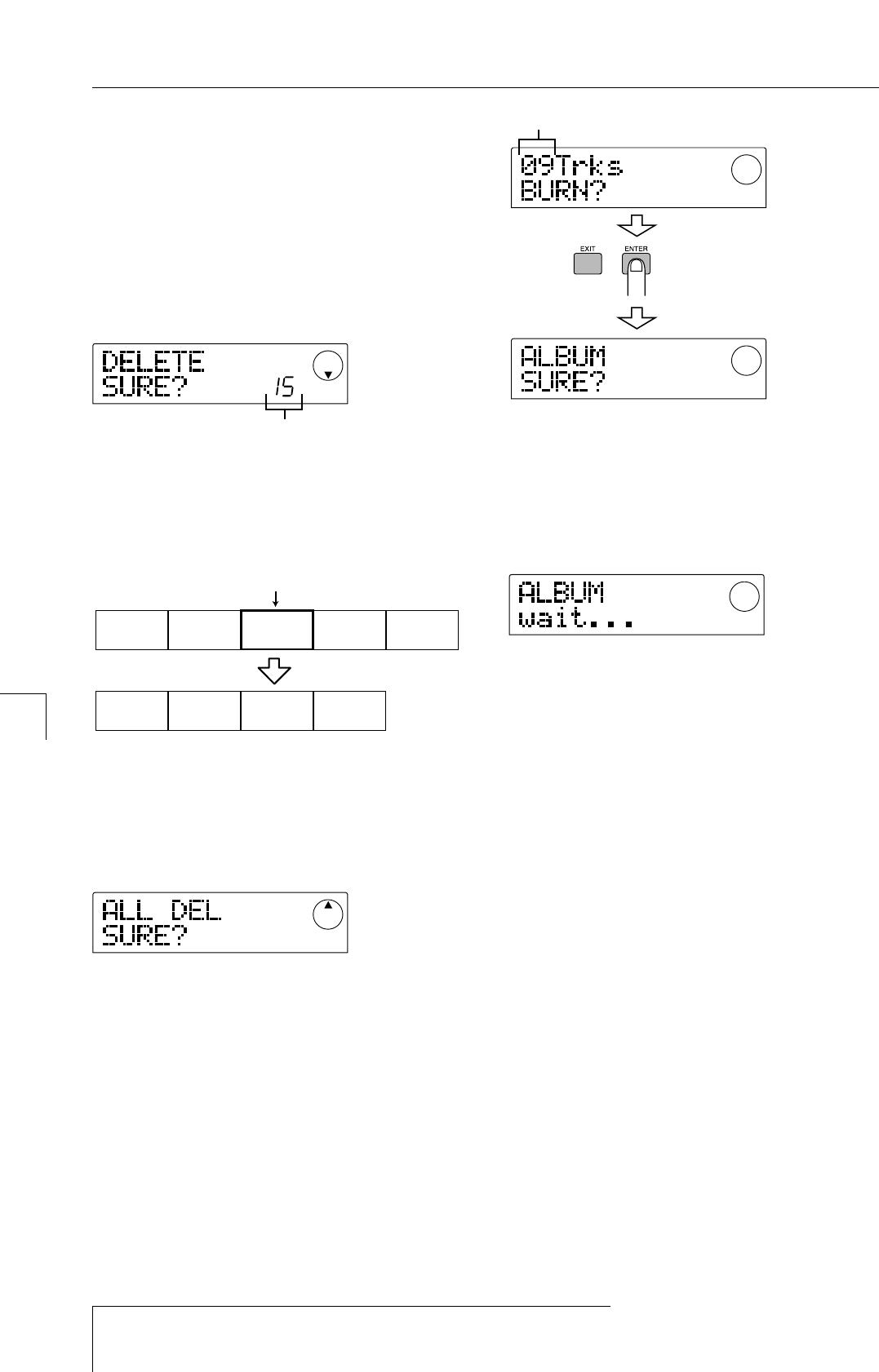• To change projects in an album
Use the cursor [E]/[R] keys to select the track number for
which you want to change the project and use the dial to
select another project.
• To delete a project from an album
Use the cursor [E]/[R] keys to select the track number
whose project you want to delete and press the [EDIT] key.
The message "DELETE SURE?" appears on the screen.
To delete the project from the album list, press the
[ENTER] key. If you wish to cancel the process, press the
[EXIT] key instead. When a project is deleted, the
following tracks are moved up by one position.
• To delete all projects from an album
At the screen for deleting a project in a track, press the
[EDIT] key and then the cursor [
W
] key. The message
"ALL DEL SURE?" appears on the screen.
To delete all projects from the album list, press the
[ENTER] key. If you wish to cancel the process, press the
[EXIT] key instead.
10.
When you have stored all desired projects in the
album, press the [ENTER] key twice.
The display changes as follows.
11.
To carry out the burn process, press the [ENTER]
key once more.
Writing to the CD-R/CD-RW disc starts, and the display
changes as follows. The lower part of the display indicates
the progress of the write operation.
When the write process is completed, the disc is ejected,
and the message "ALBUM NEXT?" appears on the screen.
12.
If you wish to write another disc, press the [ENTER]
key. To terminate the process, press the [EXIT] key.
The screen returns to the condition of step 4.
13.
To return to the main screen, press the [EXIT] key
several times.