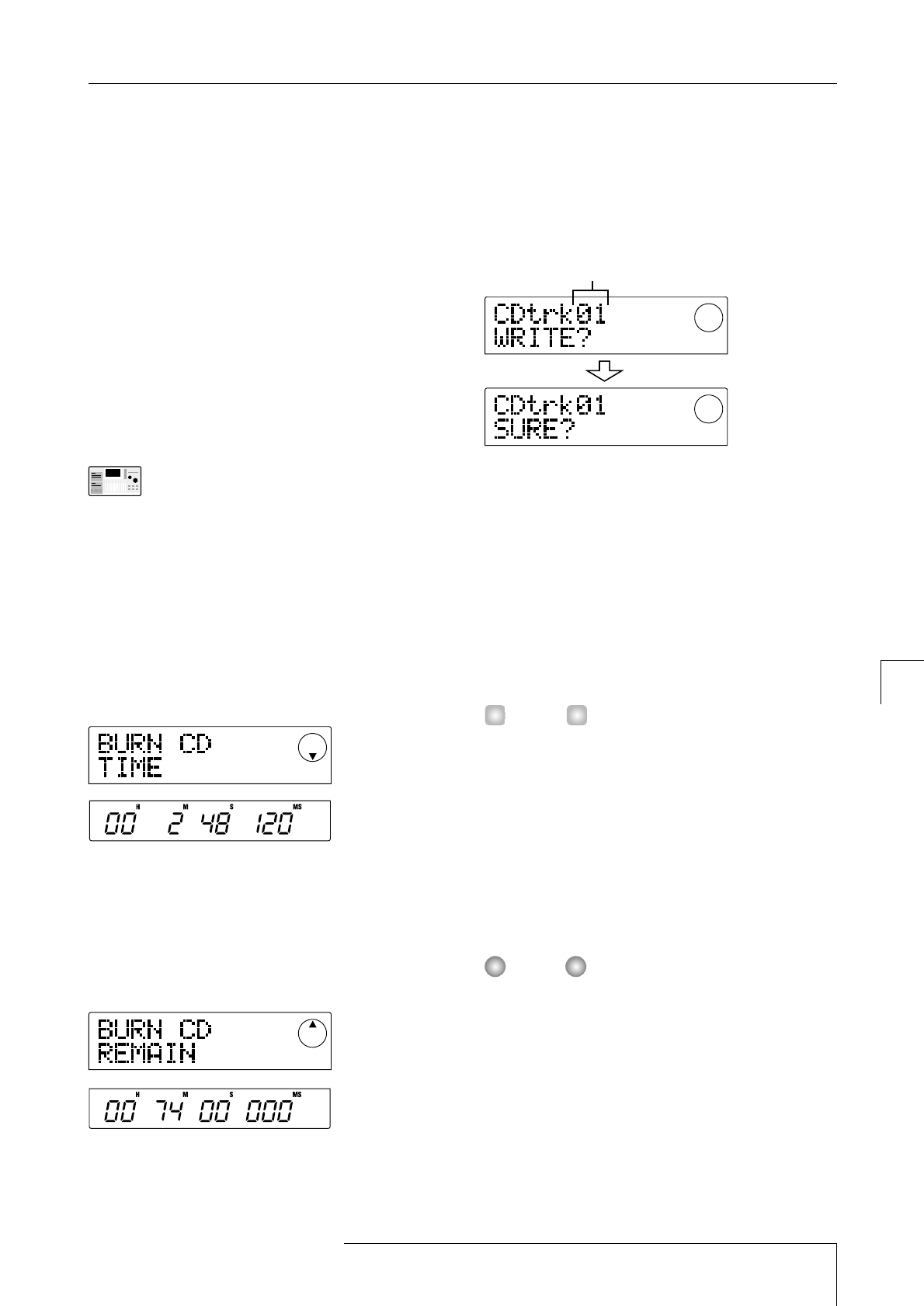To add audio data, use a CD-R/CD-RW which has not been
finalized.
2.
Select the project to be used as write source.
Verify that a recorded V-take is selected for the master
track of that project. If necessary, use the trimming
function to cut unneeded sections before and after the
desired portion of the V-take.
3.
In the main screen, press the [PROJECT/UTILITY]
key.
The display will indicate "PROJECT".
4.
Use the cursor [
E
]/[
R
] keys to make the display
indicate "UTILITY CD-R/RW", and then press the
[ENTER] key.
If the above menu does not appear, the MRS-
1044 has not properly recognized the CD-R/RW
drive. Check the power on/off condition of the
drive and the SCSI connection.
5.
Use the cursor [
E
]/[
R
] keys to make the display
indicate "CD-R/RW BURN CD", and then press the
[ENTER] key.
The duration of the source V-takes is shown at the bottom
of the display in hours (H), minutes (M), seconds (S), and
milliseconds (MS).
6.
To check the remaining write capacity of the disc,
press the cursor [
W
] key.
The indication at the bottom of the display changes to show
the remaining capacity of the disc. Pressing the cursor [
Q]
key returns to the previous display.
7.
To audition the source master track, press the
PLAY [
R
] key. To stop playback, press the STOP
[
P
] key.
8.
Press the [ENTER] key twice.
The display indication changes as follows.
9.
To carry out the write process, press the [ENTER]
key.
Writing to the CD-R/CD-RW disc begins. During the write
process, the indication "wait..." is shown on the display. On
the lower part of the display, you can check the progress of
the write operation.
When the write process is finished, the display indication
changes to "COMPLETE".
• If you press the [EXIT] key instead of the [ENTER] key, the
display returns to the condition of the previous step.
• The fastest writing speed supported by the connected
CD-R/RW drive will automatically be selected.
10.
When writing is complete, press the [EXIT] key.
The system returns to the condition of step 5. To add more
audio data, select the project with the desired source data
and then repeat the above steps.
• When a new track is added, a pause of 2 seconds is
created automatically.
• As long as the CD-R/CD-RW disc has not been finalized,
the disc cannot be played on an ordinary CD player. (For
information on how to audition a non-finalized CD-R/CD-
RW disc, refer to the next section.)
11.
To terminate the write process and return to the
main screen, press the [EXIT] key several times.