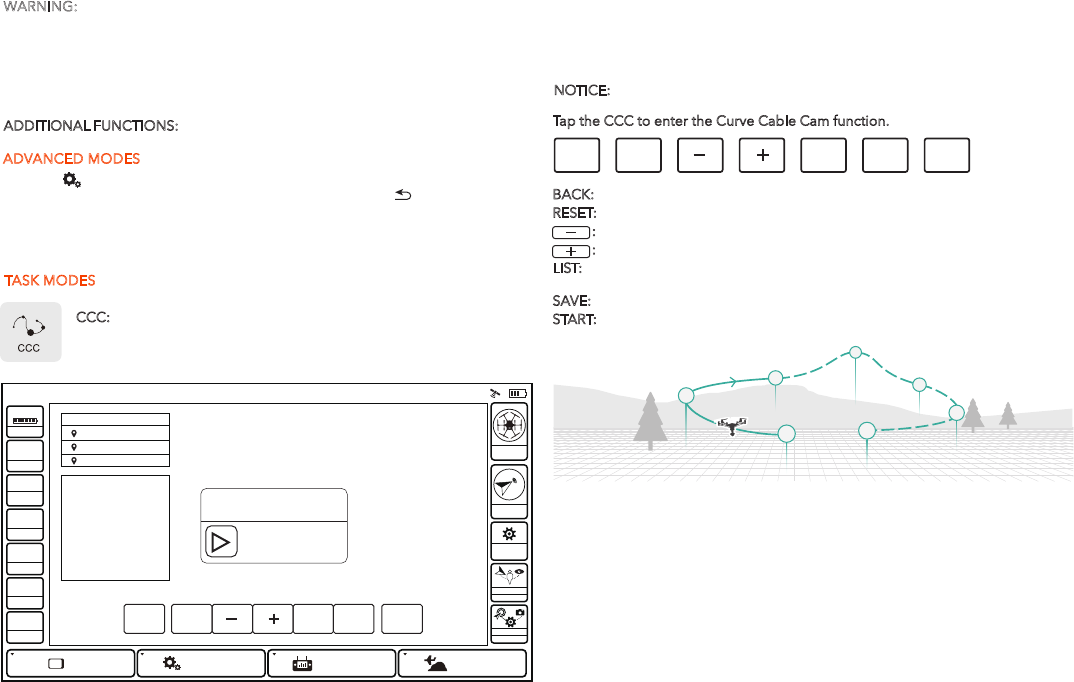-
Wil graag een Nederlandse vertaling van het instructie boekje van de yuneec thyfoon h Gesteld op 4-5-2020 om 08:46
Reageer op deze vraag Misbruik melden -
JA DE GANSE PDF ZONDER PROBLEEM MAAR KLEINE LETTERS Gesteld op 18-2-2020 om 12:10
Reageer op deze vraag Misbruik melden -
Graag in Nederlands vertaald de handeling van de yuneec tyhoon H Gesteld op 27-1-2019 om 15:15
Reageer op deze vraag Misbruik melden-
Ja ik heb de vertaling zelf gemaakt..
Waardeer dit antwoord (3) Misbruik melden
Je kunt de handleiding ook zelf maken hoor. wel enige uren werk hoor!
Gr Frans Geantwoord op 27-1-2019 om 15:24
-
-
Ja ik heb de vertaling zelf gemaakt..
Waardeer dit antwoord Misbruik melden
Je kunt de handleiding ook zelf maken hoor. wel enige uren werk hoor!
Gr Frans
Als je het anders wil danhoor ik het wel. Geantwoord op 27-1-2019 om 15:26 -
DAG VRIENDEN DRONE PILOTEN IK BEZIT OOK EEN YUNEEC TYPHOON VOOR EEN NEDERLANDSE HANDLEIDING GEEN PROBLEEM DOE HET MET GOOGLE VERTALER ENGELS NAAR NEDERLANDS ZO ALS IK GROETEN GERARD OO-15 BY Geantwoord op 14-2-2020 om 21:30
Waardeer dit antwoord Misbruik melden -
PS DE VOLLEDIGE PDF 30 BLZ GERARD Geantwoord op 14-2-2020 om 21:32
Waardeer dit antwoord (1) Misbruik melden -
ZOALS IK LEES BEN IK NIET ALLEEN OP ZOEK NAAR EEN NEDERLANDSE HANDLEIDING MET ANDERE WOORDEN GEEN NEDERLANDSE HANDLEIDING GEEN VERKOOP Gesteld op 1-9-2018 om 12:58
Reageer op deze vraag Misbruik melden-
beste,
Waardeer dit antwoord (11) Misbruik melden
Ik heb de engelse handleiding grotendeel vertaal in het nederlands.
Is dat wat je bedoeld? Geantwoord op 1-9-2018 om 16:34
-
-
WANEER KOMT ER EEN NEDERLANDSE HANDLEIDING ZOGEZECHT ALLES WAT VERKOCHT WORDT IN DE BENELUX MOET TUSSEN HAAKJES .... EEN NEDERLANDSE HANDLEIDING HEBBEN YUNEEC TYPHOON H PRO +REALSENSE 2018 Gesteld op 1-9-2018 om 12:50
Reageer op deze vraag Misbruik melden-
Dat is wl waar, maar het is er niet. Zodoende heb ik hem grotendeels zelf vertaald. Geantwoord op 1-9-2018 om 17:44
Waardeer dit antwoord Misbruik melden
-
-
Wie weet of er een nederlandsche beschrijving is van de Yuneec Typhoon K Gesteld op 31-3-2017 om 20:29
Reageer op deze vraag Misbruik melden-
Die is er niet maar ik heb hem grotendeels vertaald in het Nederlands Geantwoord op 22-3-2018 om 09:53
Waardeer dit antwoord (5) Misbruik melden
-
-
Heb jij inmiddels een Nederlandse handleiding? Ik ben hier ook naar op zoek.
Waardeer dit antwoord (2) Misbruik melden
Alvast bedankt. Geantwoord op 13-7-2018 om 12:11 -
Ik zou heel graag een gebruikershandleiding in het nederlands willen bekomen
Reageer op deze vraag Misbruik melden
van de drone van yuneec typhoon h
Wie kan mij hieraan helpen.. Gesteld op 29-1-2017 om 01:18-
Heb jij toevallig al een Nederlandse of vertaalde versie van de handleiding van de Typhoon H.
Waardeer dit antwoord (5) Misbruik melden
Bij voorbaat heel veel dank voor je reactie.
Marcel Geantwoord op 11-7-2018 om 11:04
-
-
Ik heb de handleiding grotendeels zelf vertaald van het Engels nar het Nederlands Geantwoord op 11-7-2018 om 19:59
Waardeer dit antwoord (4) Misbruik melden -
Yuneec Typhoon H handleiding van Engels naar nederlands
Reageer op deze vraag Misbruik melden
Gesteld op 19-8-2016 om 15:15-
Hallo ,
Waardeer dit antwoord (7) Misbruik melden
Ik zou uw vertaling graag willen ontvangen , mij email adres is calmvanmierlo@gmail.com
bij voorbaat heel hartelijk dank. Geantwoord op 20-1-2019 om 08:38
-