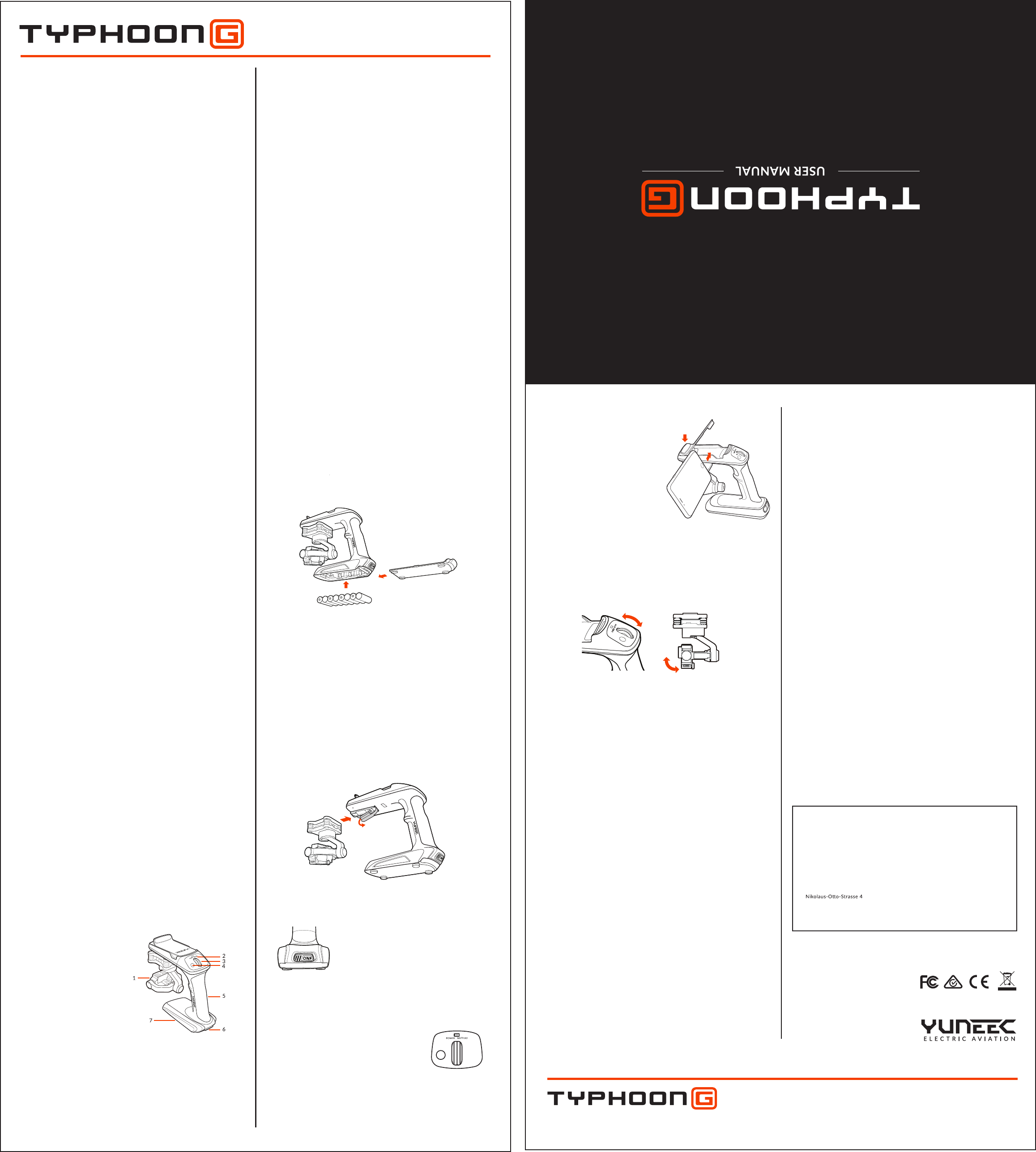The SteadyG
the capture
ever
go using
capable of holding up to a 6.4 inch mobile de
The
Hero 3, H
Camera t
and amazing video f
Please tak read thr manual for
informaon
your hit Please informaon
including product updates, bullens,
GENERAL S
W F
instrucon manual can result in damage to the pr property and/or cause
serious injury.
and damage to property
W As the user o
operang in a manner not endanger
damage to the product or
Always allow GB203 -
Grip™ on a flat and stable surface prior to switching it on and allowing the Steady-
Grip™ and GB203 t
Always opera
FCC ST
This equipment
of the FCC rules. These limits are designed to provide reasonable pr
against harmful interfer in a residenal installaon. This equipment
generates, uses and can radia
used in
communicaons.
Howe there no guarantee that interference not occur a parcular
installaon. If this equipment does cause harmful interf to radio or
television recepon, which
on, the user is encour
following measur
• Reorien
• Increase the separa
BA
W Alkaline Baeries May
recharg of fire, mixed with a differ inserted
backwards
baeries loose in y
W instrucons
and y
INST
W Alkaline Baeries May or leak, and cause burn injury if
recharg disposed of in fire, mixed with a different baery type, inserted
backwards
baeries loose in y
NOTICE: The use of recharrecommended.
A
W Befor
securely
QUICK TIP: Make that microSD lots of for
photos and videos handy
STEP 1) R
STEP 2) CarGB203
nose of the TYPHOON) onto A
corresponding
into the slide-in mount on the S
GoPr
Android:
Depending on devices
Windows Phone (8 & 8.1)²
NOTICE: Please refer to the o website of GoPr f the latest
informaon.
WINDOWS S
REQUIREMENTS
Windows XP
or Vista
3.2GHz P
Minimum 4GB of s
MAC S
REQUIREMENTS
Mac OS® X 10.4.11 or la
2.0GHz Intel C
Minimum 4GB of s
NOTICES AND W
IMPORT
and o collateral inf is subject to change at the sole discre
Y For the most up-to-da informaon please visit the corresponding
product page at www or contact the near Y office or
authorized distributor
The following special languag
indicate v
NOTICE: Pr
damage and/
CAUTION: Pr
property
W Procedures,
property
of superficial injury
W Read the ENTIRE instrucon manual to become familiar with the
featur
can result in damage to the pr
W This is a sophiscated consumer must be operated
cauon
operate this pr
product, property
by children without direct adult supervision. Do not use with incompable
components
Y The instrucon manual contain instrucons for saf
maintenance. is essenal to read and follow the instrucons and
prior
avoid damage or
AGE
A
Apple iOS:
iphone/ipad/ipod touch
OVER
SteadyGrip
for
1. GB203
2. Main S
3. Pitch Contr
4. Mode Switch B
5. Rubberized E
6. On/Off
7. 8x AA
STEP 1) R
Hold boom of the SteadyGrip toward yourself
downward. S
AA ba
STEP 2) Install 8x Bas
Install 8x
STEP 3) R-installing the Baery Co
Once
toward
downward with slight for and feel a noceable ‘click’
indicang the baery
STEP 3) P your
SteadyGrip
on the SteadyGrip™ and it will inialize aer 12
seconds of
indicator on the GB203
inializaon is completed.
GB203 LED Status:
GB203 Connecng with the S
GB203 F
GB203 Connecng with the R
GB203 Error: LED blinking r
CUSTOMER SER
YUN EC E
24568 Ka enkirc hen, G erm
+49 0
esa les@yu neec. co
YUN E
53 E llemsea Ci rc uit , L onsdale
Sou thalia 516 0
+61 1
assales@yu nee c
YUN EC U S
5555 On ario M ills Pa
Onario, CA91764, U S
1 8
sales@yu neec
YUN EC H K
2/F , M an S hung I ndust rial B uil ding,
7 L ai Yi p , Kong,
Koloon, Hong Kong
852 1
asiasal es@yu neec.
hp:/
This device complies with part 15 of the FCC Rules. Operation is subject to the f
conditions: (1)
interference received
Any
F
CAMERA CONTROL
Please be sure to set pho
it into the GB203.
and downloaded accor
APP to tak
NOTICE: MK58 is f
it on the aircra
SWITCHING THE MODE
There ar
Pitch F allows the gimbal camera to track SteadyGrip in pitch
direcon. will be solid green.
In
movement
pitch contr
NOTICE: T he def
T
Press Mode top of SteadyGrip exit the Pitch
F
will enter
T
Press enter
LED indicator
NOTE: When S
SteadyGrip pitch dir and the gimbal pitch contr roller wheel on
SteadyGrip
W procedures,
property
of superficial injury
F
condions
property
Lithium
Li-F
Handling and St
● Nev
●
Baeries, r
●
another causing a short cir
● Nev
● Alw
Befor:
● Ensur
● Alw
●
● Nev
If at any hot, or begin to balloon or swell,
disconnue discharging) immediately. and safely
the char
flammable
the Ba
Baeries. F to follow these procedures can cause damage to Baeries,
personal property
Damaged or swollen Ba be unstable and v hot. DO NO touch
baeries of manner
your city, county state or country Contact the appropriate Y Product
Support Office to speak to a service t
In D, fire be used
baeries must be placed inside of
Addional Guidelines and W
●
from the model.
●
affected
eye( with generous amounts of
immediately medical a
• Connect
receiv
This 15
following two c
(1)
any
operaon.
NOTE:
Class B digital device, pursuant to part 15 of the FCC R limits are
designed to provide reasonable protecon against harmful interfer a
residenal installaon. This equipment generates, uses and can radiate radio
frequency-
ons, may
no guarantee that interference not occur in a parcular installaon. If this
equipment does
can be de
try to corr
—Reorien
—Increase the separa
—Connect
the receiv
—Consult the dealer or
RF EXPOSURE W
•
instrucons and the antenna(s transmier be installed to
provide a
co-located or in conjuncon with any other antenna or transmier
End-users
transmier oper
IC RADIA
This de
Operaon
interferincluding interfer -
ence that
L pr appareil est conforme aux CNR d'Industrie Canada applicables aux
appareils radio exempts de licence. L est autorisée aux deux
condions suivant pas produir (2)
l'ulisateur
le brouillage est susc
This
uncontrolled en
Cet respecte les limites d'exposion aux rayonnements
pour un envir
ATTACHING A MOBILE DEVICE TO THE STEADYGRIP™
Step 1) Pr
front o
and fit y
screen facing tow
Pitch Control Wheel.
Step 2) B
GoPr
The SteadyG
angle contr
camera
the camera
illustraons and
camera with your
USING THE CAMERA PITCH CONTROL WHEEL
GROUND IMA
INTRODUCTION
GROUND IMA
GROUND IMA
NOTICE: T
Balance Connetor
SteadyG
Main Sta
Upon
then solid GREEN
L
Pow
Pitch F
Pitch F
SPECIFICA
STEAD
Height: 223mm (8.78 in)
Depth (front to back): 182mm (7.17 in)
Width: 70mm (2.76 in)
Weight (without gimbal/baeries): 254g (8.96 oz)
Angle Control Range (Pitch): 30° to -90°
Runme: 240 min (depending on usage)
GB203
Dimensions: 110*80*115mm(4.33*3.15*4.53in)
W
Pitch Contr
Pitch Mechanical Rang
R
Y
Compable De
Silver
NOTICE: I