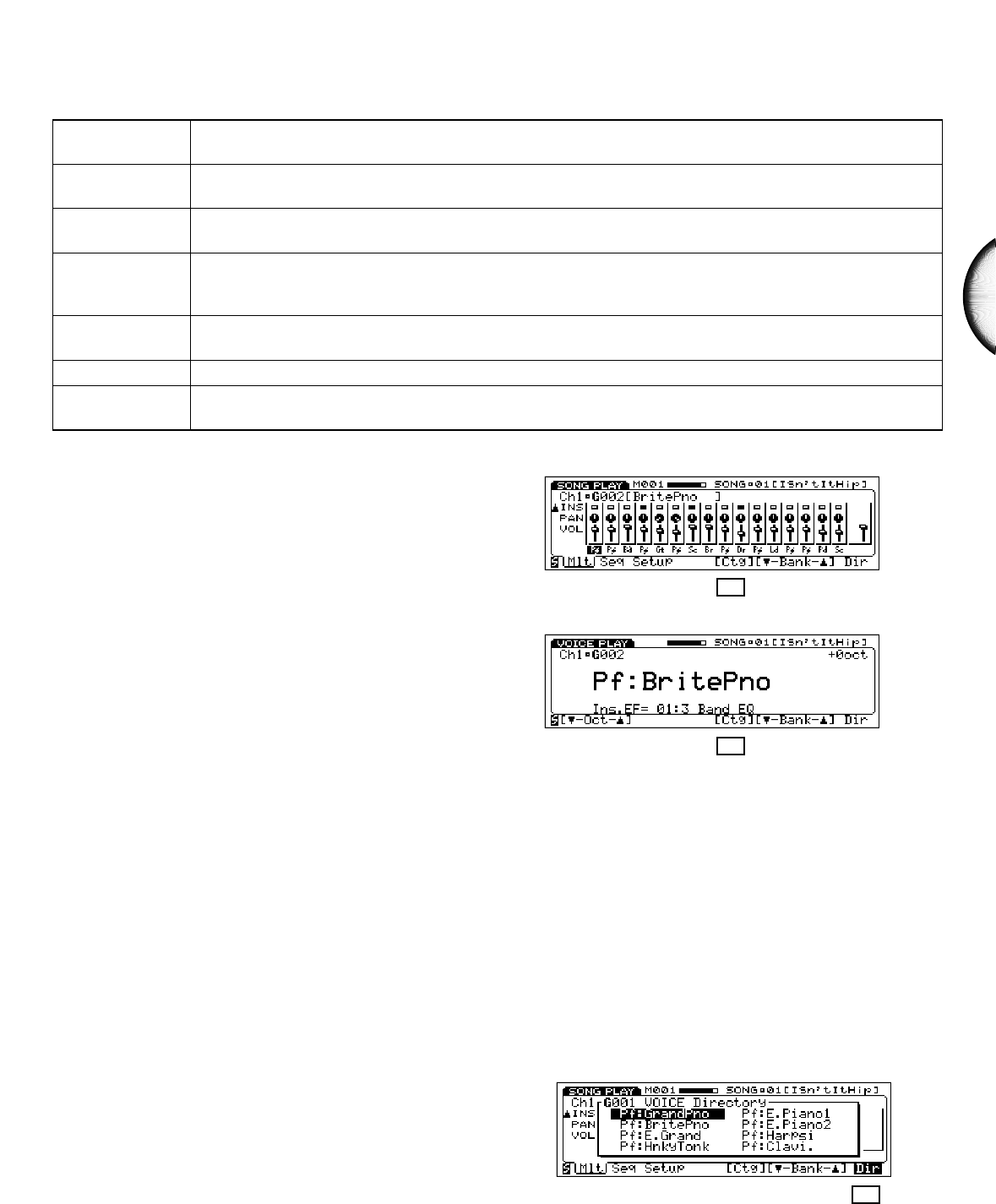9
ENGLISH
P3-03:Blue Lead This is a classic high-resonance analog synth type lead voice. The filter cutoff is assigned to the CS, so you
can control the amount of resonance applied to the voice at any time by moving the CS as you play.
P3-10:N-Hall Airy, futuristic sound effect type voice. The filter cutoff is assigned to the CS, so you can greatly modify the
quality of the voice in realtime by moving the CS.
P3-13:HaHahaha A whimsical simulated laughter type voice. Control the speed of the laughing with key velocity, and the
quality of the sound with the CS and Modulation Wheel.
P3-17:MwScratch1 A highly useful voice which simulates the sound of record scratching commonly used in rap and other dance-
oriented music. Adjust the CS to control the characteristic of the sound, and simulate the DJ scratching with
the Modulation Wheel.
P3-32:Gang Soft but powerful, versatile resonant synth voice with rotary speaker Insertion Effect applied. Use the CS to
control the speed of the rotary speaker effect.
P3-53:Feed Pad Grungy but distinctively pleasant distortion pad voice. Control the amount of resonance with the CS.
P3-120:S.O.S. Cumulative chaos of a frantic S.O.S. signal from a submarine in distress. Use the CS to control the balance
between bell timbre and “muffled voices”.
❑ Voice Category Search
Version 2’s Voice Category Search feature makes it
easier than ever to locate just the right voice when
you want it. This is critical considering the many
hundreds of voices that are now available at any
given time.
Voice Category Search lets you select the next voice
number with the same Voice Category code as the
current voice simply by pressing function key F5
(Ctg), in either Song Multi Play Mode or Voice
Mode—including when the Voice Directory is
displayed. This is really helpful when searching for
similar types of voices as the currently selected one—
such as piano type voices assigned with the “Pf”
Voice Category code, for example.
To select the next voice number with the same
Voice Category code as the current voice:
Press [F5].
Each time you press F5, the next voice with the
same Voice Category code will be selected within
the current voice bank, starting back at the lowest
numbered voice after the highest numbered voice
has been selected. You don’t need to press the Enter
key.
SONG MODE
VOICE MODE
❑ Voice Category Display in
the Voice Directory
Version 2 not only lets you view the voice program
numbers in the Voice Directory, but also gives you
the option of viewing the two-letter Voice Category
codes assigned to each voice—in both Song Multi
Play Mode and Voice Mode.
To view the Voice Category codes in the Voice
Directory:
Press [F8] (Dir) twice.
When the Voice Directory is selected, pressing F8
will toggle back and forth between voice program
numbers display and Voice Category codes display
in the Voice Directory.