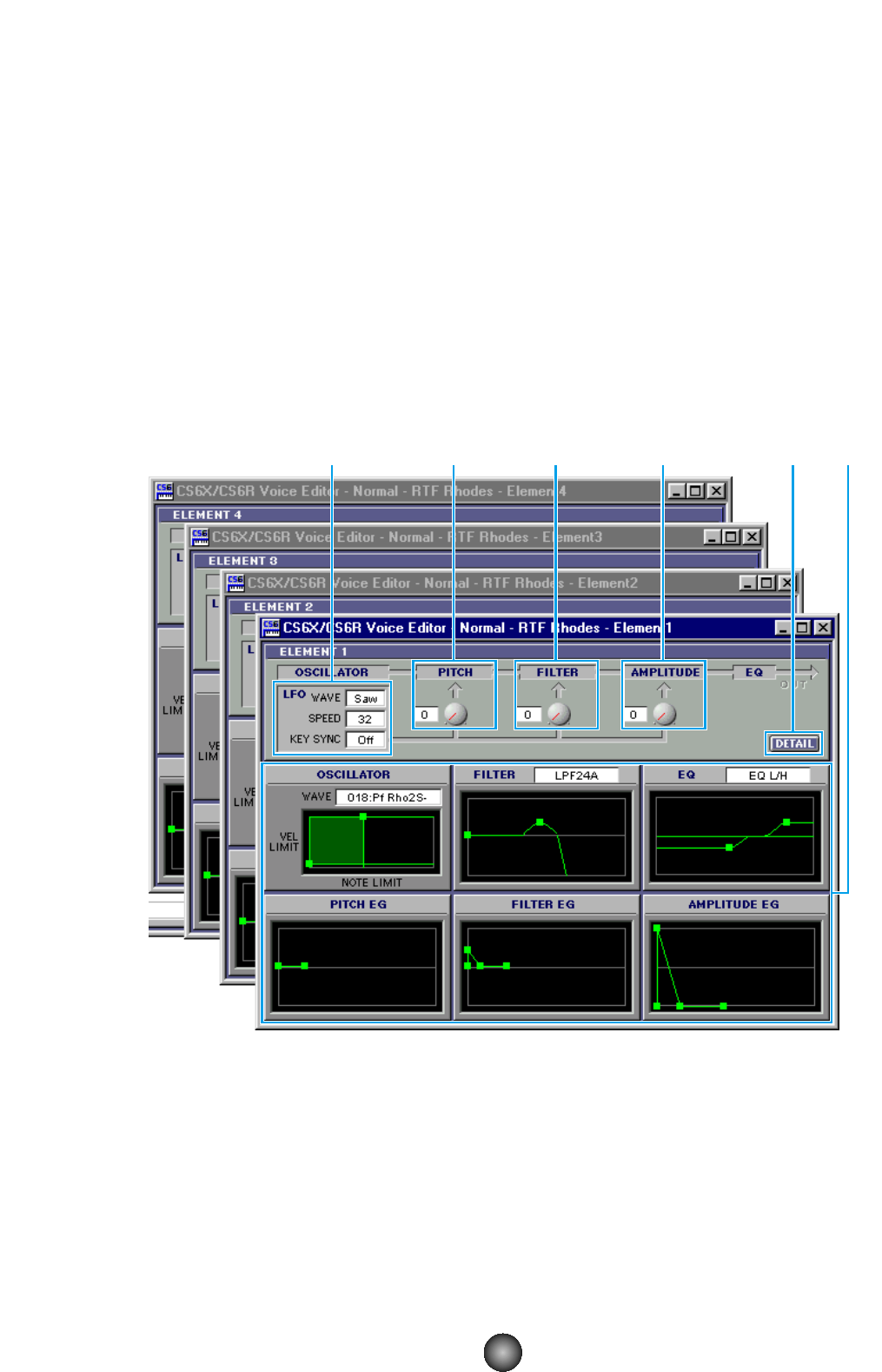2 ON/OFF switch
Click these to switch each Element on or off.
3 Element Level knobs
Use these to set the level of each Element.
4 EF (Effect) 1/EF (Effect) 2/Thru switches
Click these to assign each Element to Insertion Effect 1 or Insertion Effect 2, or to by-pass
the Insertion Effect units.
● Element Dialog
The “ELEMENT” controls for Normal Voices differ from those for Drum Voices. The controls
for Normal Voices are accessed from the Edit Window by clicking buttons [EL 1] to [EL 4].
For Drum Voices, you can access the controls from the Edit Window by clicking the “KEY
C0 …C6” button.
1 LFO settings
These control the behavior of the LFO. Click on the “WAVE” text box and select the LFO’s
waveform. Click on the “SPEED” text box and specify its speed. Click on the “KEY SYNC”
text box to switch LFO key sync on or off. (If switched on, the LFO waveform is restarted
each time you play a note.)