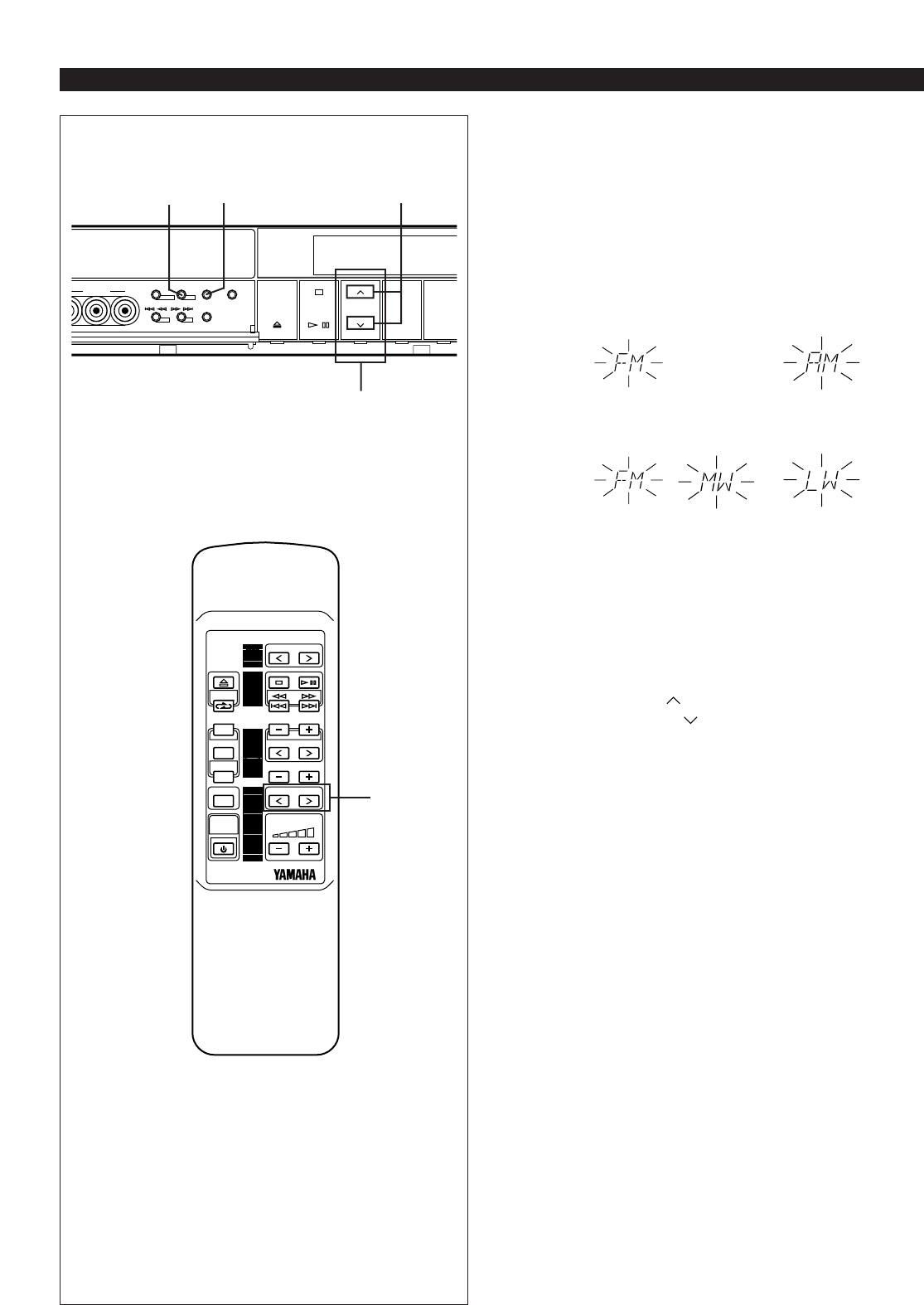E-34
Manual tuning
1
If the built-in tuner is not selected as the input
source, press the TUNER input selector button.
2 Select the reception band [FM or AM (MW or LW)]
by pressing the PRESET/BAND button confirming it
on the display.
* Do not select a preset tuning mode (Do not
select the mode in which “PRESET” lights up on
the display.)
3 Press the AUTO/MAN’L button so that “AUTO”
disappears from the display.
(In this mode, stations are received in monaural.)
4 Press and hold “ ” to tune to a higher frequency,
or press and hold “ ” to tune to a lower frequency.
Release it just before reaching the desired
frequency, and then press it repeatedly until the
desired frequency appears.
Note
If you tune in to an FM station with the manual tuning
method, it is received in monaural automatically to
increase the signal quality.
LISTENING TO A RADIO PROGRAM