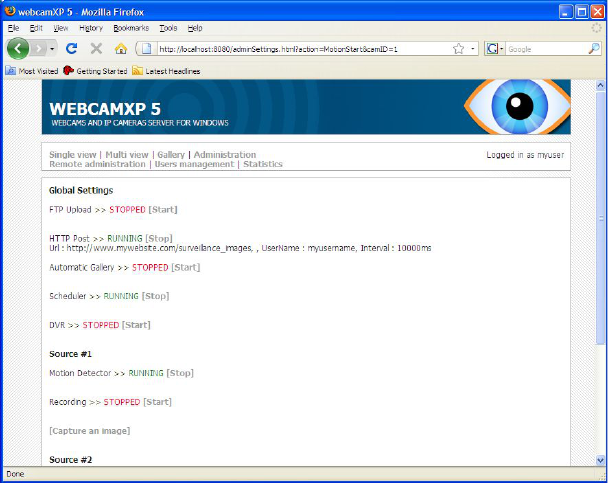webcamXP"5.5"documentation"
" @"66"@" "
8.2 Starting and Stopping Services
Immediately visible when you log in to the remote administration page are a list of services and utilities. In the
above example, none of the services are enabled (and therefore, none of them are running). As an
administrator, you have the right to start and stop services.
When a service is started, it will use the options and settings configured and saved by webcamXP on the
webcamXP host computer.
To begin a service, simply click the [Start] link to the right of the service’s name. Some services, like Motion
Detector or Recording, are source-specific. These services are listed under source names (in the above
example, Source #1.
When a service has been successfully started, the red STOPPED flag will change:
Additional information about the service (in the above example, the URL to which the HTTP Post service is
posting files) will appear below the service’s name in the list.
To disable a service, simply click the [Stop] link to the right of the service’s entry in the list.
If you leave the above-described page and wish to return, simply click on the Remote administration link,
located on the top-bar of the page.