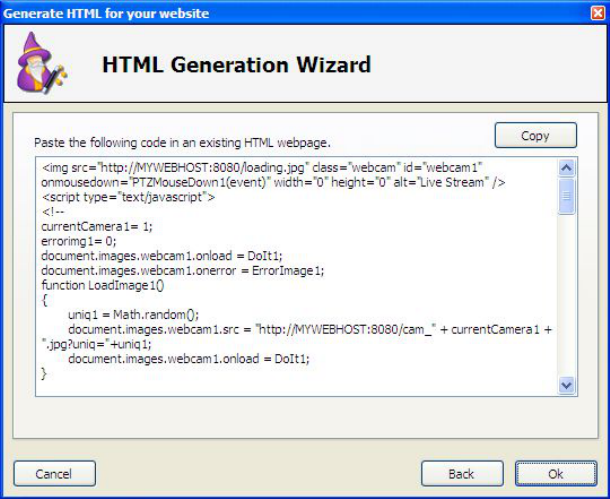webcamXP"5.5"documentation"
" @"37"@" "
Flash: Adobe Flash is a compiled technology that allows smooth graphical representation in browsers.
Unfortunately, Flash is rather processor and memory-intensive. Flash also requires the installation of a
third-party plug-in (the Adobe Flash Player). Flash is suggested for users who have modern browsers
and relatively modern computing equipment.
Finally, specify the camera you wish your HTML code to represent. Make you selection from the Destination
Video Source drop-down box.
Click the Next button to continue to the next step.
Click on the Copy button to copy the entire HTML code to your computer’s clipboard. Click the Ok button to
close the HTML Generation Wizard window. If you wish to make changes to your previous settings, click the
Back button to return to the previous step in the HTML Generation Wizard.
Open your website’s HTML editor (e.g. Macromedia Dreamweaver, Adobe GoLive!, Notepad, etc.) and copy the
HTML code into your website source code. The HTML represents an encapsulated object. Therefore, place the
webcamXP-generated HTML into your website in the exact location you wish your camera image to appear.