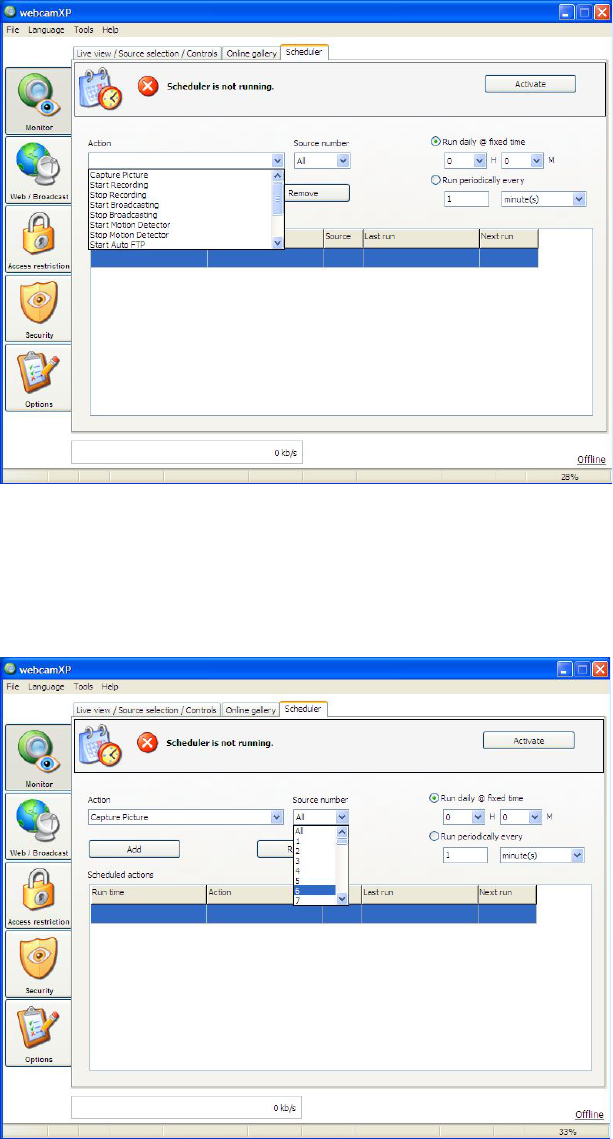webcamXP"5.5"documentation"
" @"29"@" "
3.4.2 Specifying Scheduled Tasks
In the Scheduler tab, select an action to be performed from the Action drop-down box:
Sample actions include capturing a picture, begin recording a movie from a camera, stop recording a movie
from a camera, start broadcasting your camera’s data (over HTTP), end HTTP broadcasting, start motion
detection and end motion detection.
Next, select a camera (or cameras) to use as a source (sources). Select this option from the Source number
drop-down box:
In the above example, the user is selecting to use camera 6 as the source for the scheduler. You may also
select All from the Source number drop-down box if you wish to take scheduler data from all connected
cameras.
Next, you must specify how often or at what specific times you wish the action to be performed.