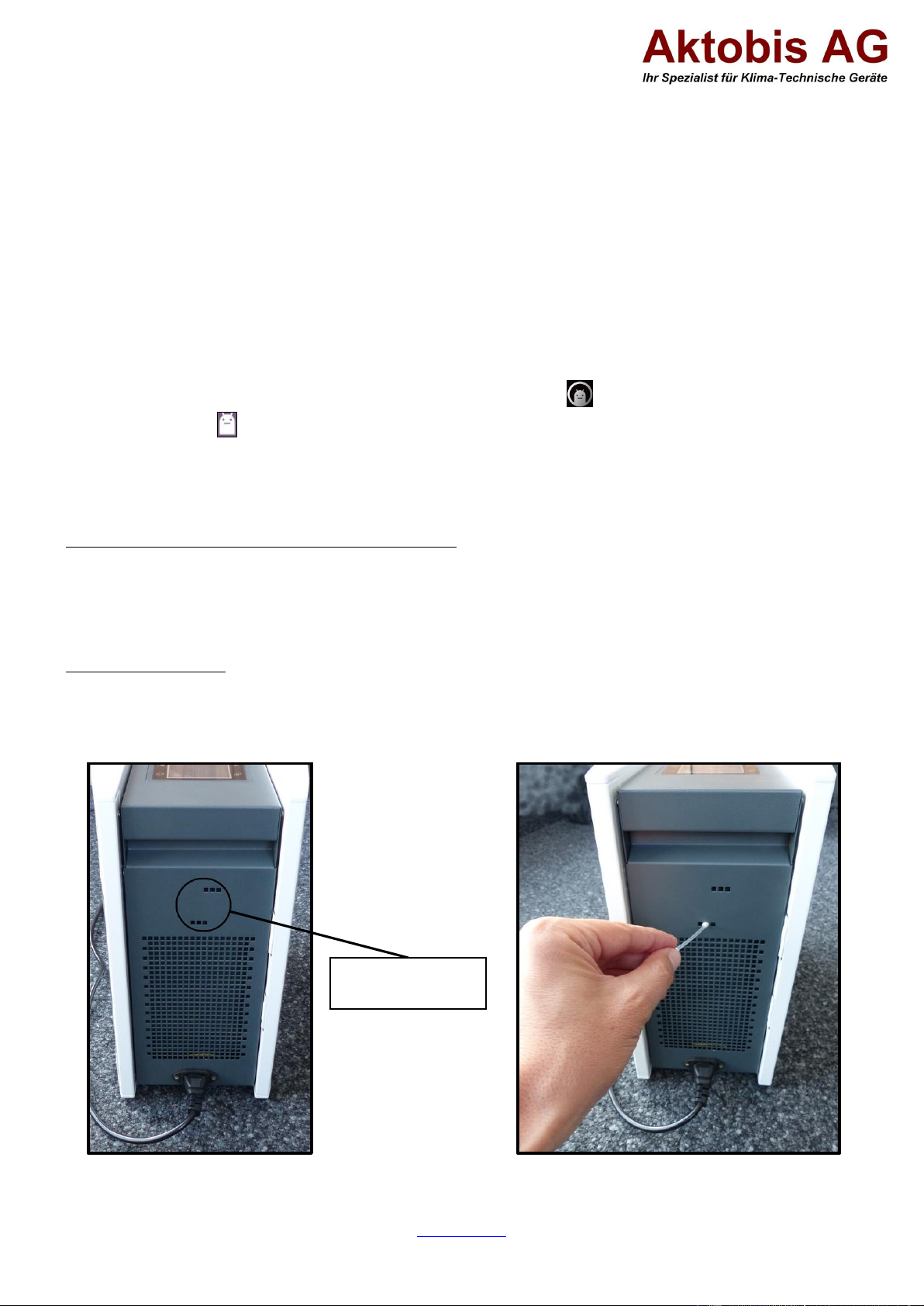Aktobis AG, Borsigstr. 20, D-63110 Rodgau / Germany
www.AKTOBIS.de
Email: Info@Aktobis.de
5.) Power connection
First connect the supplied power cable properly to the air purifier, then insert the plug into the socket and wait for
the unit to emit a short acknowledgement tone.
6.) Notes on the control panel (touch panel)
The control panel (touch panel) responds best to very short touches of the individual buttons. Longer touches and
firm presses will cause the air purifier not to respond !
7.) Air sensor operation (automatic mode)
In addition to the air purifier settings as explained previously in point 2, the air purifier also has an automatic air
sensor mode (automatic mode). Press the button to activate (deactivate) and the symbol appears in the fan
strength display field.
Please note that the proper air sensor function is only available after approx. one minute !
If the determined air quality is "good", the air purifier automatically switches to a weak fan speed. If the result is the
opposite and the air quality is inferior or poor, the air purifier switches to a stronger fan speed (medium or strong).
Operating instructions for automatic air sensor operation:
The air sensor is located on the side of the unit and reacts to particles in the air and thus always gives only a
tendency of the air quality. Since it is a tendency (similar to a weather station), this function cannot provide a 100%
reliable statement about pollutants in the room air or about the entire area of a room.
Furthermore, stronger operating fluctuations may occur from time to time (jump from good to bad and vice versa),
as the air sensor probe reacts to different particles in the room and is also exposed to draughts.
Cleaning the air sensor
We recommend cleaning the air sensor area approx. every 4-6 months to ensure trouble-free operation of the air
sensor (automatic mode). To do this, take a small soft (damp) cotton rod or something similar (e.g. pipe cleaner)
and carefully pass it through the air slots of the air sensor area (see the following diagrams). Afterwards, we
recommend blowing again vigorously into the air slots of the air sensor area.