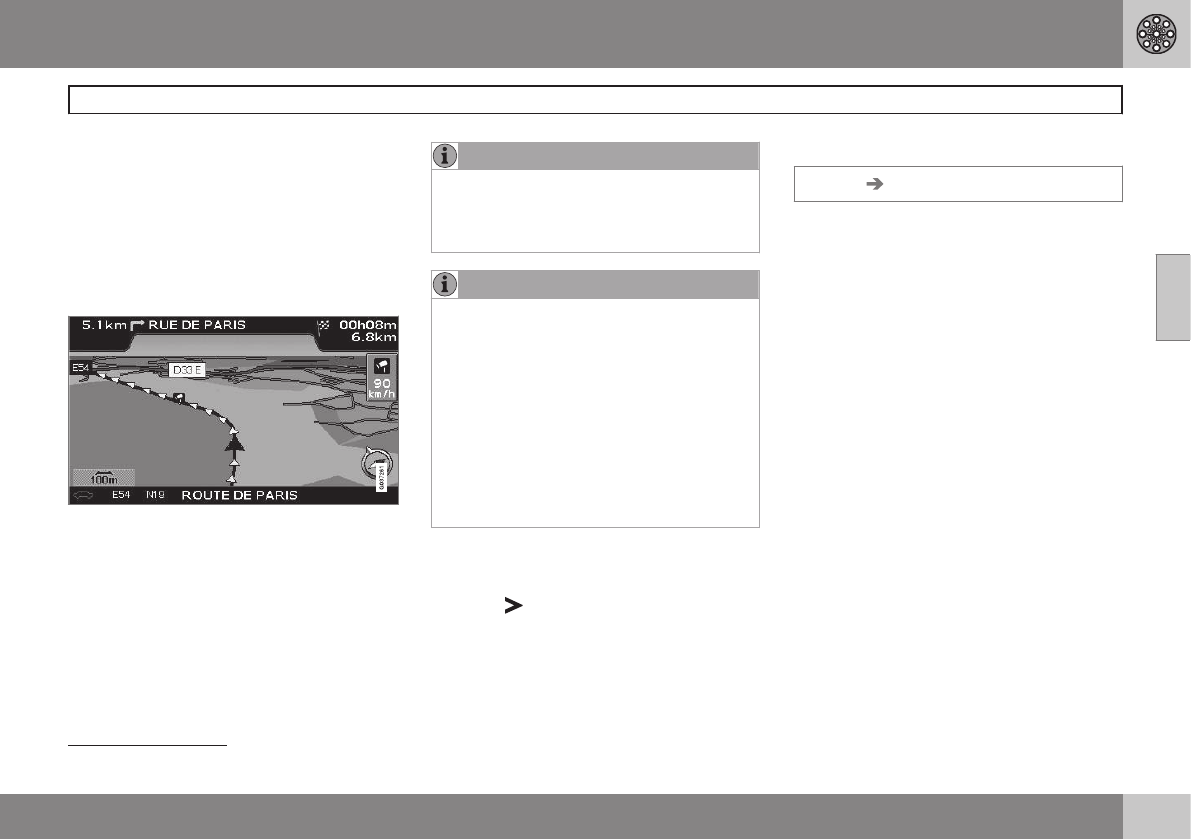03 Advanced user mode
Settings
03
}}
53
Charge zone warning
Besides road tolls with barriers or other
blocking systems, there are also charge
routes/zones without physical barriers, such
as congestion charge areas.
Select
YesOn if you require warnings of
these types of road, otherwise select NoOff.
Facility warning
Safety camera.
The driver is alerted by means of an acoustic
signal and a symbol that a safety camera is
approaching. The symbol is orange if vehicle
speed exceeds the permitted limit - otherwise
it is white.
•
Select
Yes to hear an acoustic warning
signal, or No if no signal is required.
NOTE
The type of information permissible for
inclusion on the map is stipulated in
national legislation. For current informa-
tion, see www.volvocars.com/navi.
NOTE
•
In certain regions the maximum per-
missible speed is not stated on the
map in combination with a camera
warning.
•
Pay attention that the posted maxi-
mum permissible speed may some-
times be changed and accordingly
deviate from the navigator's database.
•
The driver always has the responsibil-
ity that the traffic and speed regula-
tions in force are followed.
Reset to default
Restore factory settings for Guiding options.
–
Press , select OK and press ENTER.
System options
Settings System options
1. Scroll between the functions using the
navigation button, then press ENTER to
save the settings.
2. Press BACK to cancel.
Guiding voice
Select the guiding voice you want as the set-
ting:
Female/Male
1
.
Guiding volume
Set the volume for voice messages.
Language
Sets language for menus, text and voice mes-
sages.
Menu colour
Select Black, Chrome or Blue for the
appearance of the menus.
Map colour
Select Bright 1, Bright 2 or Dark.
The light colours are intended for daylight and
dark for night or in darkness.
Screen saver
Indicate whether the screen saver should be
used (the screen goes out 30 seconds after
the last keystroke).
1
Not applicable to the Netherlands. Instead there is the choice of language between Nederlands and Belgisch.