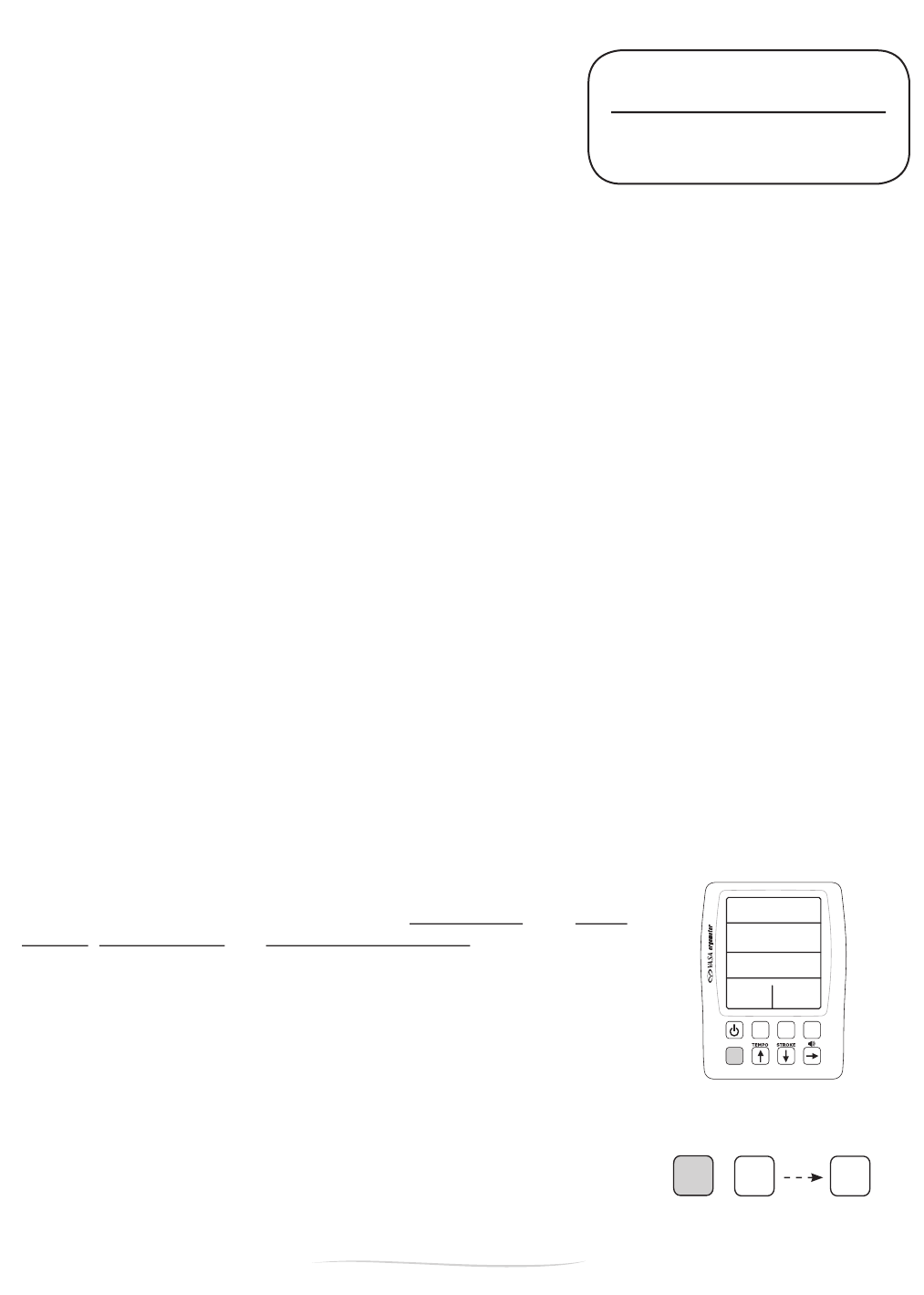Press and hold SHIFT and DISPLAY to
activate the odometer. Then cycle
through all totals by pressing DISPLAY.
PART 2 - Using the Vasa Ergometer
IMPORTANT: PLEASE
REMOVE THE BATTERIES
from the monitor if it will not
be used for 3+ months.
BATTERY REPLACEMENT
The batteries in your Vasa Ergometer Monitor should last about 600
KRXUV:KHQ\RXVHH³/2:&(//6´LQWKHWRSWZR¿HOGVRI\RXU
monitor, the batteries should be changed.
To change the batteries, open the battery compartment on the back
of the monitor (Figure A). The monitor takes two “AA” batteries
DONDOLQHDUH¿QH
BATTERY SAVE FEATURE
There is a 5 minute timeout feature on your monitor. If there is no “activity” the monitor will power
down after 5 minutes (“activity” includes inputs from pulling on the drive cord, pushing buttons, or serial
communications with a computer). Any workout information will be cleared from the memory as soon as
the monitor shuts off.
RE-ZERO MONITOR ONCE CONNECTED TO CABLES
You should RE-ZERO the monitor every time the monitor is reconnected to the connection cables (i.e.
batteries replaced, removed from machine, etc.). To RE-ZERO (calibrate) the monitor, please follow these
simple steps:
1. Plug in the cables to the monitor and make sure they are seated correctly into the jacks;
2. Next, turn the monitor OFF until you hear a short “beep”;
3. Next, turn the monitor ON by pressing the ON/OFF button. DO NOT PULL on the cords.
4. Next, turn the monitor OFF again (wait for short “beep”).
5. The monitor is ready to use. You may start by pressing ON/OFF or just exercising.
REMOVING THE MONITOR
It is NOT recommended that you remove the monitor from the Vasa Ergometer on a regular basis. If
you need to remove the monitor, it is suggested that you remove the batteries. When you reconnect the
monitor make sure to follow the RE-ZERO procedures stated above.
NOTE: Prior to disconnecting the connection cables, power the monitor OFF and wait for the delayed
“beep” to ensure the computer has properly shut down. Disconnecting prior to this can cause the
monitor to display irregular data.
ODOMETER
The odometer function allows you to track total swim distance, total kayak
distance, time in seconds and left and right arm strokes on your Vasa Ergometer.
To display the odometer, press and hold “SHIFT”, then press “DISPLAY”. Use the
“DISPLAY” button to cycle through the various totals:
Display #0 Total SWIM METERS
Display #1 Total KAYAK METERS
Display #2 Total SECONDS IN OPERATION
Display #3 Total STROKES / LEFT SIDE
Display #4 Total STROKES / RIGHT SIDE
Display #5 Total TACKS # LEFT
(Vasa use only)
Display #6 Total TACKS # RIGHT
(Vasa use only)