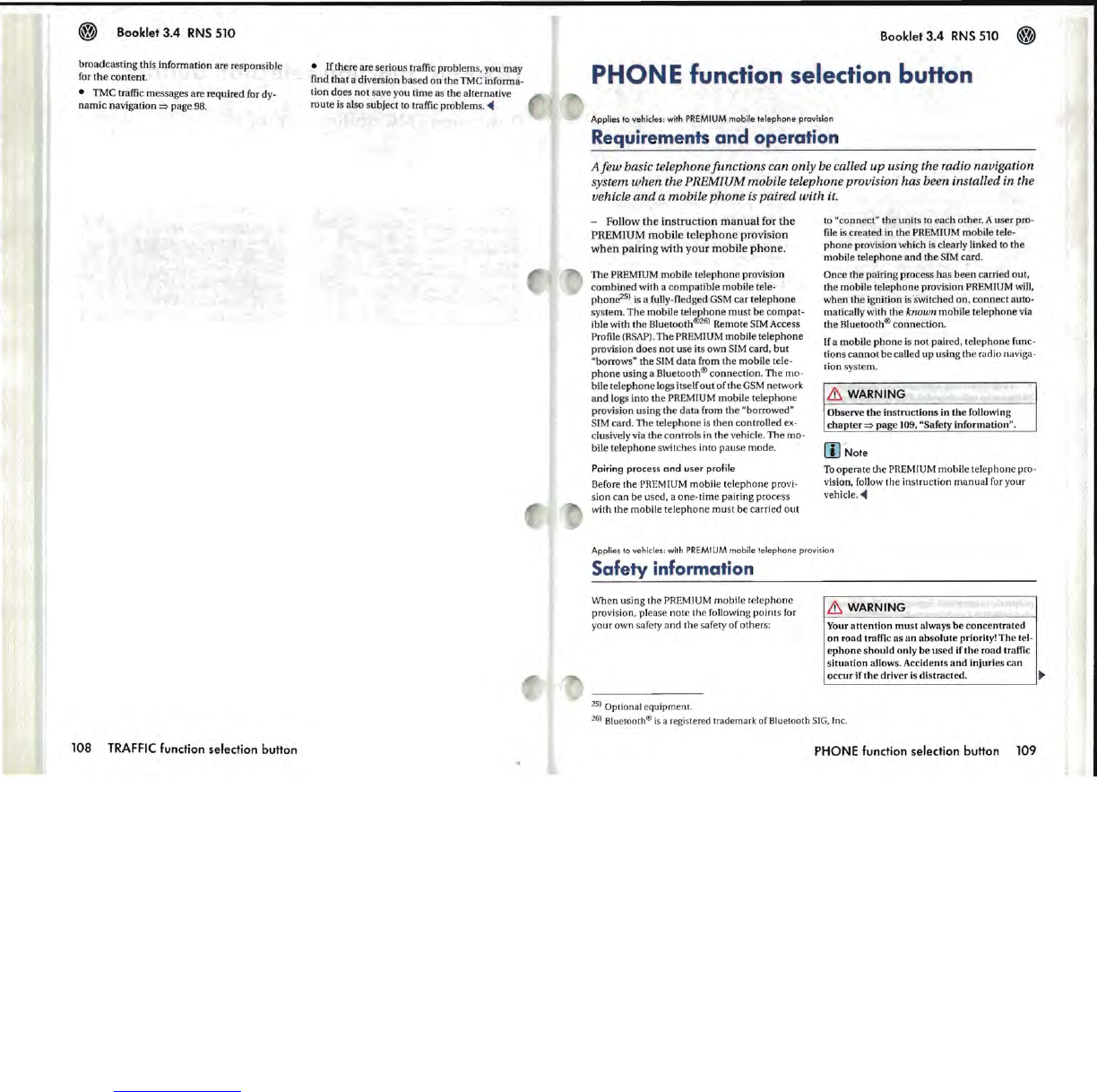Booklet 3.4
RNS
510
broadcasting this information are responsible
for
the
content.
• TMC traffic messages are required for dy-
namic
navigation
=>
page
98
.
108
TRAFFIC
function
selection
buHon
•
If
there are serious traffic problems, you may
find that a diversion based
on
the
TMC
informa-
tion does not save you time as the alternative
route is also subject to traffic problems.
~
Booklet 3.4
RNS
510
PHONE function selection buHon
Applies to vehicles: with PREMIUM mobile
telephone
provision
Requirements
and
operation
A few basic telephone functions can only be called up using the radio navigation
system when the PREMIUM mobile telephone provision has been installed in the
vehicle
and
a mobile phone is paired with it.
- Follow the instruction
manual
for the
PREMIUM mobile
telephone
provision
when
pairing with
your
mobile
phone.
The PREMIUM mobile telephone provision
combined with a compatible mobile
tele-
phone
25l
is
a fully-fledged
GSM
car telephone
system. The mobile telephone must be
compat-
ible with the Bluetooth®26l Remote
SIM
Access
Profile
(RSAP)
. The PREMIUM mobile telephone
provision does not use its own
SIM
card.
but
"borrows" the
SIM
data from the mobile tele-
phone
using a Bluetooth® connection. The mo-
bile
telephone logs itself
out
of the
GSM
network
and
logs into the
PREMIUM
mobiJe telephone
provision using the data from the
"borrowed"
SIM
card. The telephone
is
then controlled
ex-
clusively via the controls in the vehicle. The mo-
bile telephone switches into pause mode.
Pairing
process
and
user
profile
Before the
PREMIUM
mobile telephone provi-
sion
can
be used. a one-time pairing process
with the mobile telephone must be carried out
to
"connect" the units to each
other
. A user pro-
file
is
created in the
PREMIUM
mobile tele-
phone
provision which
is
clearly linked to the
mobile telephone and the
SIM
card.
Once the pairing process has
been
carried out,
the mobile telephone provision
PREMIUM
will,
when the ignition
is
switched on, connect auto-
matically with the known mobiJe telephone via
the Bluetooth® connection.
If a mobile
phone
is
not paired, telephone func-
tions
cannot
be called up using the radio naviga-
tion system.
& WARNING
Observe
the
instructions
in
the
following
chapter
=>
page 109, "Safety information".
[l)
Nate
To
operate the
PREMIUM
mobile telephone pro-
vision. follow the instruction manual for your
vehicle.
~
Applies to vehicles: with PREMIUM mobile
telephone
provision
Safety information
When using the
PREMIUM
mobile telephone
provision. please note the following points for
your own safety and the safety of others:
25) Optional equipment.
& WARNING
Your
attention must
always be concentrated
on
road traffic as
an
absolute priority! The tel-
ephone
should only
be
used if
the
road traffic
situation allows. Accidents
and
injuries can
occur if
the
driver
is
distracted.
~
26) Bluetooth®
is
a
regi
stered trademark
of
Bluetooth
SIG
.
Inc.
PHONE function
selection
buHon
109