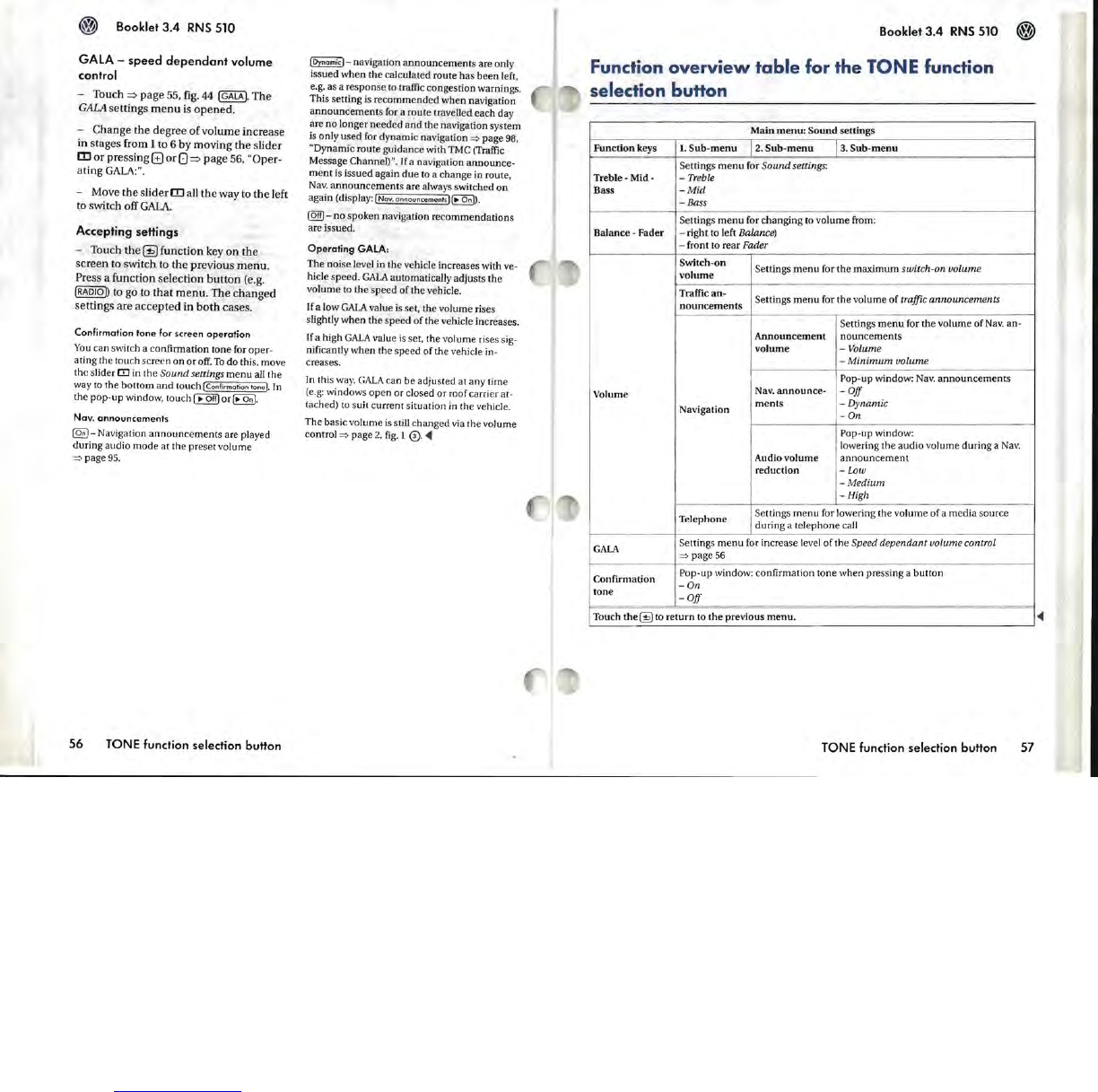Booklet
3.4
RNS
510
GALA -
speed
dependant
volume
control
- Touch
~
page 55,
fig
.
44
IGALA)
. The
GALA settings
menu
is
opened.
- Change
the
degree
of
volume increase
in stages from 1 to 6 by moving
the
slider
rn
or
pressing G
or
0
~
page 56, "Oper-
atingGALA:"
.
- Move
the
slider
DJ
all
the
way to
the
left
to swi tch off
GALA.
Accepting settings
- Touch
the
~
function key
on
the
screen to switch to
the
previous
menu.
Press a function selection
button
(e.g.
IRADIO))
to go to
that
menu.
The
changed
settings are
accepted
in
both
cases.
Confirmation
tone
for
screen
operation
You
can s\vitch a confirmation tone for oper-
ating the
tOllch
screen
on
or
off.
To
do this, move
the slider
IJJ in the Sound settings
menu
all the
way to the bottom and touch
[Confirmation tone
I.
In
the pop-up window, touch
[~Off)
or[~
On).
Nov.
announcements
~
- Navigation
announcements
are played
during audio
mode
at
the preset volume
=>
page
95.
56
TONE function selection button
[Dynomicl-
navigation an
nouncements
are only
issued
when
the calculated route has been left,
e.g. as a response to traffic congestion warnings.
This setting is recommended when navigation
announcements
for a route travelled each day
are no longer needed
and
the navigation system
is only used for dynamic navigation
=>
page
98,
"Dynamic route guidance with
TMC
(Traffic
Message
Channel)". If a navigation announce-
ment
is
issued again
due
to a change
in
route,
Nav.
announcements
are always switched
on
again (display: [Nov.
onnouncementsll~
On]).
@ID-nospoken
navigation recommendations
are issued.
Operating
GALA:
The noise level in the vehicle increases with ve-
hicle speed.
GALA
automatically adjusts the
volume
to
the speed of the vehicle.
If a low
GALA
value
is
set, the volume rises
slightly when the speed
of
the vehicle increases.
If a high
GALA
vaJue is se
t,
the volume rises sig-
nificantly when the speed of the vehicle in-
creases.
In this
way,
GALA can be adjusted at any time
(e.g:
windows open or closed or roof carrier at-
tached)
to
su.it
current situation
in
the vehicle.
The basic volume is still changed via the volume
control
=>
page
2,
fig.
1
0.
<11
Booklet 3.4
RNS
510
Function
overview
table
for the
TON
E function
selection buHon
Main
menu:
Sound
settings
Function keys
1.
Sub-menu
2.
Sub-menu
3.
Sub-menu
Settings
menu
for Sound settings:
Treble - Mid - - Treble
Bass
-Mid
-Bass
Settings
menu
for changing to volume from:
Balance - Fader
- right to left Balance)
- front to rear Fader
Switch-on
Settings
menu
for the maximum switch-on volume
volume
Traffic an-
Settings
menu
for the volume of traffic announcements
nouncements
Settings
menu
for the volume of
Nav.
an-
Announcement
nouncements
volume - Volume
-
Minimum
volume
Pop-up window:
Nav.
announcements
Volume
Nav,
announce-
- Off
Navigation
ments
-Dynamic
-On
Pop-up window:
lowering the audio volume during a Nav.
Audio volume
announcement
reduction
-Low
-Medium
-High
Telephone
Settings
menu
for lowering the volume of a media source
during a telephone
caJI
GALA
Settings
menu
for increase level of the Speed dependant volume control
=>
page
56
Confirmation
Pop-up window: confirmation tone when pressing a button
-On
tone
- Off
Touch
the
~
to return to
the
previous
menu.
TONE function selection button 57