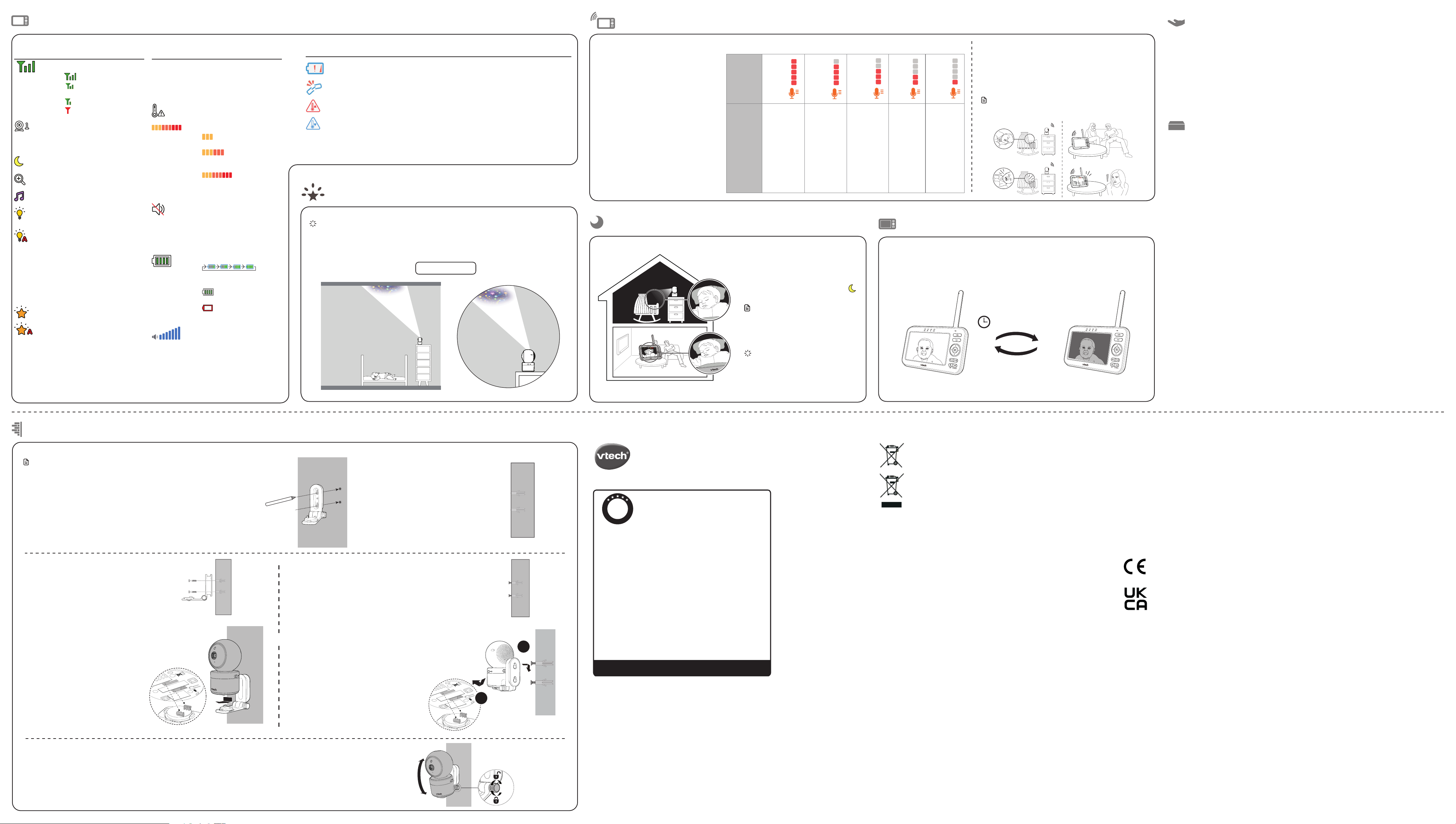Night
The baby unit has infrared LEDs that
allow you to see your baby clearly at
night or in a dark room. When the baby
unit being vie
levels, the infrared LEDs are switched
on automatically.
baby
appears on the scr
Notes
• It is n
on your p
ad
• Whe
are in b
Tip
• Depending on the surroundings and other
interfering factors, like lightings, objects,
colours and backgrounds, the video quality
may vary. Adjust the baby unit angle or
place the baby unit at a higher level to
prevent glare and a blurry display.
Mount
Sound sensitivity
Sound activat
WheSound activation is o
off to s
Onc
cho
spe
off a
Note
• If
screen
YSou and
adjust the V to dete
and tu
is switc
Whe
exceed ce
scre
trans
and you ca
have turneNight light
and the P feature,
they will t
you
If you turn ofSound activation , you wil
hea
time, even wh
switched of.
1. Place the
wall and then use a pencil
two holes in parallel. R
wall mount br
holes in the
Notes
• Check for r
camera angle befor
• The types of
need depend on the composition of
the wall.
screws and anchors separ
your
2. If
to step 3.
• If
object other
the w
T
hammer un
are flush with the wall.
3.
the holes in the
in the middle hole first, so
bracke
other
3.
tighten the scr
screws ar
4. Place the c
mount br
forwar
the holes on the
with the scr
the w
locks into place.
5.
Hold the camer
Tilt
joint and secur
OR
4. Place the c
bracke
it locks into plac
adapter
supply no
2
1
P
VOX
Sensitivity
level Lev
(Highest)
Lev
(High)
Lev
(Medium
Lev
(Low)
Lev
(Lowest)
Description (Default setting
The parent
screen and
speaker
on for very
small sounds,
including
backgr
noises
baby’s r
The parent
unit screen
and speaker
turn on for
babbling and
louder sounds
from y
The parent
remains quiet
when your
baby
soundly
The parent
screen and
speaker
on for
babbling and
louder sounds
from y
The parent
remains quiet
when your
baby
soft sounds.
The parent
unit screen
and speaker
turn on
for
and louder
sounds from
your
The parent
unit remains
quiet when
your
makes soft
sounds.
The parent
unit screen
and speaker
turn on for
loud crying
or scr
sounds from
your
The parent
unit remains
quiet when
your
makes soft
sounds.
Statu icons
Connection status
• - Str
• - Mod
strength.
• - Low sign
• - W
Current vi
• Di
unit s
pare
Night vision - On
Zoom - On
Lullaby - On
Nig - O
Nig- Au
• Colo
night lig
and i
sound activation.
• Gray ico
light i
set to auto
will t
dete
Proje - O
Proje - A
• Colothe
proj
on, a
by s
• Gray ico
proj
of
Proje
whe
the b
Statu icons
oF or
oC Real-time temperature
• Rea
dete
FahroF) or Cel oC)
(e57
oF or 14
oC).
T- On
9-
• indi
dete
• ind
soun
baby unit
• ind
soun
baby unit
Mute alert
• Dis
unit s
to of
• Dis
unit i
unit.
Battery status
•
ani
charging.
• - bat
charged.
• - bat
needs charging.
Speaker volume - dis
pare
lev
Alert icons
• Dis
• Dis
• Baby uni
• Baby uni
Dim m
autom
rece
Dim mode
10 min inactivit
Pres
Optimal position
Pro
Tip
• The p
the c
soot
To keep this product working well and looking good, follow these guidelines:
• Avoid placing it near heating appliances and devices that generate electrical noise (for example, motors or
fluorescent lamps).
• DO NOT expose it to direct sunlight or moisture.
• Avoid dropping the product or treating it roughly.
• Clean with a soft damp cloth.
• DO NOT immerse the parent unit and the baby unit in water and do not clean them under running
• DO NOT use cleaning spray or liquid cleaners.
• Make sure the baby unit and parent unit are dry before you connect them to the mains again.
General
When you are not going to use the baby monitor for some time, store the parent unit, the baby unit and the
adaptors in a cool and dry place.
St
Cust
The crossed-out whe
ind
damaging to
The c
spe
The s
He
Disposal
Adul
• Thi
• Do n
• T
acce
IMPORT
Please ret
Customer Servic
Please call our C
+44 3306 780149 (
Declara
This product is in
This equipment complies
(2014/53/EU) and the UK’s Radio R
equipment.
VT
this Video M
relev
Regulations 2017
The Declaration of
www.
Manufactur
23/F
Importer:
Napier C
This warranty is valid for the UK and Ireland only. For products purchased outside
the UK and Ireland , please contact your local distributor or place of purchase.
P
R
O
D
U
C
T
W
A
R
R
A
N
T
Y
ONE
YEAR
PRODUCT
Thank you for choosing this quality product from VTech.
1.The product detailed above is covered by a one year warranty from the date of purchase,
against any defects in materials or workmanship.
2.The product may be returned to the place of purchase.
returned Electronics Europe Plc (see address below), with proof of purchase,
without proof of purchase no replacement will be provided.
3.VTPlc will examine the product and if it is found to be defective
due to faulty materials or workmanship, will replace the product at their discretion.
4.If the product covered by this warranty is damaged due to misuse, modification or
unauthoriz ed repair, or because of faulty batteries, battery discharge or incorrect
electrical connections, then this warranty becomes void.
5.This warranty is personal to the original purchaser and is not transferable.
6.Breakages to the LCD screen are not covered by the warranty.
7.Products returned to Plc , should be sent to
below and carefully to avoid damage in transit . Please do not include batteries or
adaptors . Please include details of the fault together with your name and address,
contact phone number and/or email address.
8.To keep an online record of your warranty, please register your product online at
www.vtech.co.uk/clubvtech
VT ech Electronics Europe Plc , c/o XPO Logistics, Warehouse 350, Cat & Fiddle Lane,
West Hallam, DE7 6HE
THIS WARRANTY IS OFFERED AS AN EXTRA BENEFIT AND DOES NO
CONSUMERS’
PRODUCT REGISTRATION
Visit www.vtech.co.uk/clubvtech/login
to register your VT
By joining the VT
find out about news and events, seek expert advice for parents
and let your kids play fun learning games and activities.