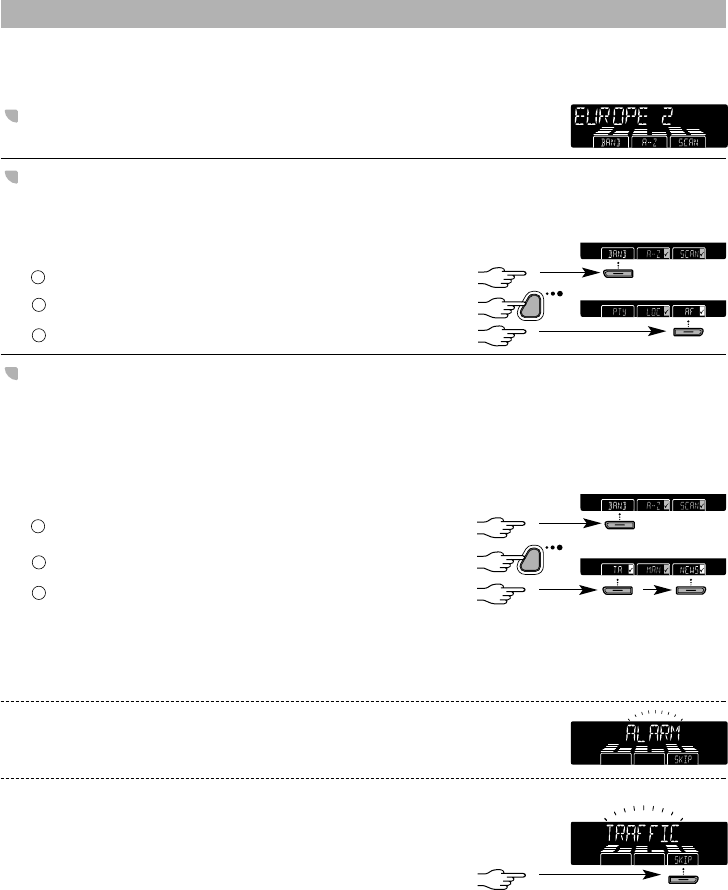12
Many FM stations broadcast RDS information. This set uses the RDS information to offer you
many advantages including:
DISPLAY OF STATION NAME
The set displays the station name instead of its frequency.
ALTERNATIVE FREQUENCY (AF)
When activated this ensures that the set remains tuned to the current station by continually
searching for the best possible frequency for reception. Only deactivate when you hear short
sound interruptions.
Select an FM waveband.
Select the menu containing AF.
Activate ✔/Deactivate AF.
TA (TRAFFIC ANNOUNCEMENTS),
NEWS / WEATHER ANNOUNCEMENTS
You can activate the TA and/or NEWS/ WEATHER modes to give priority respectively so as to
hear announcements related to these subjects, (even if you play a tape/CD* or mute the set).
■ ACTIVATING/DEACTIVATING
THE TA & NEWS/WEATHER MODES
Select an FM waveband.
Select the menu containing TA and NEWS.
Activate ✔/Deactivate the desired option; TA/NEWS
You will now hear Traffic and or News/Weather Announcements when broadcast by any
station.
If you select TA and ( ) is not shown in the display this indicates that the current station
does not support these services; the radio automatically searches for a station that does.
■ ALARM MESSAGES
This set automatically receives emergency messages
made by the broadcaster.
■ SKIP
The SKIP menu is presented when an announcement
is broadcast, giving you the option to ignore
the announcement.
This does not turn off the mode.