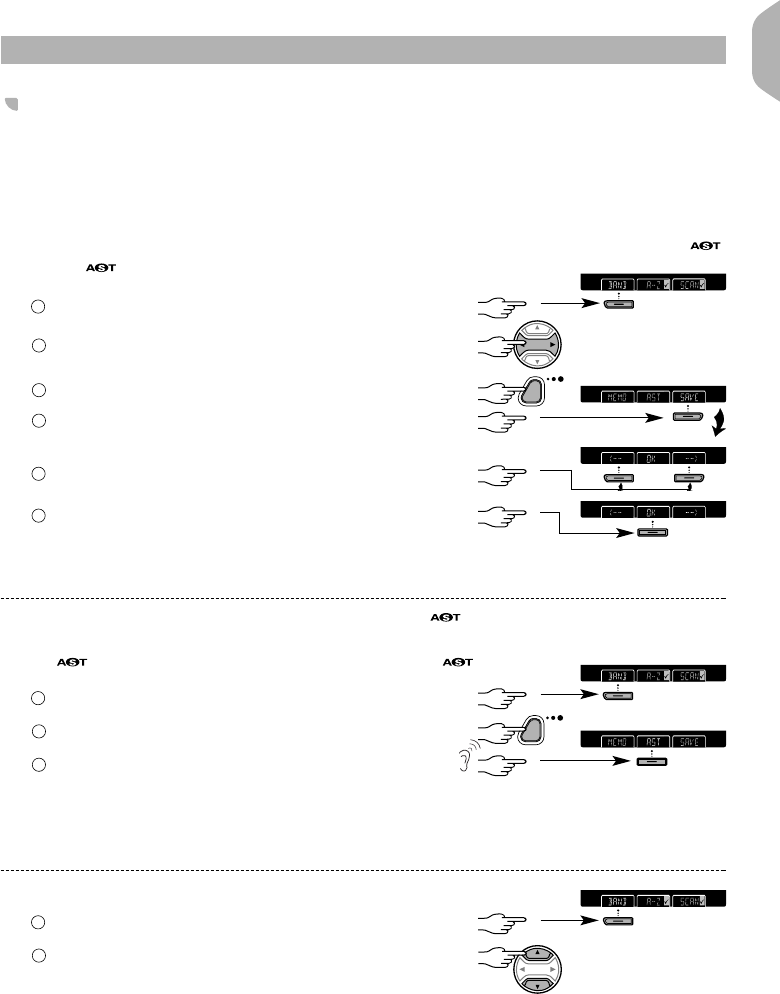PRESETS
Use manually-stored presets for the stations you listen to often. Use automatically-stored presets
to quickly find the strongest stations, for example when travelling through different reception
areas.
■ MANUALLY STORING STATIONS ON A PRESET
You can manually store 20 FM stations on the FM band, 10 MW stations on the MW band,
10 LW stations and 10 SW stations. It is not possible to manually store stations on the FM
or MW wavebands.
Select the desired waveband.
Tune in the desired station.
Select the menu containing SAVE.
Select SAVE.
Select the preset number you wish to use.
Store the station.
The radio leaves the preset store mode.
When storing an FM station, the relevant RDS information and AF mode (on/off) are also
stored on the preset.
■ AUTOMATICALLY STORING STATIONS (AutoSTore)
By simply pressing one key you can automatically store the 10 strongest FM stations on the
FM band or 10 strongest MW stations on the MW band.
Select an FM or MW waveband.
Select the menu containing AST.
Store 10 stations on the FM AST
or MW AST waveband.
The set mutes.
When it has finished, you hear a beep and the station stored on preset 1.
Sometimes it may not be possible to find 10 stations.
■ RECALLING A PRESET
Select the desired waveband.
Select the desired preset.
If A-Z activated, stations are selected alphabetically
on the FM waveband, if not, numerically.