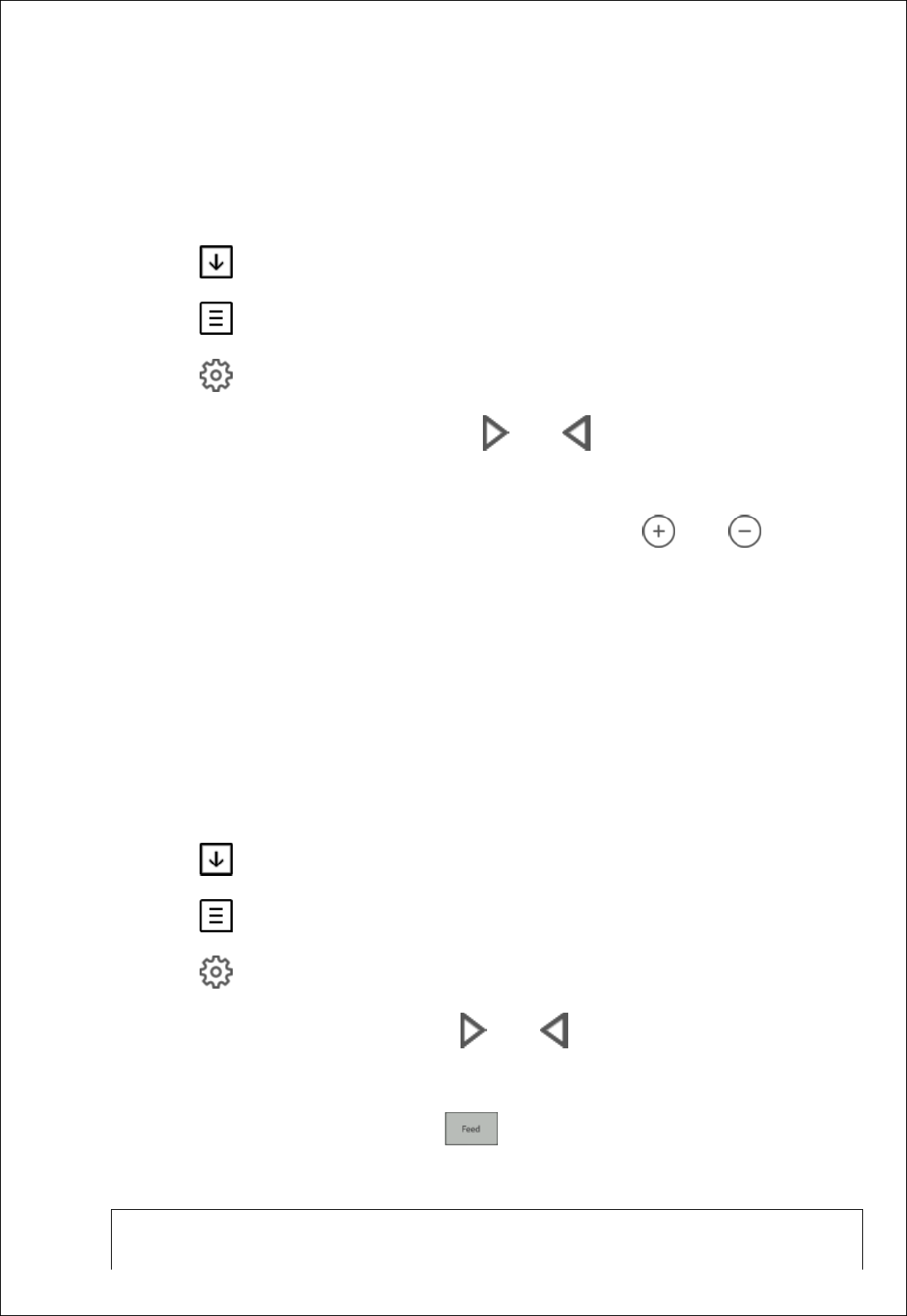Setting the speaker volume
Fumis Premium allows you to set the volume of the integrated speaker, or to turn it completely OFF.
To set the desired speaker volume, follow the steps below:
- Touch the screen (if currently in idle mode) to exit from the idle mode. If the display currently is not in
idle mode, skip this step.
- Tap on to enter the temperature menu
- Tap on to enter the main menu
- Tap on to enter the settings menu
- Navigate to the ''Speaker volume'' by tapping on and/or
- Tap on ''Speaker volume'' to enter into the Speaker volume menu
- Set the desired speaker volume, or turn it completely OFF, by tapping on and/or icons
Using the manual feeding function
Before turning on your heating device for the first time (or in case you ran out of combustible), the feeder
screw may be completely empty and due to this fact the ignition may fail. To avoid this, Fumis premium
allows you to refill the feeder screw before starting up or restarting the heating device.
To activate the manual feeding, follow the steps below:
- Touch the screen (if currently in idle mode) to exit from the idle mode. If the display currently is not in
idle mode, skip this step.
- Tap on to enter the temperature menu
- Tap on to enter the main menu
- Tap on to enter the settings menu
- Navigate to the ''Manual feed'' by tapping on and/or
- Tap on ''Manual feed'' to enter into the Manual feed menu
- Activate the manual feeding by holding the icon. After holding the icon for 30 seconds, the
manual feeding will be automatically deactivated again. If 30 seconds were not enough to refill the
feeder screw, hold the icon again. Repeat it untill the first pellets starts to fall into the burning pot.
Note:
The manual feeding option is only available in heating devices which are equipped with a feeder. The