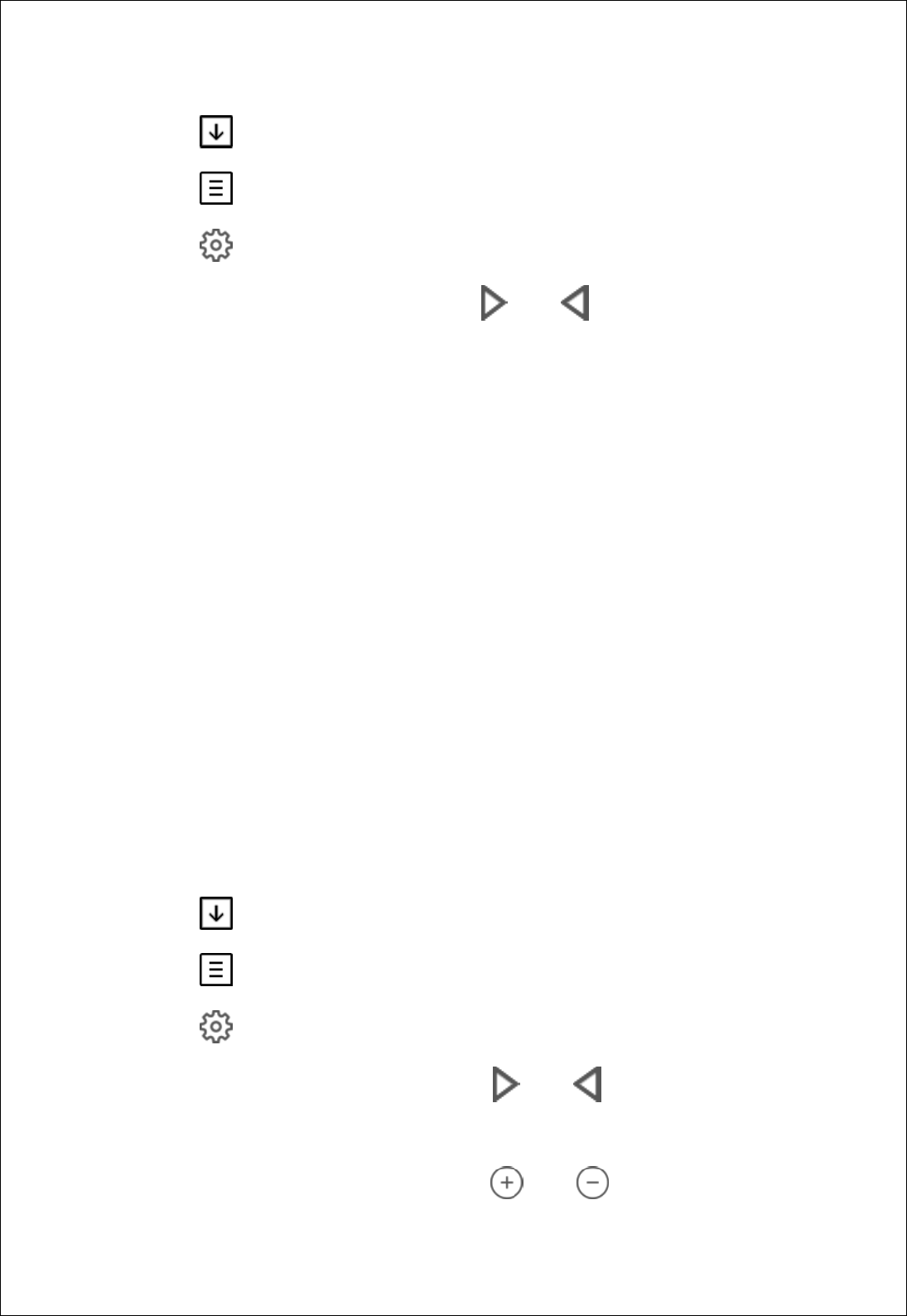To setup the idle display mode settings follow the steps below:
- Touch the screen (if currently in idle mode) to exit from the idle mode. If the display currently is not in
idle mode, skip this step.
- Tap on to enter the temperature menu
- Tap on to enter the main menu
- Tap on to enter the settings menu
- Navigate to the ''Display settings'' by tapping on and/or
- Tap on ''Idle display mode'' to enter into the Idle display mode menu
- Activate the info you want to be displayed in idle mode by tapping the ''ON/OFF'' icon:
Example:
If you want to activate the air temperature monitoring in idle mode, tap on the ''ON/OFF'' icon next to
the Air temp label.
If you want to activate the water temperature monitoring in idle mode, tap on the ''ON/OFF'' icon next
to the Water temp label.
If you want to activate the clock monitoring in idle mode, tap on the ''ON/OFF'' icon next to the Time
label.
Setting the temperature unit (°C/°F)
Fumis Premium allows you to choose between displaying the temperature in °C (degrees Celsius) or in °F
(degrees Fahrenheit).
To select the desired temperature unit, follow the steps below:
- Touch the screen (if currently in idle mode) to exit from the idle mode. If the display currently is not in
idle mode, skip this step.
- Tap on to enter the temperature menu
- Tap on to enter the main menu
- Tap on to enter the settings menu
- Navigate to the ''Temperature unit'' by tapping on and/or
- Tap on ''Temperature unit'' to enter into the Temperature unit menu
- Select the desired temperature unit by tapping on and/or icons