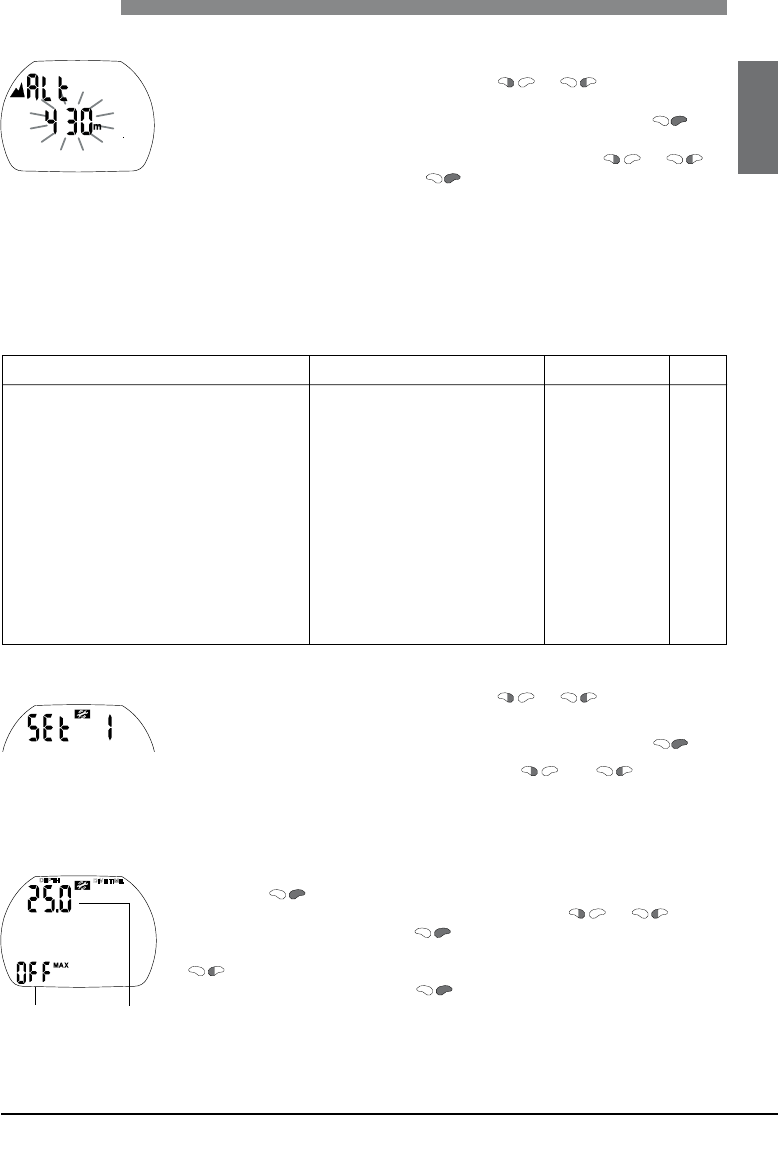English
45
IX Settings
IX UWATEC Aladin TEC 2G
IX
1 Altitude adjustment
The altitude adjustment does not affect altitude ranges nor any calculations.
Adjust the altitude indication to your current altitude.
1. Starting from the time of day display push or until the mountain
symbol and the altitude appear.
2. Confirm that you wish to change the displayed altitude by pushing
.
The altitude starts to flash.
3. Change the altitude in increments of 10m / 50ft by pushing or .
4. Confirm the selected altitude with
.
Alarm depth
Status
Starting from the time of day display push or until "set 1"
appears.
Confirm that you wish to enter into the menu of "set 1" by pushing .
Once entered into the menu you can scroll with and through the
menu.
Setting the depth alarm
1. Confirm that you wish to change the depth of the alarm or to switch it on or off
by pushing . The depth starts to flash.
2. Change the depth in increments of 1 m/5 ft by pushing or .
3. Confirm the selected depth with . "On" or "Off" starts to flash.
4. "On" indicates "activated", "Off" indicates "deactivated".
switches between "On" and "Off".
Confirm the selected status with
.
See also page 23.
Setting
• Depth alarm
• Dive time alarm
• Safety stop duration
• Maximum partial pressure of
oxygen (ppO
2
max
)
•
Time limit to reset the O
2
% mix to air
• Deco gas
• Unit system
• Water type
• Backlight illumination duration
• Audible attention signals
• Water contacts
• Reset desaturation
Range
5 - 100m (20 - 330ft) on/off
5-195min, on/off
1-5min
1.2-1.6bar
no reset / 1 - 48hrs
on/off
metric/imperial
on (salt water) / off (fresh water)
2-12s; push on / push off
on / off (SmartTRAK: selective)
on / off
on / off
Default
40m (130ft), off
60min, off
3 minutes
1.4bar
no reset
off
on (salt water)
6s
on
on
no reset
Page
45
46
46
46
42
46
46
46
47
47
47
47
2 Menu
"
set 1
"
With menu
"
set 1
"
or SmartTRAK you can configure the following items (dive
functions):