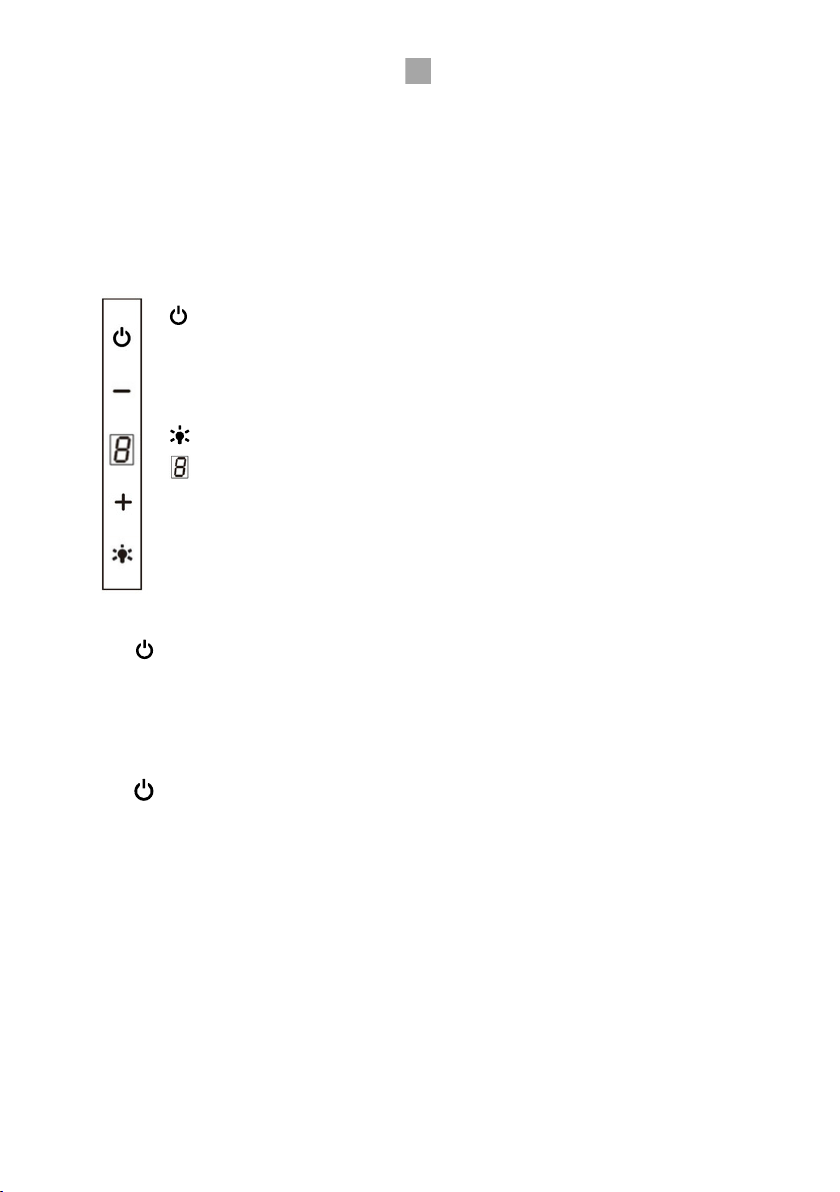6.2 Starting the unit
Touch
EN
6. USE - FUNCTIONS
CAREFUL! LED lamps must not be covered with thermal insulation or other materials.
NOTE! Only turn on the LED lights while the hood is running. Do not turn on the lights to
illuminate the room. Do not touch the LED lamps within 30 minutes after use
units.
Via the operating elements you set all the functions of your unit and receive information
about the operating status.
6.1 Control panel
Touch button to decrease the speed
LED illuminated On/Off touch button
Fan on/off touch button.
Touch button to increase fan speed.
The long touch of the touch button activates the speed boost.
Note: The selected ventilation level will be indicated by the digital display.
6.3 Adjusting the ventilation step
Touch or
6.4 Stopping the Unit
Touch
22
_
+
Digital display - Fan speed display
Touch the button until the Boost level is activated, the fan going to full speed for a
limited time.
6.5 Boost speed setting
+
6.6 Quick Timer Setting
Touch the buttons and simultaneously until the power button flashes and a 5-minute
countdown begins. After 5 minutes a warning beep will sound and all button lights will turn
off.
+
_
The unit's motor and lighting will automatically turn off. After this, the unit will continue to
beep for 5 seconds if there is no other operation, the beep sound can be stopped by pressing
any button during this beep. Users can stop this 5-minute countdown feature at any time
during the countdown by simultaneously touch the keys again
+
_
_+