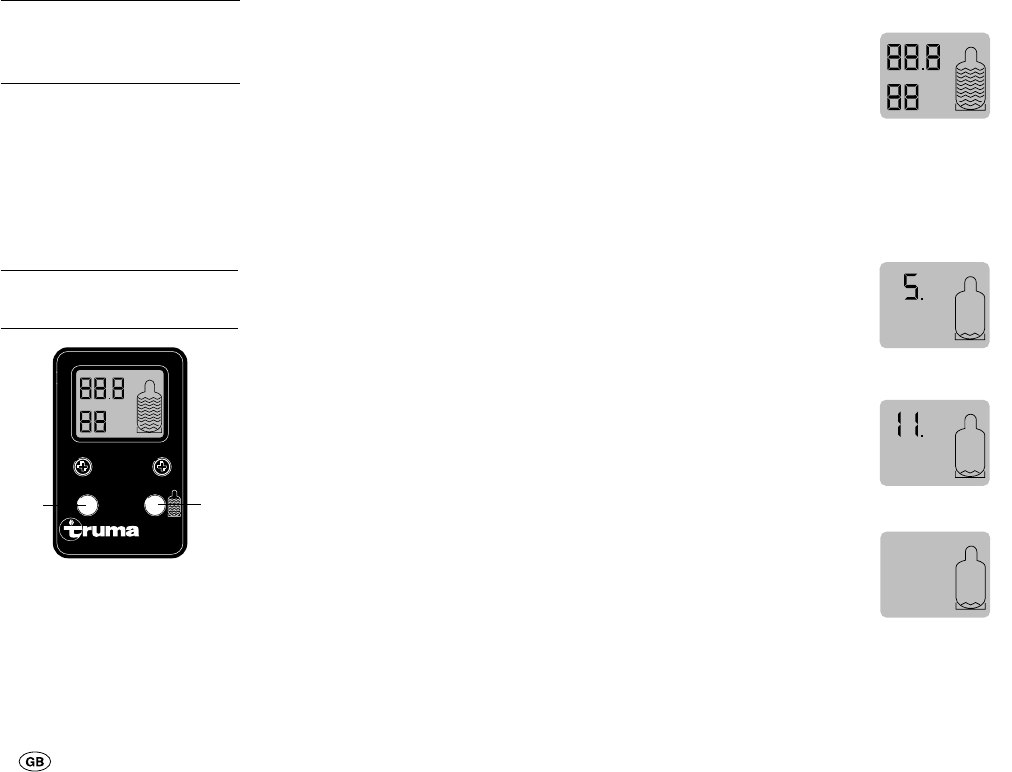A
B
Operating
instructions
gas cylinders (steel and alu-
minium cylinders) with a fil-
ling weight of 5 kg or 11 kg.
The gas cylinder content is dis-
played in increments of 0.1 kg,
for 11 kg cylinders
from 11.0 to 1.0 kg and
for 5 kg cylinders
from 5.0 to 0.5 kg.
If the contents drop below
1 kg with 11 kg cylinders, or
below 0.5 kg with 5 kg cylin-
ders, the display will flash, in-
dicating that the reserve
range has been reached.
In addition to the standard
measurement, displaying the
filling weight in kg, Truma-
Sonatic L is also able to show
the cylinder content in „%“
(Percentage Mode) by swit-
ching over using button „B“.
The Percentage Mode is
ideally suited for almost all
conventional commercial
propane and butane gas
cylinders (including foreign
types) which fit the gas cylin-
der mounting, with a filling
weight of up to about 15 kg.
In this mode, the contents will
be displayed in increments of
5 %, from 100 % to 10 %. If
the cylinder content drops
below 10 %, the display will
flash, indicating that the reser-
ve range has been reached.
In addition to this, Truma-
Sonatic L with a 12 V con-
nection also provides a con-
stant display and a forecast.
Important note:
Every time the gas cylin-
der is changed, the cylin-
der base and the cylinder
mount (and the coupling
pads in particular) must be
cleared of any snow, ice,
rust, or dirt.
1
Standard measurement
Filling level in kg
(only for propane gas cylin-
ders with filling weight of
5 kg or 11 kg).
Place the cylinder with filling
weight of 5 kg or 11 kg on
the cylinder mount (please
ensure that the contact
surfaces are clean!) and
secure it as specified.
To switch on, press button
„A“ once, briefly.
The display will show:
After about 2 seconds, cylin-
der size set at that moment
will be displayed:
For example, for a 5 kg cylin-
der
or for an 11 kg cylinder
or for Percentage Mode
To change the cylinder size
with the device switched on,
press button „B“ and keep it
pressed until the desired
cylinder size or Percentage
Mode appear in the display.