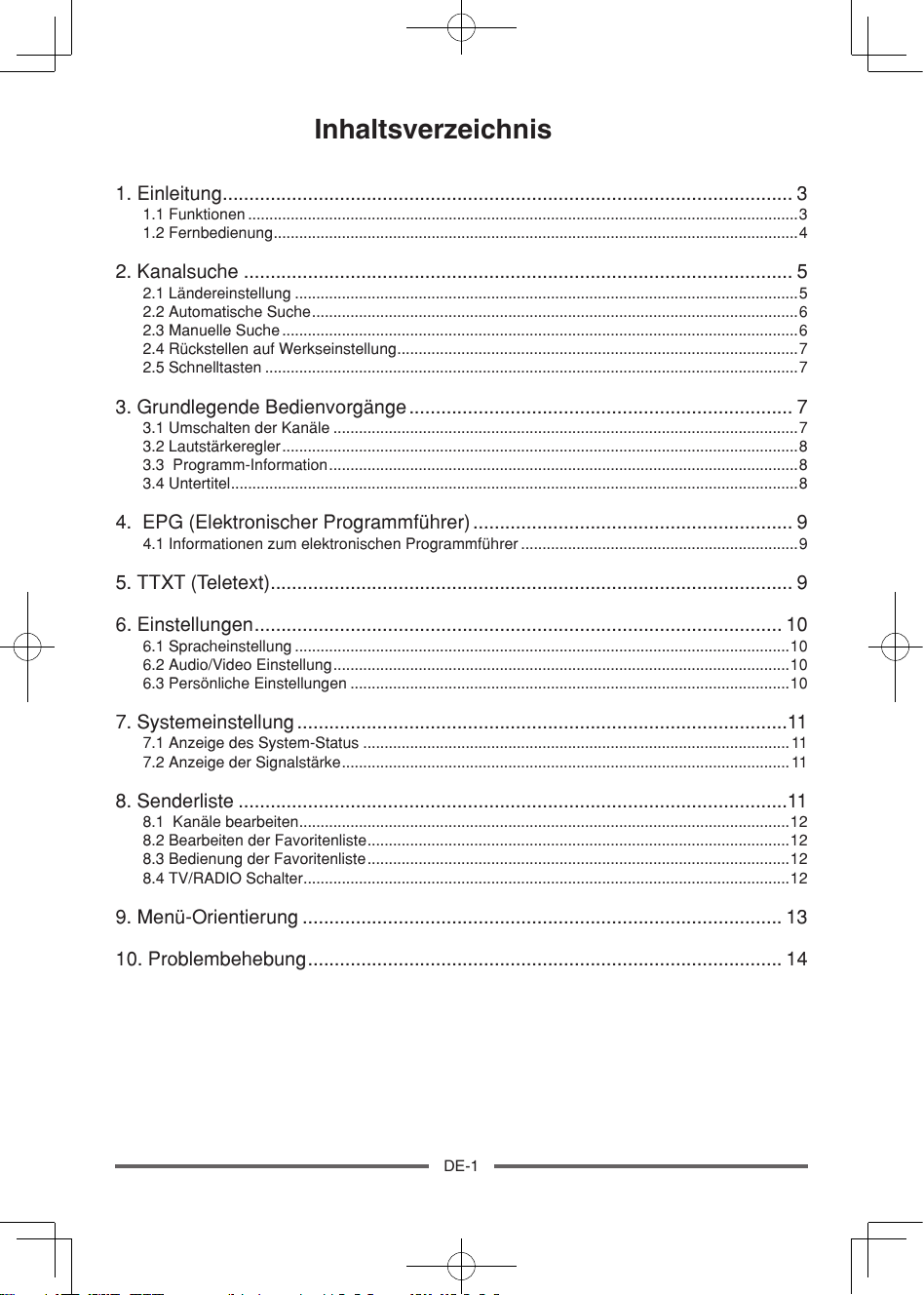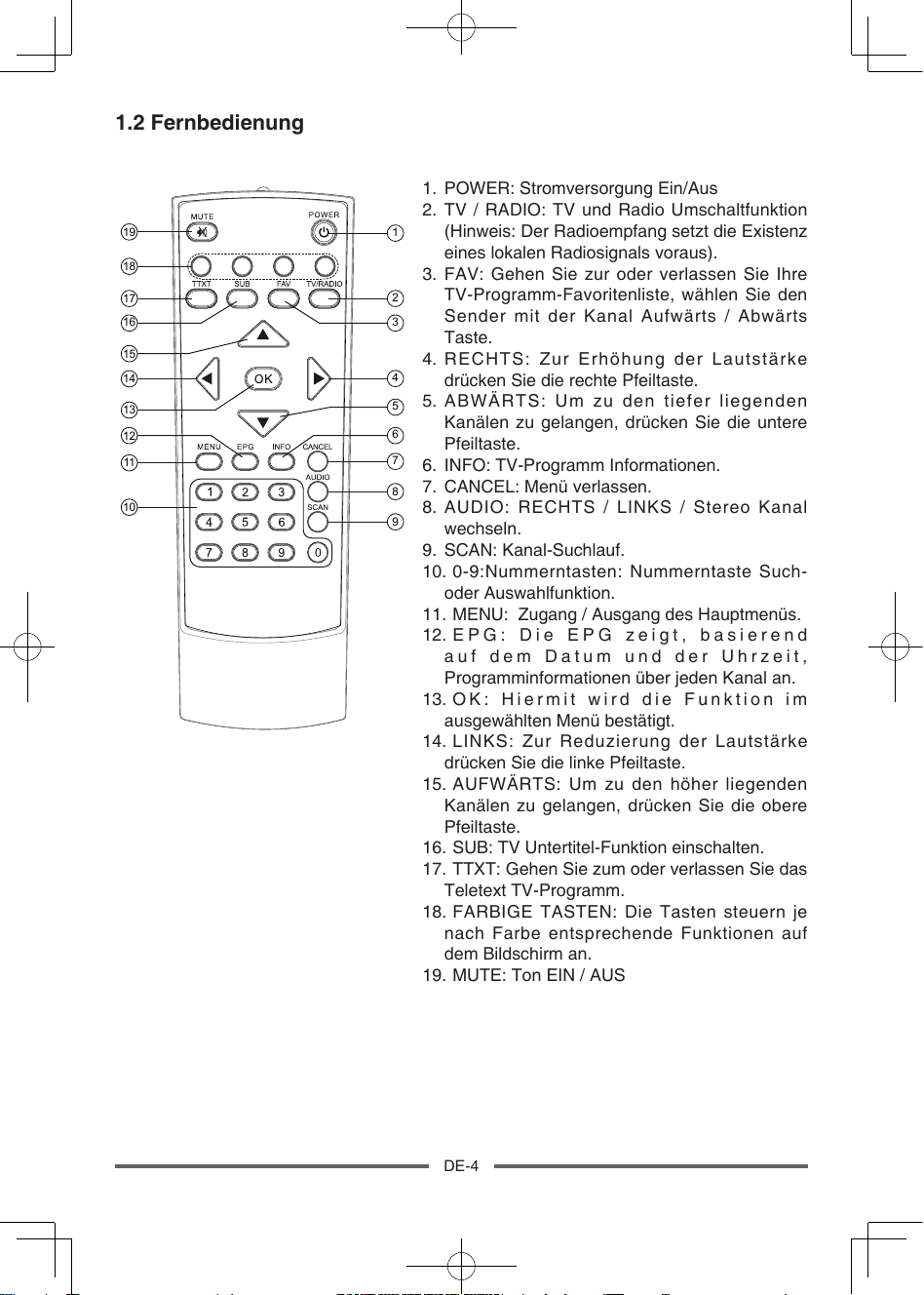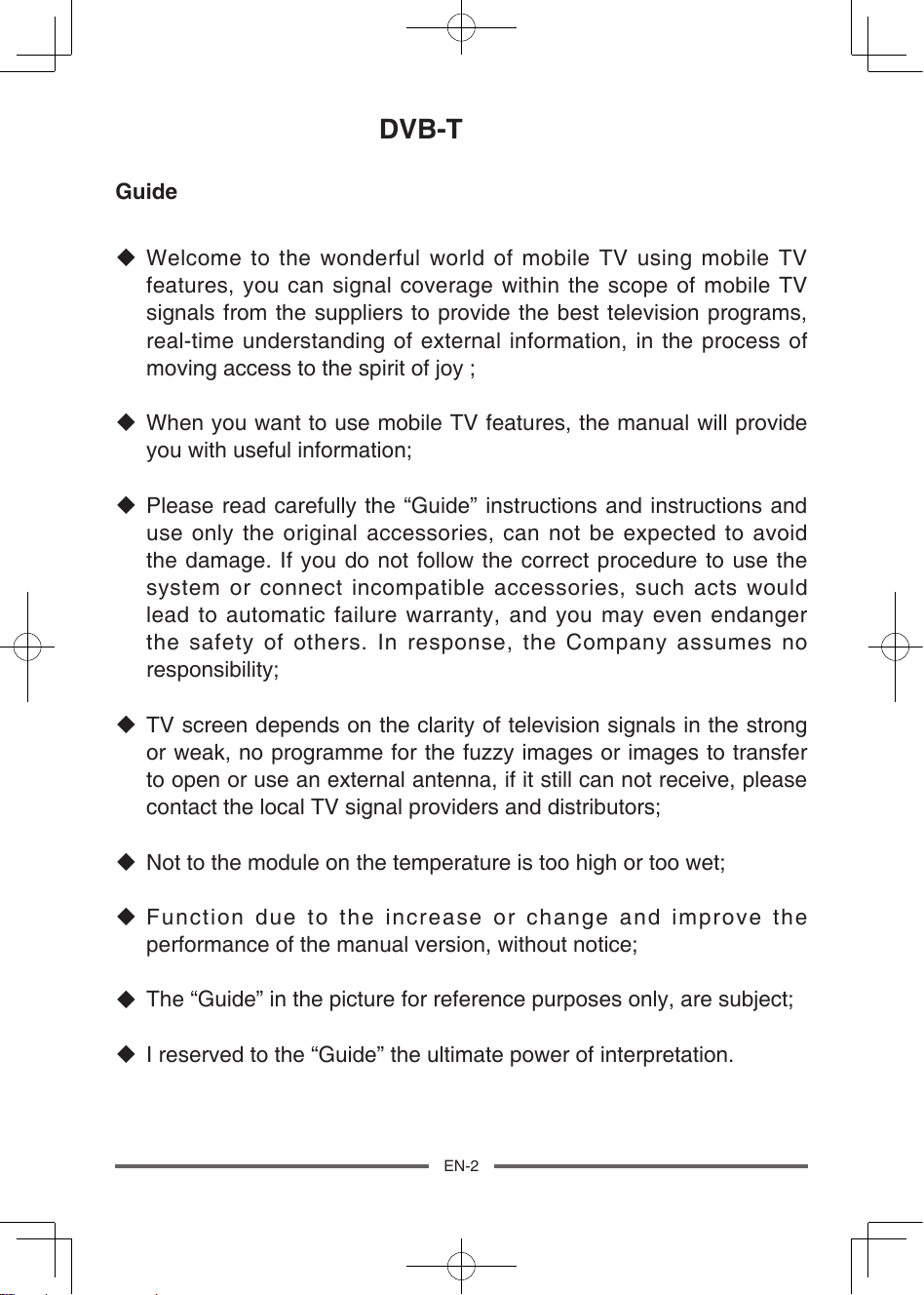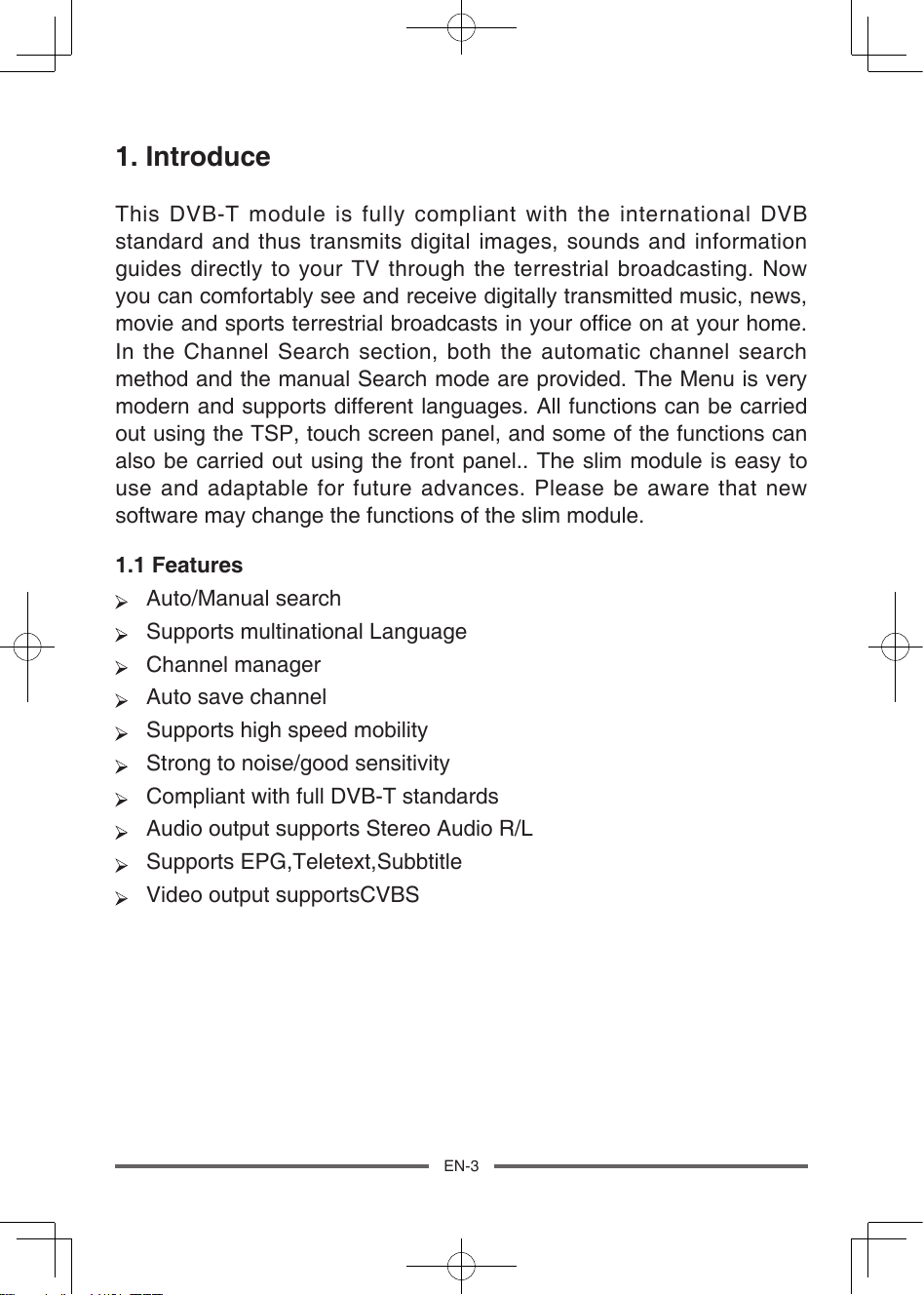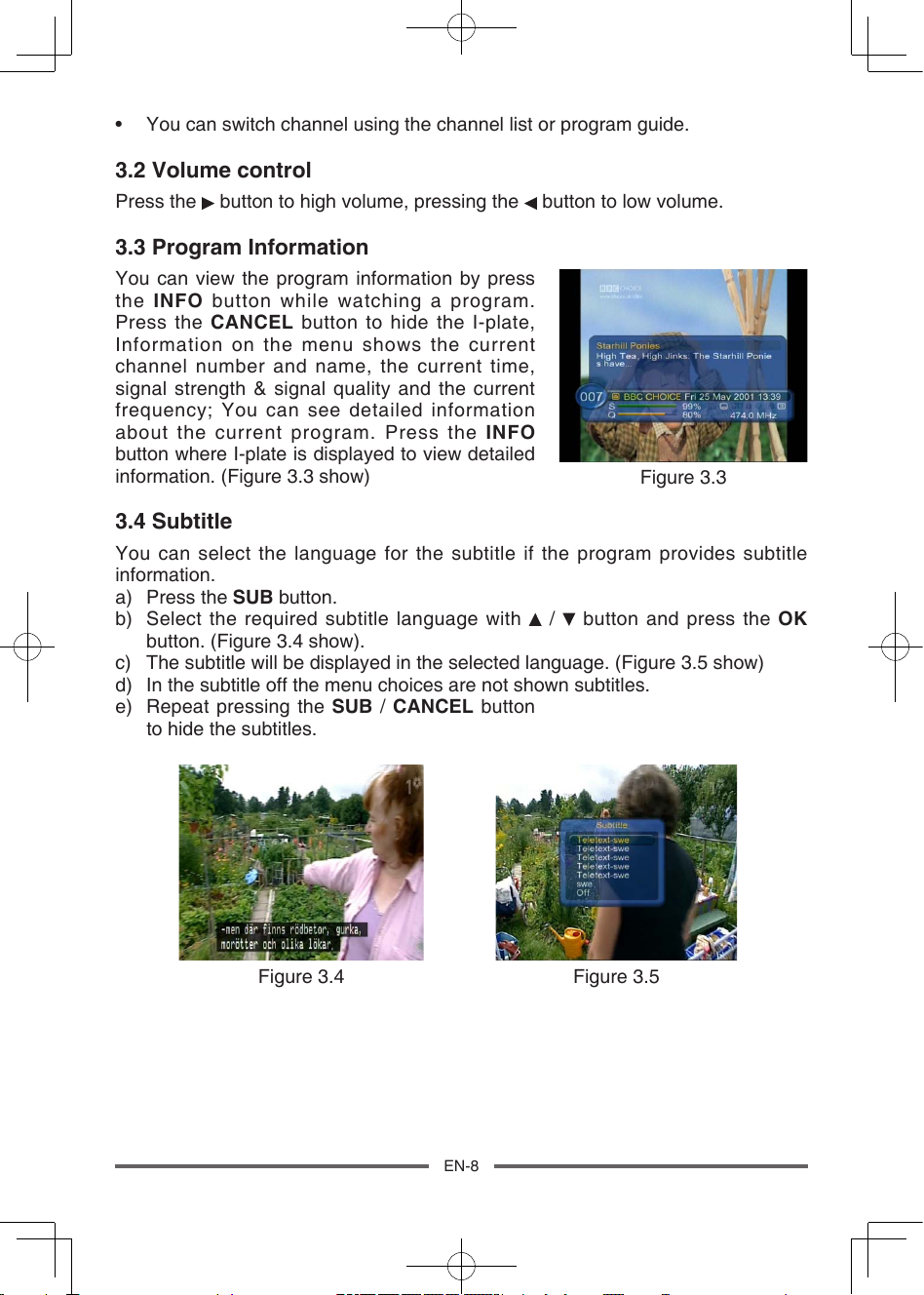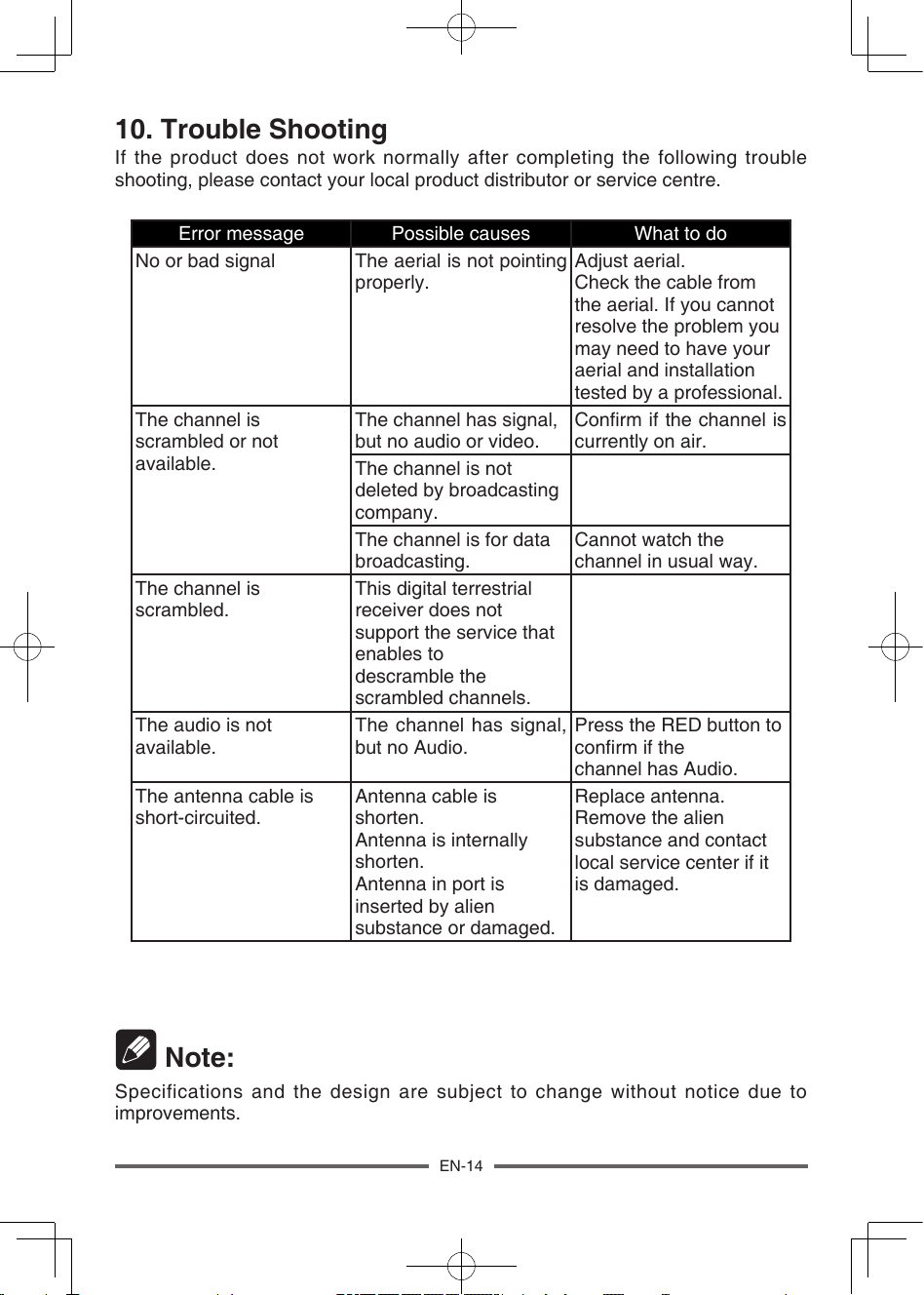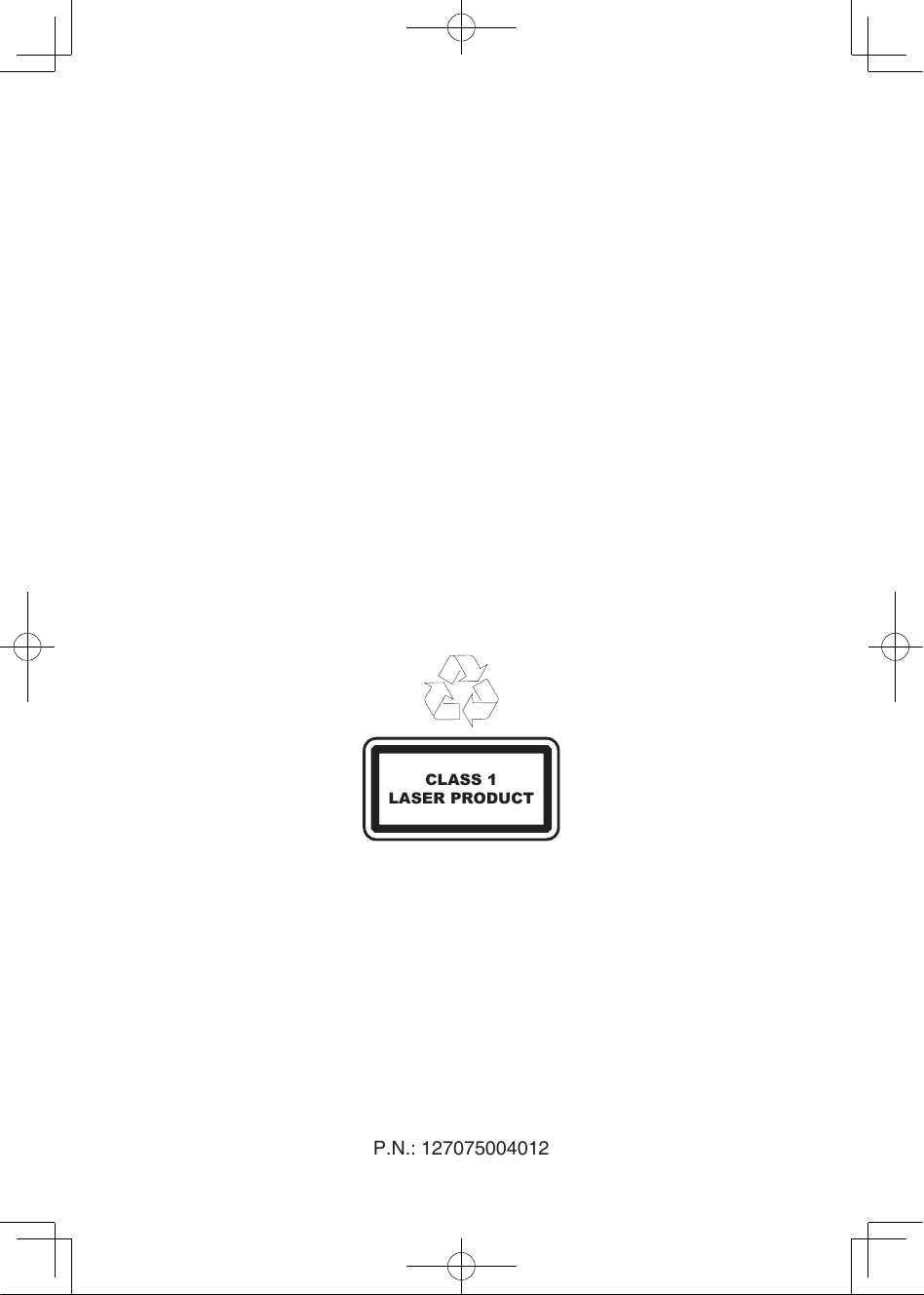DE-1
Inhaltsverzeichnis
1. Einleitung ........................................................................................................... 3
1.1 Funktionen .................................................................................................................................3
1.2 Fernbedienung ...........................................................................................................................4
2. Kanalsuche ....................................................................................................... 5
2.1 Ländereinstellung ......................................................................................................................5
2.2 Automatische Suche ..................................................................................................................6
2.3 Manuelle Suche .........................................................................................................................6
2.4 Rückstellen auf Werkseinstellung ..............................................................................................7
2.5 Schnelltasten .............................................................................................................................7
3. Grundlegende Bedienvorgänge ........................................................................ 7
3.1 Umschalten der Kanäle .............................................................................................................7
3.2 Lautstärkeregler .........................................................................................................................8
3.3 Programm-Information ..............................................................................................................8
3.4 Untertitel .....................................................................................................................................8
4. EPG (Elektronischer Programmführer) ............................................................ 9
4.1 Informationen zum elektronischen Programmführer .................................................................9
5. TTXT (Teletext) .................................................................................................. 9
6. Einstellungen ................................................................................................... 10
6.1 Spracheinstellung ....................................................................................................................10
6.2 Audio/Video Einstellung ...........................................................................................................10
6.3 Persönliche Einstellungen .......................................................................................................10
7. Systemeinstellung ............................................................................................11
7.1 Anzeige des System-Status ....................................................................................................11
7.2 Anzeige der Signalstärke ......................................................................................................... 11
8. Senderliste .......................................................................................................11
8.1 Kanäle bearbeiten ...................................................................................................................12
8.2 Bearbeiten der Favoritenliste ...................................................................................................12
8.3 Bedienung der Favoritenliste ...................................................................................................12
8.4 TV/RADIO Schalter ..................................................................................................................12
9. Menü-Orientierung .......................................................................................... 13
10. Problembehebung ......................................................................................... 14