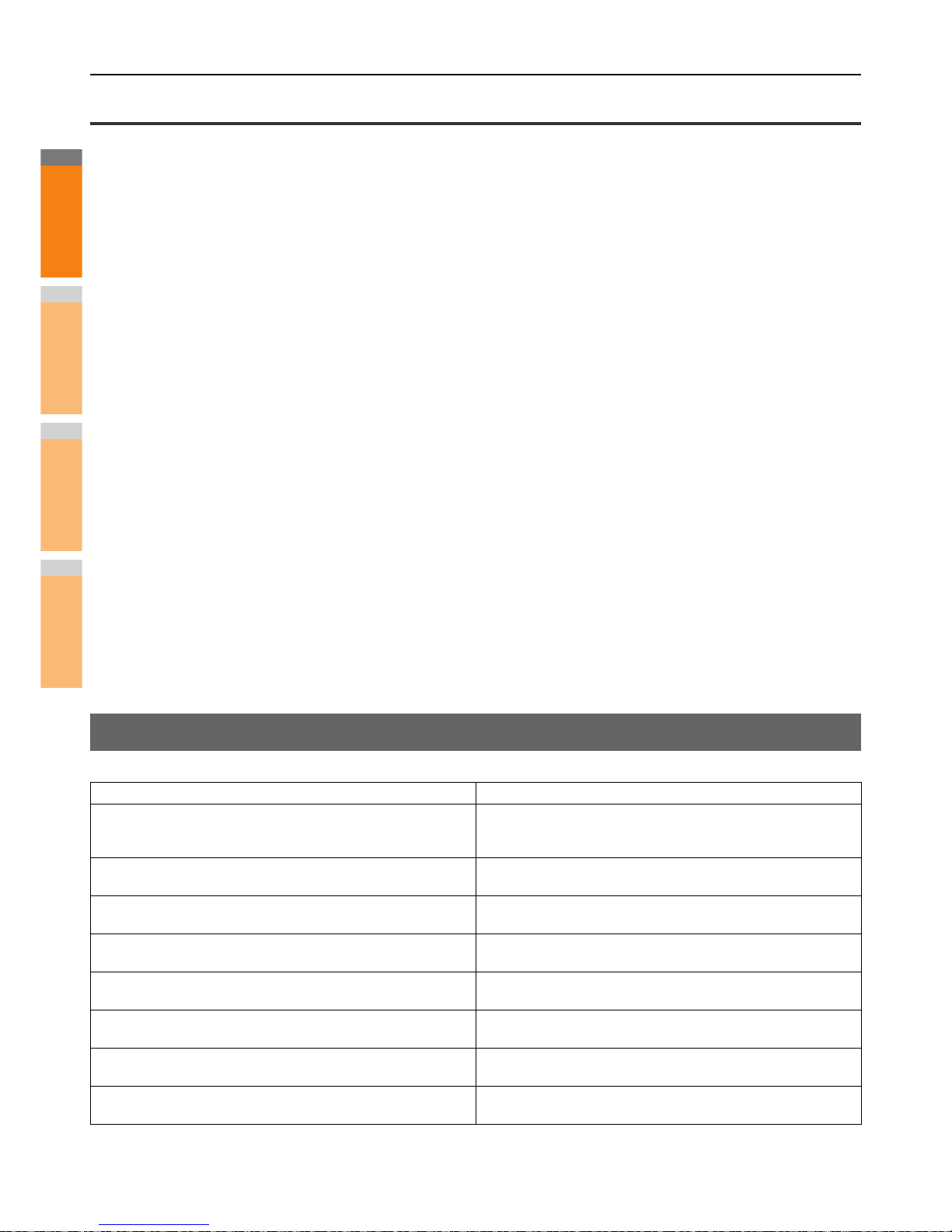N/W-Fax Driver General Errors
“Could not connect to the MFP device” appears
Problem description
When users are trying to access to the properties of the N/W-Fax driver, an error message “Could not connect to the MFP device”
appears.
Corrective action
Communication between the N/W-Fax driver and this equipment failed. Make sure that this equipment is operating. If not, turn its
power ON.
Connect the N/W-Fax driver with this equipment through the TopAccess. If the connection fails, reboot the computer and this
equipment.
The fax jobs are not listed on the “Logs - Transmission” screen in TopAccess
Problem description
When confirming the fax job logs on the “Logs - Transmission” screen in TopAccess, the fax jobs that are sent are not displayed.
Corrective action
If the relevant fax job is not included in the Log list, your transmission job may not have been performed. In this case, search for jobs
without the department code in the “JOB STATUS - FAX” on the touch panel. Then select the relevant fax job and press the [SEND]
button to resend it.
Fax transmission cannot be performed with a cover sheet
Problem description
In a N/W-Fax driver which is set to the IPP port, no cover sheet is output and an XL error occurs in the fax transmission when a printer
driver whose file name consists of 54 letters or more is specified for the default printer and a Fax is sent with a cover sheet added
from Microsoft Excel.
Corrective action
Set the file name of the printer driver in 30 letters or less.
Wireless LAN Problems
This section describes the troubleshooting for Wireless LAN.
Message Corrective Action
Bad certificate Unsupported certificate is installed. Reinstall the appropriate
certificate. This equipment supports md5RSA and sha1RSA
certificate only.
Bad record mac SSL Key exchange failed. Turn the power OFF and then ON to
restart the equipment.
Certificate expired The certificate has been expired. Make sure that the time is set
correctly or whether the certificate is expired.
Certificate revoke The certificate has been revoked. Ask your network
administrator.
Certificate unknown The installed CA certificate cannot work as server certificate.
Make sure to install a correct CA certificate.
Decompression failure This equipment does not support the SSL compression. Please
disable the SSL compression on the RADIUS server.
Handshake failure Unsupported encryption may be set on the server. Make sure to
use the supported encryption method.
Illegal parameter Unsupported version of the TLS protocol may be used. Make
sure to use the supported version of the TLS protocol.