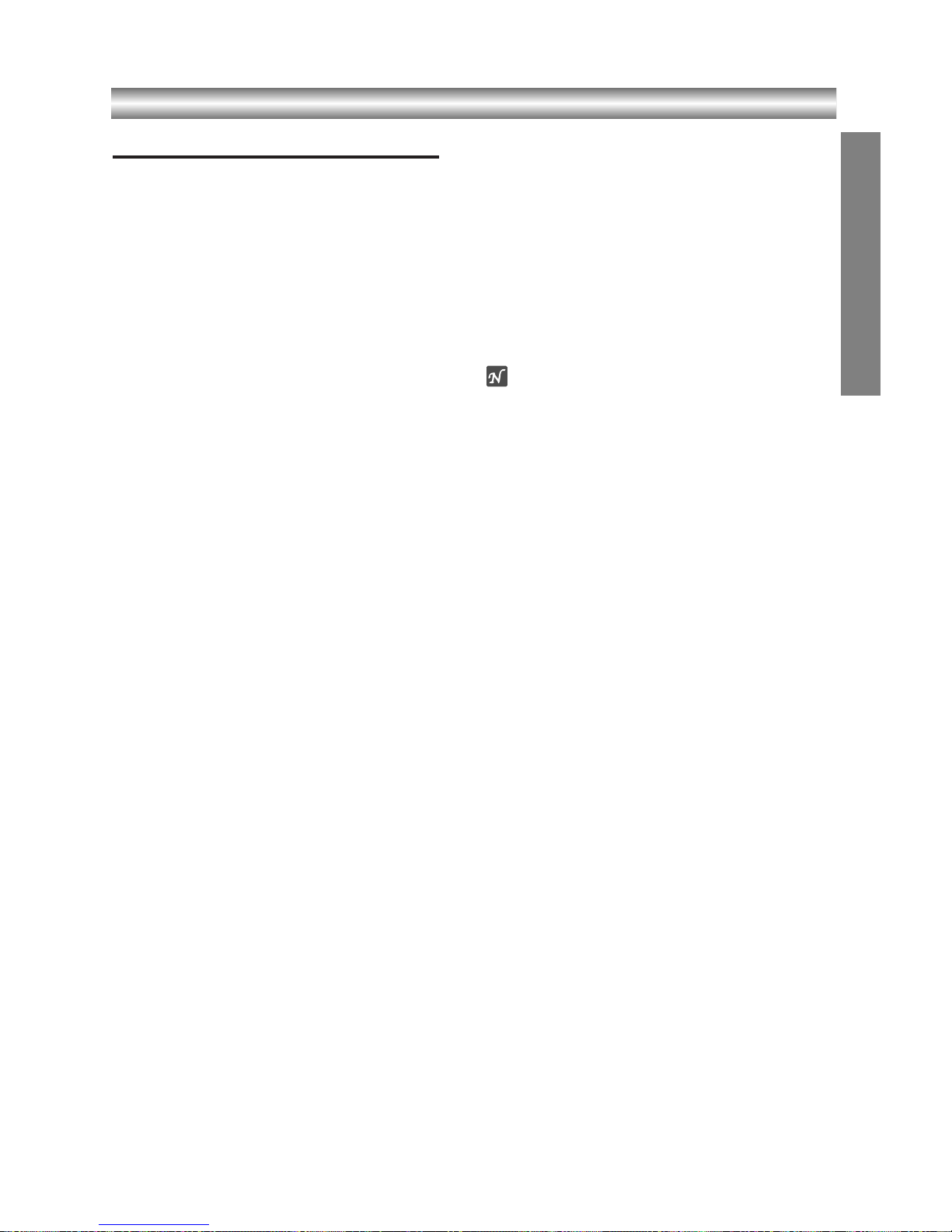1-28
Operation with tape (Continued)
One-touch Timer Recording (OTR)
Your VCR allows you to make recordings using a
variety of simple methods:
One-touch Timer Recording (OTR) start record-
ing immediately for a set period of time or until the
video cassette runs out.
Your DVD+VCR incorporates Long Play (LP) which
enables you to record up to twice the amount of
time on a video cassette. For example an E-180 will
record up to 180 minutes using Standard Play (SP);
using LP you will be able to record up to 360 minutes.
Please note there will be a slight loss in picture and
sound quality when using LP.
11
Make sure that you have correctly connected your
VCR as described earlier in this book.
Press ++//11to turn on your VCR.
22
Insert a video cassette with protection tab into your
VCR.
The video cassette should have the window side
facing up and the arrow facing away from you.
33
Press PR/TRK + or -to select the programme
number you wish to record.
You may also directly select programme number
using the numbered buttons on the remote control.
44
If you wish to record directly from the SCART or
RCA sockets repeatedly press INPUT SELECT until
the socket you wish to record from is displayed.
AV 1 for recording from EURO AV1 SCART socket
on the rear of your unit.
AV 2 for recording from EURO AV2 SCART socket
on the rear of your unit.
AV 3 for recording from VIDEO IN and AUDIO IN
(Left & Right) sockets on the front of your unit.
55
Press SP/LP if you wish to record in Long Play or
Standard Play.
SP will produce improved picture and sound quality,
however LP will provide twice as much recording
time as SP.
66
Press REC/OTR on the remote to start recording.
RECORD will appear on the TV screen.
Press REC on your unit or press REC/OTR on the
remote several times. Each successive press will
increase the record time by 30 minutes until you
reach a maximum of 9 hours.
77
Press PAUSE/STILL
X/C
to avoid recording
unwanted scenes.
Press PAUSE/STILL
X/C
to continue recording.
Tapes can be paused for up to 5 minutes; RECP
will be displayed when a tape is paused. After 5
minutes your DVD+VCR will stop recording to
prevent damaging the tape or your DVD+VCR.
88
Press STOP xxto end recording.
Press EJECT Z.
EJECT will appear on the TV screen for a few
seconds.
Notes
zIf you do not wish to record on a tape (this can happen
quite easily by accident!) remove the protection tab on
the back edge of the video cassette.
zIt is possible to record on a video cassette with the
record protection tab removed by covering the hole
with self adhesive tape.
zRemember you can record one programme while
watching another by starting your instant recording,
press TV/VCR to select TV mode and then selecting a
different channel on your TV.
OPERATION