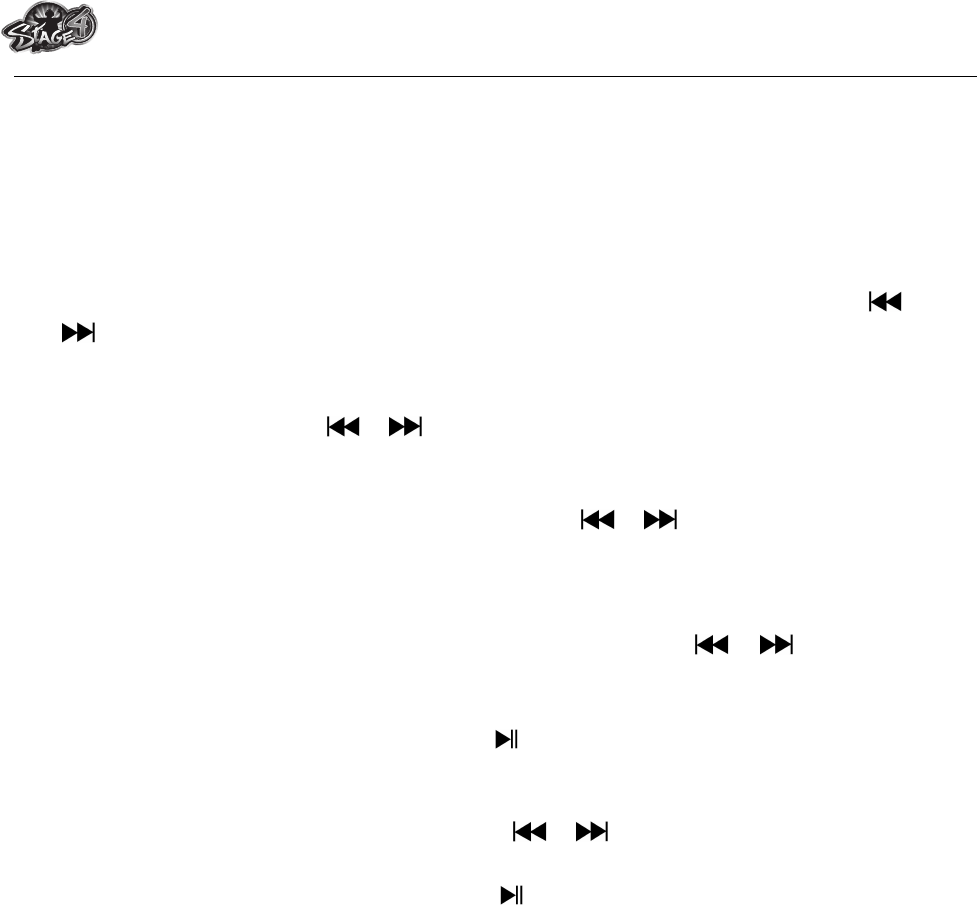MPB5712 Stix
d. To Set “Power Off”:
The Power Off setting can extend the time between battery charges by turning OFF the player
when you are not using the controls or no operation. Also, Sleep function provided for more
choice.
! To set power off time, choose “Power off”, then choose “Off time”, a levels bar with
number menu appear, then choose “0 - 60 seconds” as you want by using M and /
buttons.
! To set sleep time, choose “Power off”, then choose “Sleep time”, a levels bar with number
menu appear, choose “0 / 10 / 20 /30 / 40 / 50 / 60 / 80 / 90 / 100 / 110 / 120 minutes” as
you want by using M and / buttons.
e. To Change “Contrast”:
! To adjust contrast of display, choose “Contrast”, a level bar with number appear then
choose level “1 - 10” as you desired by using M and / buttons.
f. To View “Memory info”:
You can view about the memory status of player, such as the numbers of remaining memory
space available and the percentage of memory have used.
! To view the status, choose “Memory info” by using M and / buttons. An
information screen, remaining memory space available and percentage of memory
used, appear for view.
! To return to setup menu or main menu press button or press and hold M button
g. To View “Firmware Version”:
You might need to view the details about firmware information inside the Player.
! Choose “Firmware version” by using M and / buttons, an information screen
appear for view.
! To return to setup menu or main menu, press button or press and hold M button.
h. To “Firmware Upgrade” (System Utility Tools required)
You might need to upgrade the firmware for advanced the player performance or firmware
getting trouble or damaged in some circumstance, such as electrostatic voltage discharge
issue happens. Please follow the instruction posted by the dealer (if any) or follow the
instruction from System Utility Tools if provided. It is not recommended to do if the player is
proper working.
i. To “Exit”:
! Select Exit to back to main menu. Or, press and hold the M button to go back main
menu.