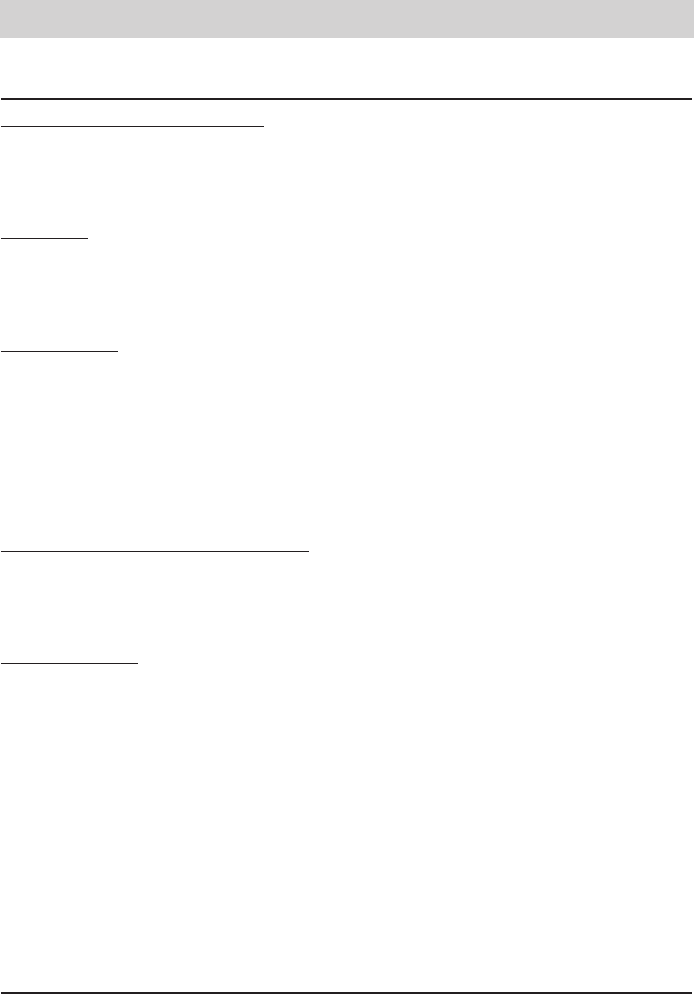54
Answering machine (only tiptel 2030)
Select outgoing message (OGM):
11. Enter a number between 1 and 7 via
the numeric keypad to specify the
desired OGM.
Call delay:
11. Enter a duration between 1 second and
50 seconds via the numeric keypad.
Call screening:
11. Press the n or o button.
Length of the incoming message (ICM):
11. Enter the allowed length of recording,
i. e. between 1 minute and 9 minutes
via the numeric keypad.
Answering mode:
11. Press the n or o button.
Here, you determine which outgoing message
shall be used.
Here, you define the time after which the
answering machine shall answer an incoming
call.
The display switches between on and off:
on: Ringing signal and loudspeaker
remain activated during the answering
mode.
off: Ringing signal and loudspeaker
remain deactivated during the ans-
wering mode.
Here, you define the maximum length of
recording available for the caller to leave a
message.
The display switches between on and off:
on: The pre-set parameters for the ans-
wering mode are activated.
off: The pre-set parameters for the ans-
wering mode are deactivated (see
chapter "Message transfer").
Answering machine set-up (continued)