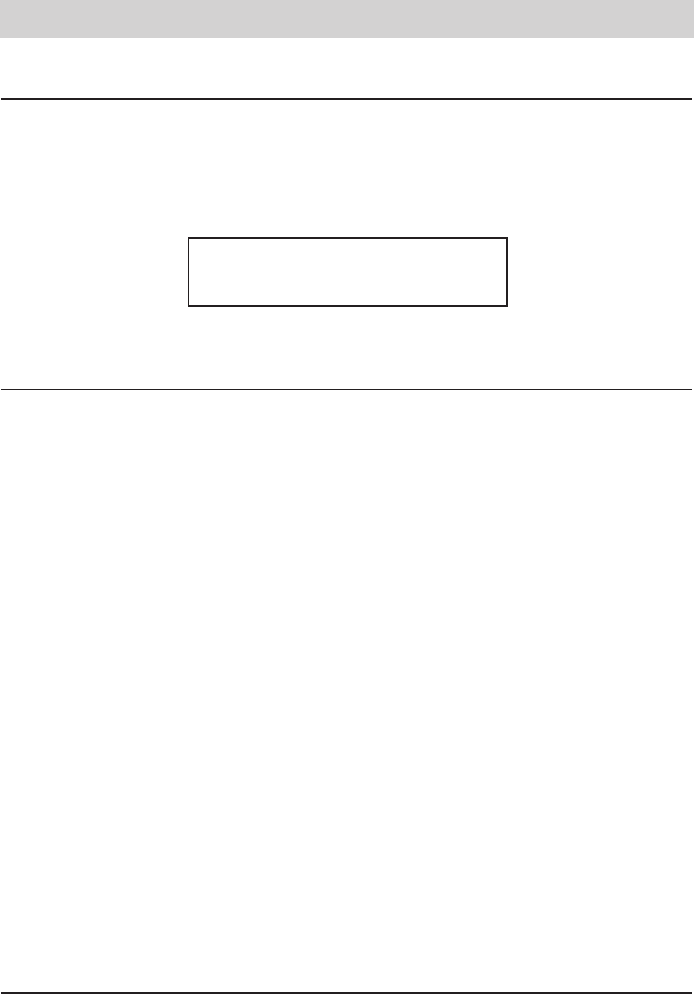53
Answering machine (only tiptel 2030)
Answering mode
The answering mode and the call forwarding function are activated or deactivated (correspon-
ding to the pre-set parameters) by pressing the
f
button. The display shows the call counter,
the counter for incoming messages and the LED positioned above the
f
button is lit. The call
counter is set to 00. In addition, incoming messages are indicated by the blinking LED. A pro-
grammed call forwarding function always has priority.
Sa 16.06.2012 15:30
ICM 01 Calls 03
Answering machine set-up
Here, you have the option to set-up the answering machine individually according to your
personal needs.
The following options are set via the menu:
- Selection of the outgoing message
- Call delay
- Ringing signal/call screening
- Length of incoming messages
- Set-up for the answering mode.
1. Press the
c
button.
2. Press the n or o button to select
"settings".
3. Press the
f
button.
4. Press the
f
button.
5. Press the n or o button to select
"answering machine set-up".
6. Press the
f
button.
7. Press the n or o button to select the
MSN to be configured for answer-ing
mode.
8. Press the
f
button.
9. Press the n or o button to select a
function.
10. Press the
f
button.
The main menu will pop up.
Every time you press the button, the display
switches between the available functions.
The display shows "answering machine".
The display shows "OGM".
The display shows "answering machine
set-up".
The display shows "MSN 1".
The display shows the corresponding MSN.
The display shows "select OGM".
The display switches between the available
functions, i e. select OGM, call delay, ringing
signal/call screening, length of recording and
message transfer.
The cursor is displayed for the selected
function.