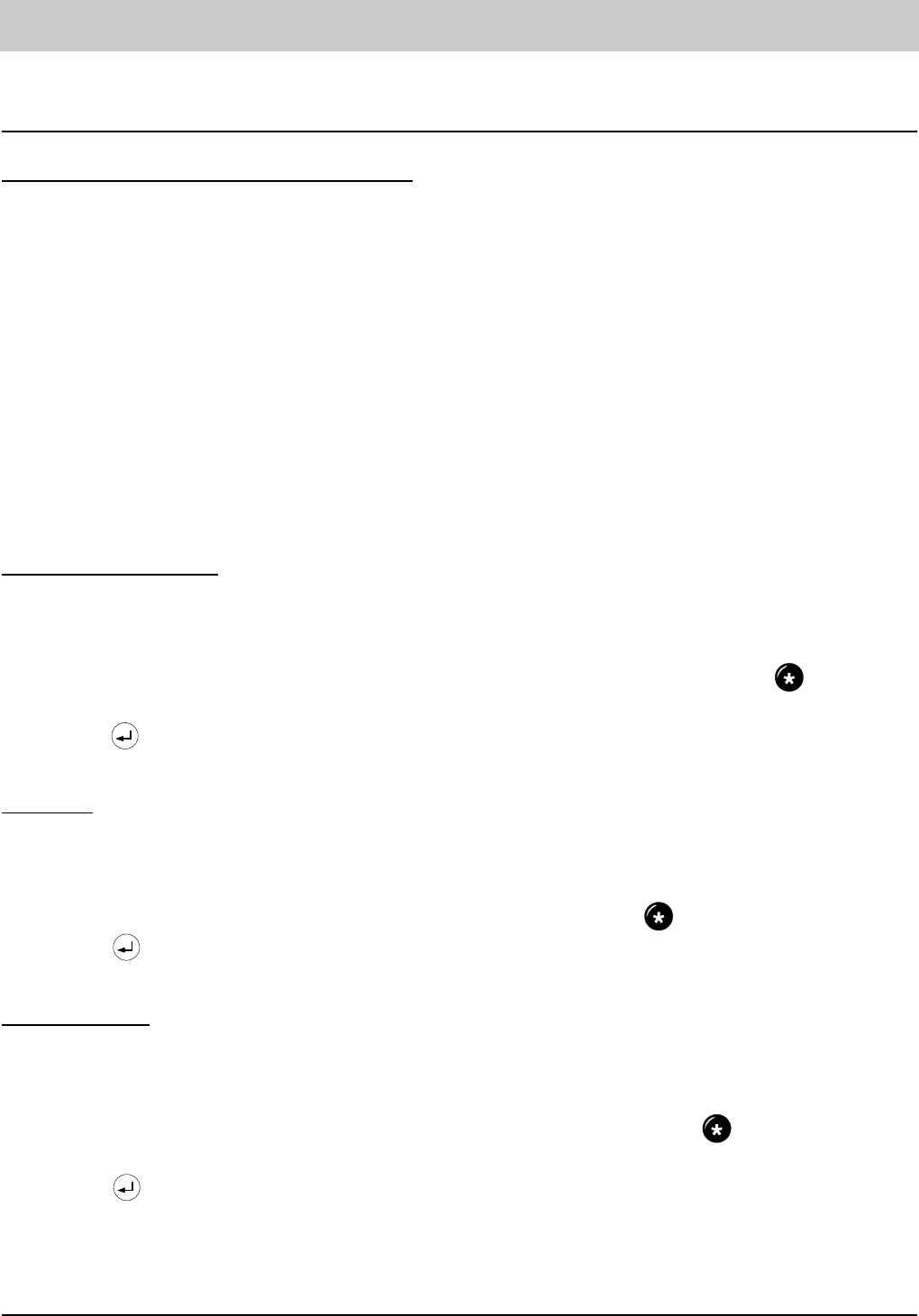83
Remote control
Remote pre-interrogation free of charge
1. Press the speed dialling station next
to "remote pre-interrogation".
Remote control code
1. Press the speed dialling station next
to "remote control code".
2. Press .
VIP
code
1. Press the speed dialling station next
to "VIP code".
2. Press .
Message code
1. Press the speed dialling station next
to "message code".
2. Press .
The display switches between "on" and "off".
"on" = If new messages have been recorded
the device picks up after the delay
time programmed via the "answering
machine setting". If no new messages
exist, the device would pick up after an
additional delay of 10 seconds. So you
can replace the handset early and thus
save the charges for a remote inter-
rogation.
"off" = The answering machine always consi-
ders the programmed delay time
before picking up.
The entry fields are displayed. Dial the desi-
red remote control code. The code number
length is limited to 4 digits (numeric). If you
overwrite all numbers with a " ", the remo-
te interrogation function is blocked.
The entry is stored.
The entry fields are displayed. Dial the desi-
red VIP code. The code number length is limi-
ted to 4 digits (numeric). If you overwrite all
numbers with a " ", the VIP code is blocked.
The entry is stored.
The entry fields are displayed. Dial the desi-
red message code. The code number length
is limited to 4 digits (numeric). If you overwri-
te all numbers with a " ", the message fun-
ction is blocked.
The entry is stored.
Remote control settings (continued)