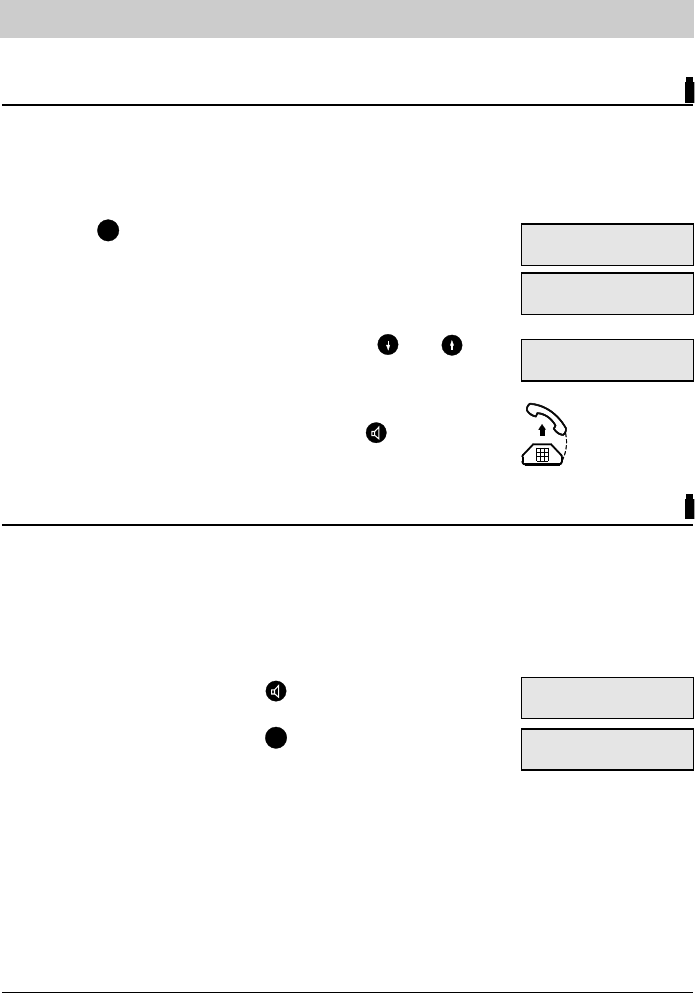12
12-02-98 13:04
0123456
Telephone calls
1. Press the button while the handset is on hook.
2. Enter the initial letter of the searched name (e. g. press the nume-
ric button "3" two times to enter a name beginning with "E").
3. You can scroll the telephone directory using the and until
you find the desired entry.
4. The telephone number referring to the selected name will be dial-
led when you pick-up the handset or press the button.
1. Pick-up the handset or press the button.
2. Press any button (except for the button). The direct call num-
ber is displayed and dialled.
Direct call
The direct call function allows you to dial a specific stored telephone number by just pressing any
button. Frequently, the direct call is also called "baby call". The child at home can call the parents
when the telephone number where those currently are is stored as direct call number by just
pressing any button. Please see chapter "Storing and activating direct call numbers" for a
description on how to store the direct call number.
Dialling from the electronic telephone directory
Your tiptel 172 provides an integrated telephone directory for the storage of 100 names and rela-
ted telephone numbers. The telephone directory is sorted in alphabetical order so that it will be
easy to find the desired name entry. Please read chapter "Electronic telephone directory" and
"Important information" for a description about how to store telephone numbers and names in
the electronic telephone directory.
look for … E
select name
Emily
0815
direct call active