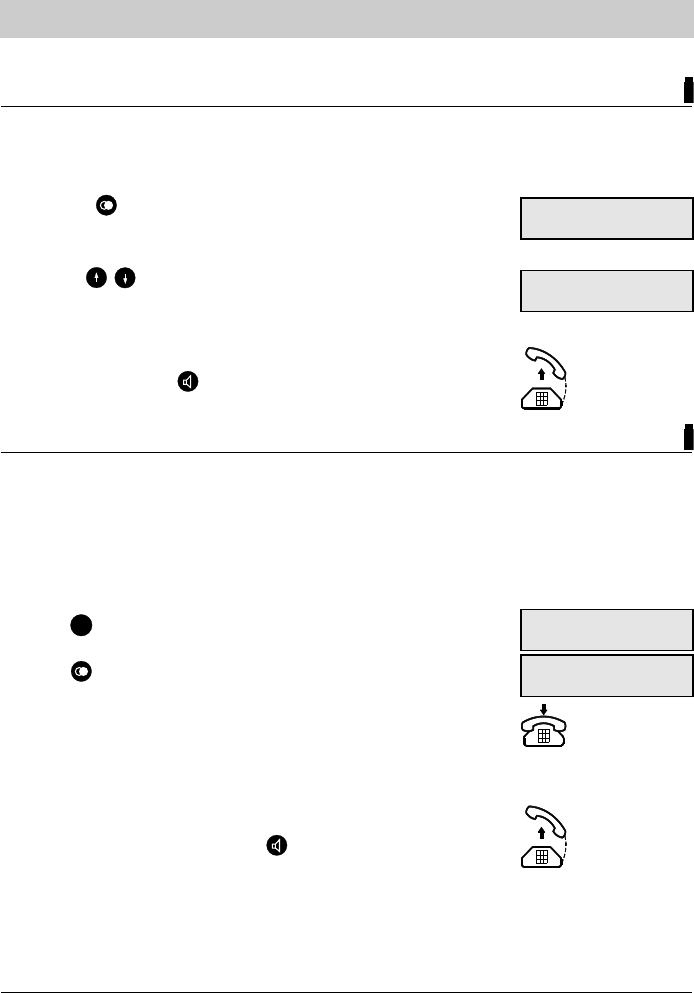1. Press .
2. Press .
3. Replace the handset.
11
Telephone calls
1. Press the button. The last called telephone number is display-
ed.
2. Use the buttons to scroll the redialling memory and to sel-
ect one of the last 4 dialled telephone numbers.
3. The selected telephone number is dialled when you pick-up the
handset or press the button.
Extended redialling
Your tiptel 172 provides an "extended redialling" function, i. e. it is not only possible to dial the
telephone number called last but you can select one of the last four telephone numbers called.
Automatic redialling
If you call a subscriber whose line is busy, your tiptel 172 allows an automatic redialling process
for the subscriber number in question.
Start automatic redialling:
You have dialled the target telephone number and the subscriber is busy:
The device makes a dialling pause for about 1 minute and will repeat the dialling process up to
10 times.
When the called party answers the call:
1.Pick-up the handset or press the button for a
hands-free operation.
Stop automatic redialling:
Press any button when the device is in the idle state. The automatic redialling is terminated. The
automatic redialling is stopped automatically if no connection was established after having redi-
alled the corresponding telephone number 10 times.
03-05-98 16:30
0211234567
main menu
redialing active
03-05-98 16:30
00091352