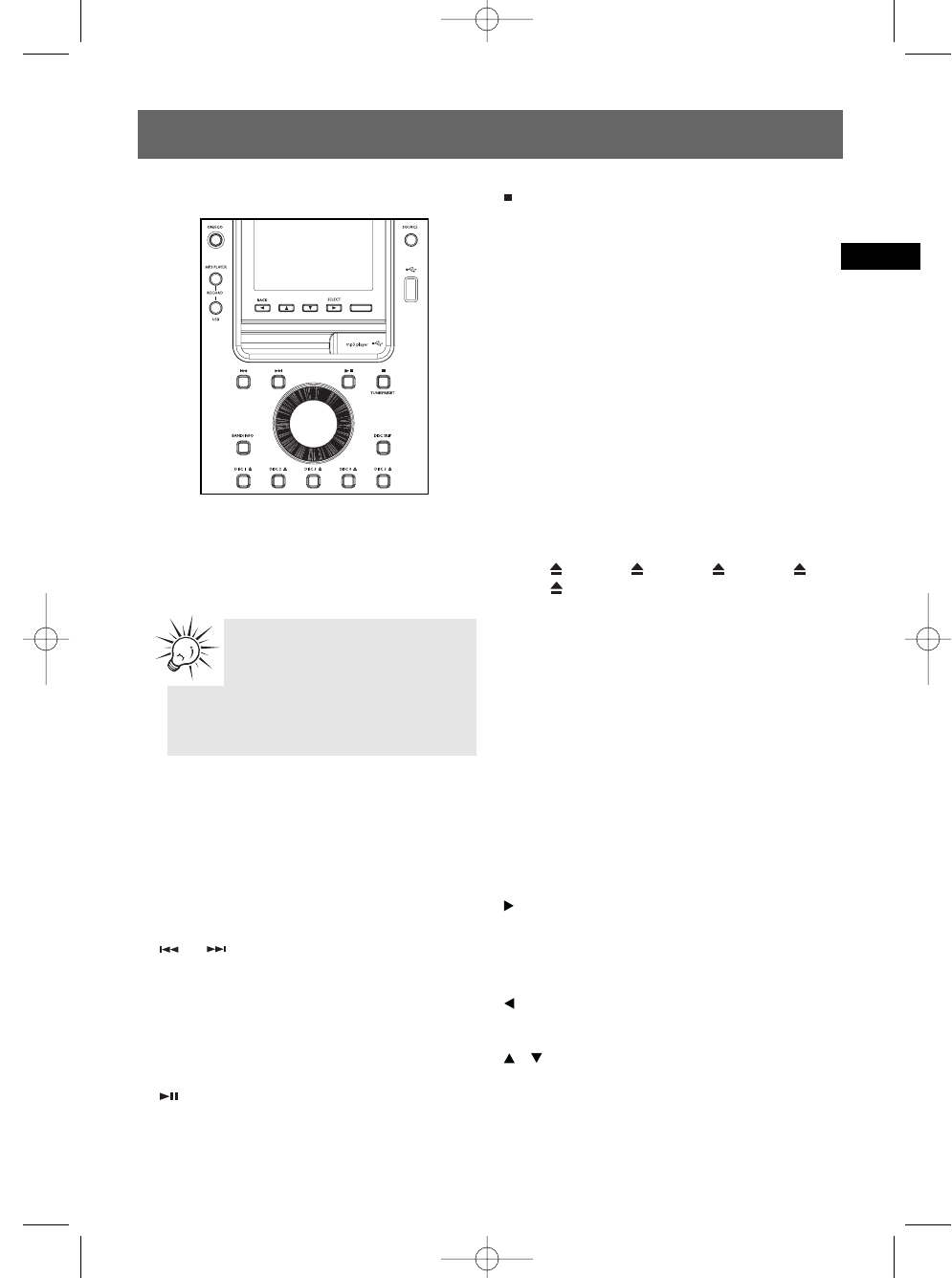EN
4
Main Unit
ON/ECO
• Press briefly to turn on and off the unit.
• Press and hold in standby mode to enter ECO
(power saving, without clock display) mode.
The blue standby indicator lights around the
button.
SOURCE - Selects among CD player, TUNER, PC,
PORTABLE PLAYER, USB and AUX.
RECORD-MP3 PLAYER - Starts and stops
recording to mp3 player.
RECORD-USB - Starts and stops recording to USB
device.
/
• In CD, Portable Player, USB or MP3/WMA mode
- Goes to the previous/next track; searches
backwards/forwards through track.
• In Tuner mode - Tunes down/up frequency.
• In Clock or Timer mode - Decreases/increases
hour and minute digit.
- In CD, Portable Player, USB or MP3/WMA
mode - Starts and pauses playback.
TUNE/PRESET
• In CD, Portable Player, USB or MP3/WMA mode
- Stops playback; displays the total number of
folders and total number of tracks on the
current disc when playback is completely
stopped.
• In Recording mode - Stops recording to USB
device.
• In Tuner mode - Selects tune or preset mode.
BAND/INFO
• In CD, USB or MP3/WMA mode - Cycles the
display to show various information (e.g. Track
time, remaining time, ID3 tag, etc.)
• In Portable Player or USB mode - Shows
memory usage.
• In Tuner mode - Selects radio band.
DISC SKIP - Skips to the next disc in CD mode.
DISC 1 / DISC 2 / DISC 3 / DISC 4 /
DISC 5
• Opens or closes the corresponding disc tray if
no disc is loaded in the corresponding tray.
• Enters CD mode and plays the corresponding
CD when disc is loaded in the corresponding
tray.
VOLUME CONTROL
• Adjusts volume.
• In navigation mode - Selects items on a list.
Navigation Buttons
Use the navigation buttons to navigate through
menu.
DELETE - Deletes the selected item.
SELECT
• From stop mode - Enters navigation mode.
• In navigation mode - Plays selected track or
enters selected folder.
BACK - In navigation mode - Exits current
folder and returns to higher level.
/
• In navigation mode - Moves up/down a list.
• In Tuner mode - Selects the previous/next
preset station.
DEMO (on top of the unit) - Turn on/off
demonstration.