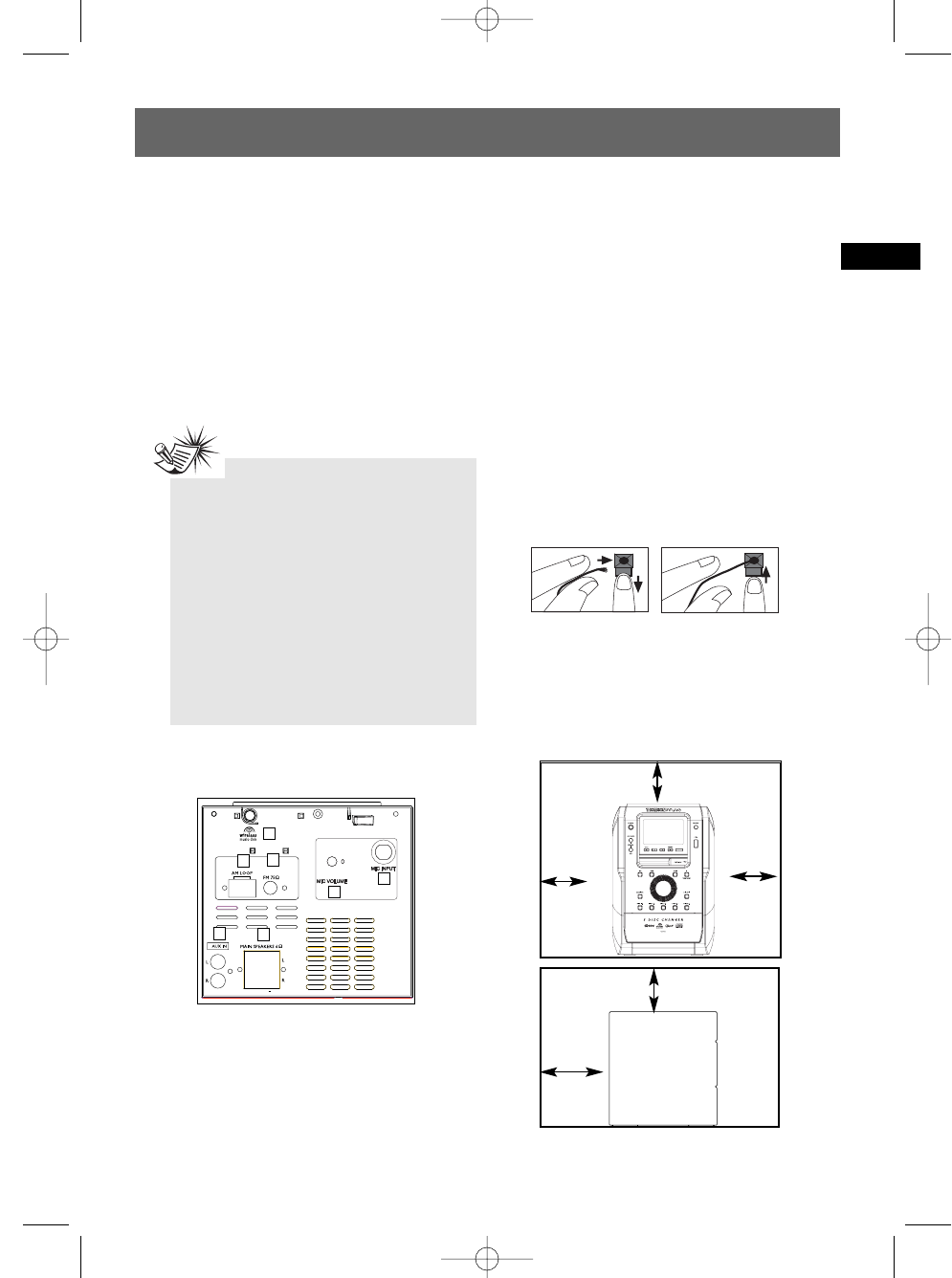EN
Getting Started
2
Content of Box
• one main unit (with 2 main speakers);
• one Music Navigator Remote control*;
• one FM antenna;
• one MW loop antennas;
• one USB cable;
• one Wireless Musiclink transceiver;
• one mp3 player;
• one set of earphones;
• one user manual;
• one PC software and driver installation CD-ROM;
• one safety leaflet;
• Owner registration Card.
Connections of Antennas,
Speakers and Microphone
1. Wireless Music-link antenna.
2. MW Loop antenna Jacks.
3. FM Antenna Jack.
4. AUX IN.
5. Main Speaker Jacks.
6. MIC VOLUME.
7. MIC INPUT Connector.
Using the FM and MW Antennas
Before you use your audio system, you’ll want to
make sure both the FM and MW antennas are
positioned properly. Uncoil the FM antenna at
the back of the unit, making sure it is fully
extended (you may even want to tape it to the
wall behind the unit if possible. The higher the
better.) You’ll also need to connect the MW
antenna loop to the back of the unit if you listen
to MW stations. Rotate the MW loop antenna for
better reception.
Connecting the Speakers
Each speaker has a black (negative) and a red
(positive) jack. When connecting the speakers,
match the red wires to the red jacks and the
black wires to the black jacks.
Installation
To ensure sufficient ventilation, keep the
spacings shown below free from other surfaces:
the terminal.
points.
down to insert wire.
1
2
3
4
5
Note*:
• The remote control is inserted in the front
polyfoam of the package. Make sure you take
the remote control out of the polyfoam before
you throw it away.
• Make sure the tracks are encoded in mp3 or
Windows Media formats and supported
bitrates. Bitrates supported by the player:
mp3 – 32 to 320kbps
wma – 48 to 160kbps
Warning:
Use of this product is for your personal use
only. Unauthorized recording or duplication
of copyrighted material may infringe upon
the rights of third parties and may be
contrary to copyright laws.
7
6