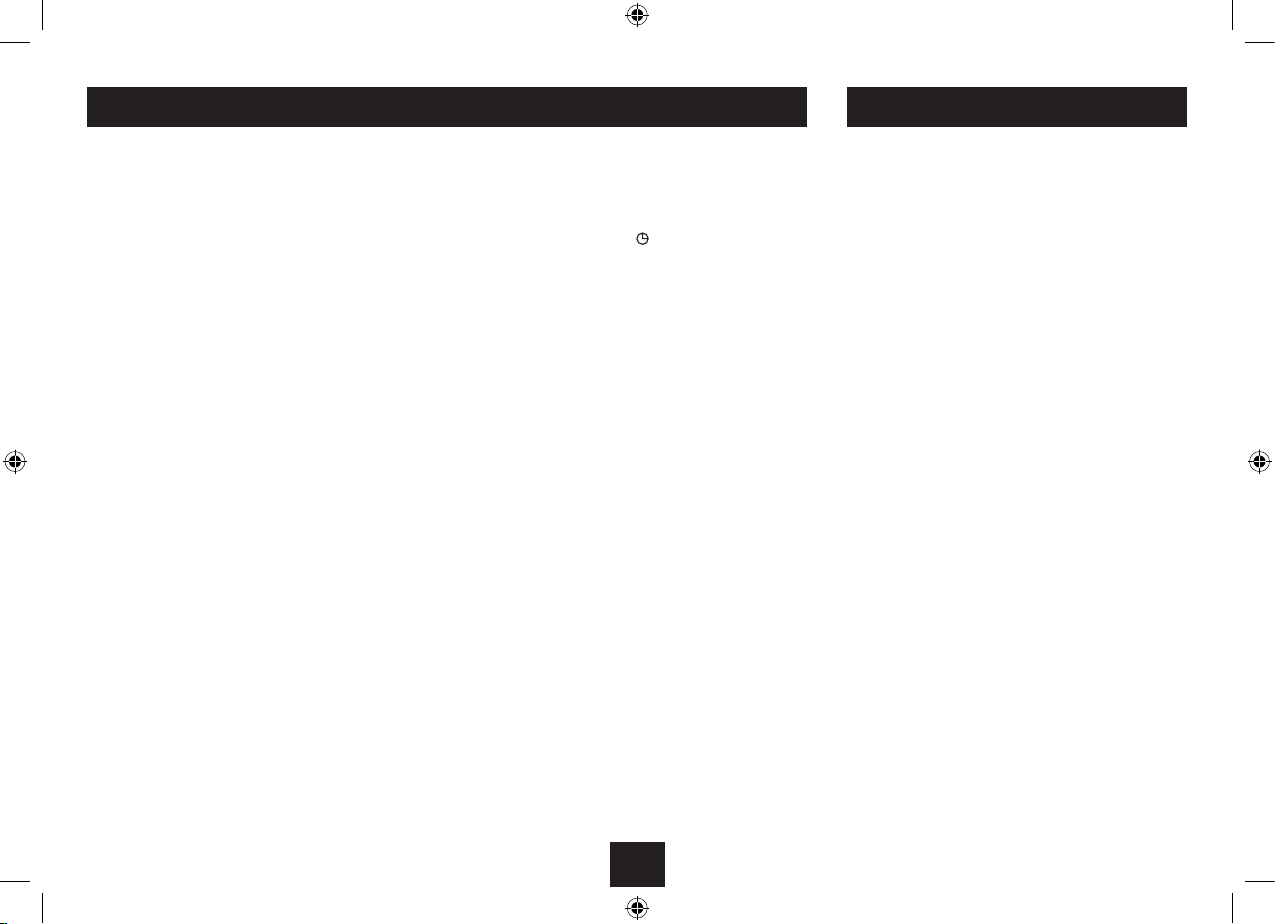12
TIMER
ON/OFF TIMER
Your music system includes a timer that will switch the system
on and o at preset times.
Setting the switch on time
Set the unit to Standby.•
Press and • hold TIMER.
‘On Timer’ will be displayed and the hour digits will ash.
Press • } or { to set the hour for the switch on time.
Press • TIMER to conrm.
The minutes digits will ash.
Press • } or { to set the minutes for the switch on time.
Press • TIMER to conrm.
‘O timer’ will be displayed and the hours digits will ash.
Press • } or { to set the hour for the switch o time.
Press • TIMER to conrm.
The minutes digits will ash.
Press • } or { to set the minutes for the switch o time.
Press • TIMER to conrm.
You can now choose a source to play during timer operation.
Press • } or { to choose from DAB, FM or DISC.
Press • TIMER to conrm.
‘VOLUME’ will be displayed.
Press • } or { to set a volume level for timer operation..
Press • TIMER to conrm.
The timer is now set.
You can select Sleep mode to play music for a period of time
while you are going to sleep.
Setting sleep mode
Press• SLEEP repeatedly to display a sleep time in the
range 90 - 10 minutes.
Press • ENTER to conrm a sleep time.
The radio will play until sleep time expires, then automatically
set to Standby.
Cancelling sleep mode
Press• SLEEP repeatedly until ‘OFF’ is displayed.
Press • ENTER to conrm a sleep time.
Sleep time setting will be cancelled.
SLEEP TIMER
Activating the timer
Press • TIMER briey to switch the timer on or o.
‘Timer On’ or ‘Timer O’ will be displayed.•
When the timer is set, the • icon will be displayed.