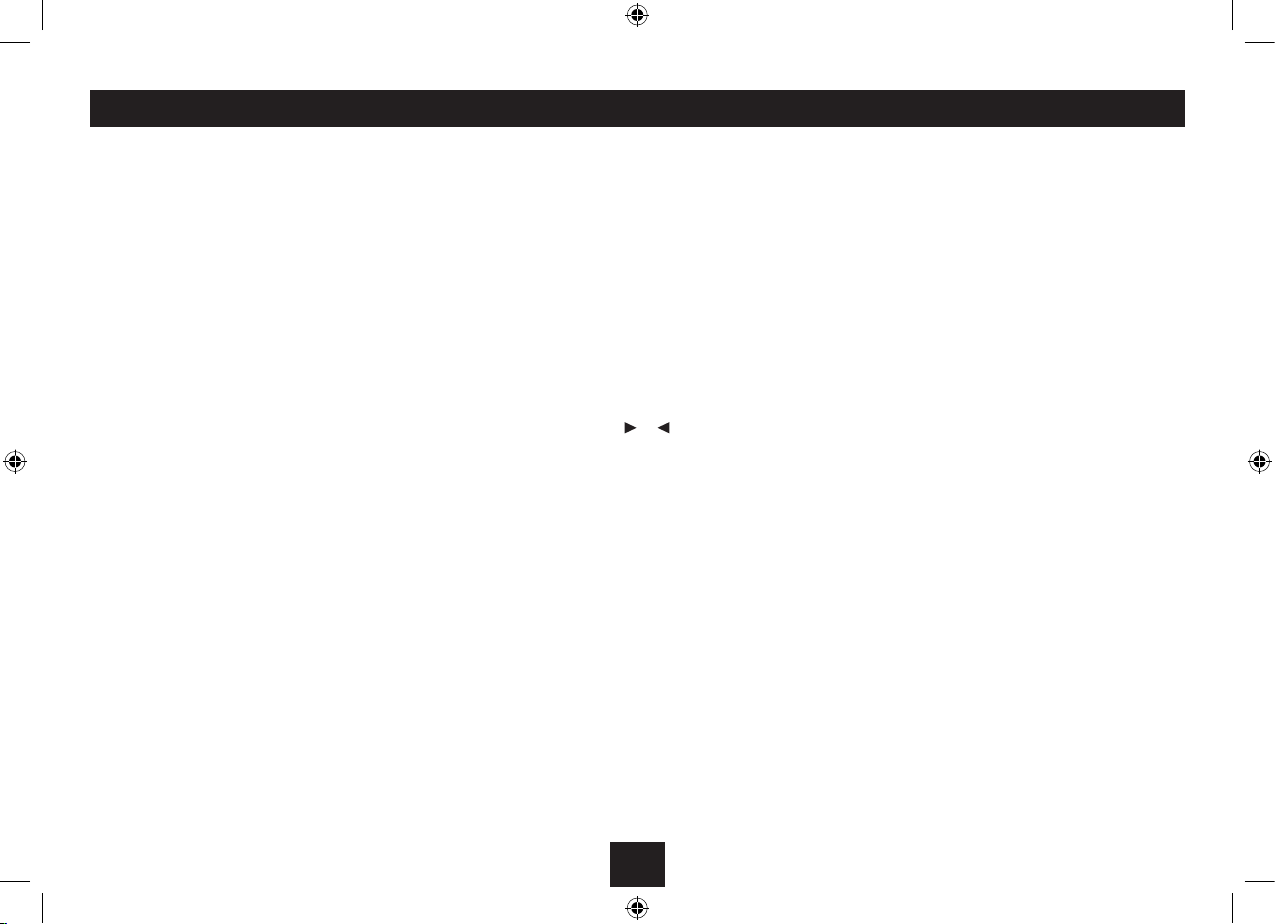11
PROGRAM PLAY
PROGRAMMING
When playing a CD, you can store a random sequence of up to
32 tracks to play in your preferred order.
For an MP3 compilation stored on a CD-ROM or USB ash
drive, you can store up to 64 tracks.
STORING A PROGRAM FROM A CD AUDIO DISC
To store a program
Load the CD that you want to play.•
Press • . to stop the music playing.
Press • PRESET/MEM.
The Program Entry display will appear, prompting for the rst
track number to program (MEMORY P-01).
T-01 will ash, indicating the track number to be
programmed.
Press • } or { to select the track number for the rst
track you want to program.
Press • PRESET/MEM to store this track into the program
memory.
The track will be stored and the program counter will increase
to MEMORY P-02.
Repeat the above two steps to store the next and •
subsequent tracks in your program sequence.
STORING A PROGRAM FROM AN MP3 COMPILATION
The compilation may be stored on a CD-ROM or a USB ash
drive.
To store a program
Load the CD, CD-ROM or Flash Drive that you want to •
play.
Press • . to stop the music playing.
Press • PRESET/MEM.
The Program Entry display will appear, prompting for the rst
track number to program (MEMORY P-01).
F-001 will ash, indicating the folder number for the rst track
to be programmed.
Press • PRESET/FOLDER or to select a folder.
Press • PRESET/MEM to conrm.
T-01 will now ash, prompting for a track number within that
folder.
Press • } or { to select a track within the folder.
Press • PRESET/MEM to conrm.
Continue with this sequence to enter each folder, then track
until all tracks have been entered.
PLAYING THE PROGRAM
When you have nished entering all tracks in your •
program, press the /, button to start the program
playing.
Navigating the programmed tracks
When the program is playing, the play and pause functions
work as normal and you can skip between tracks in the
program by pressing the } or { button. Repeat functions may
also be set.
CLEARING A PROGRAM
To clear a program
Open the CD tray.•
or
Press the • . button to stop playback (if necessary).
Press the • . button once more.
The program will be cleared from memory.