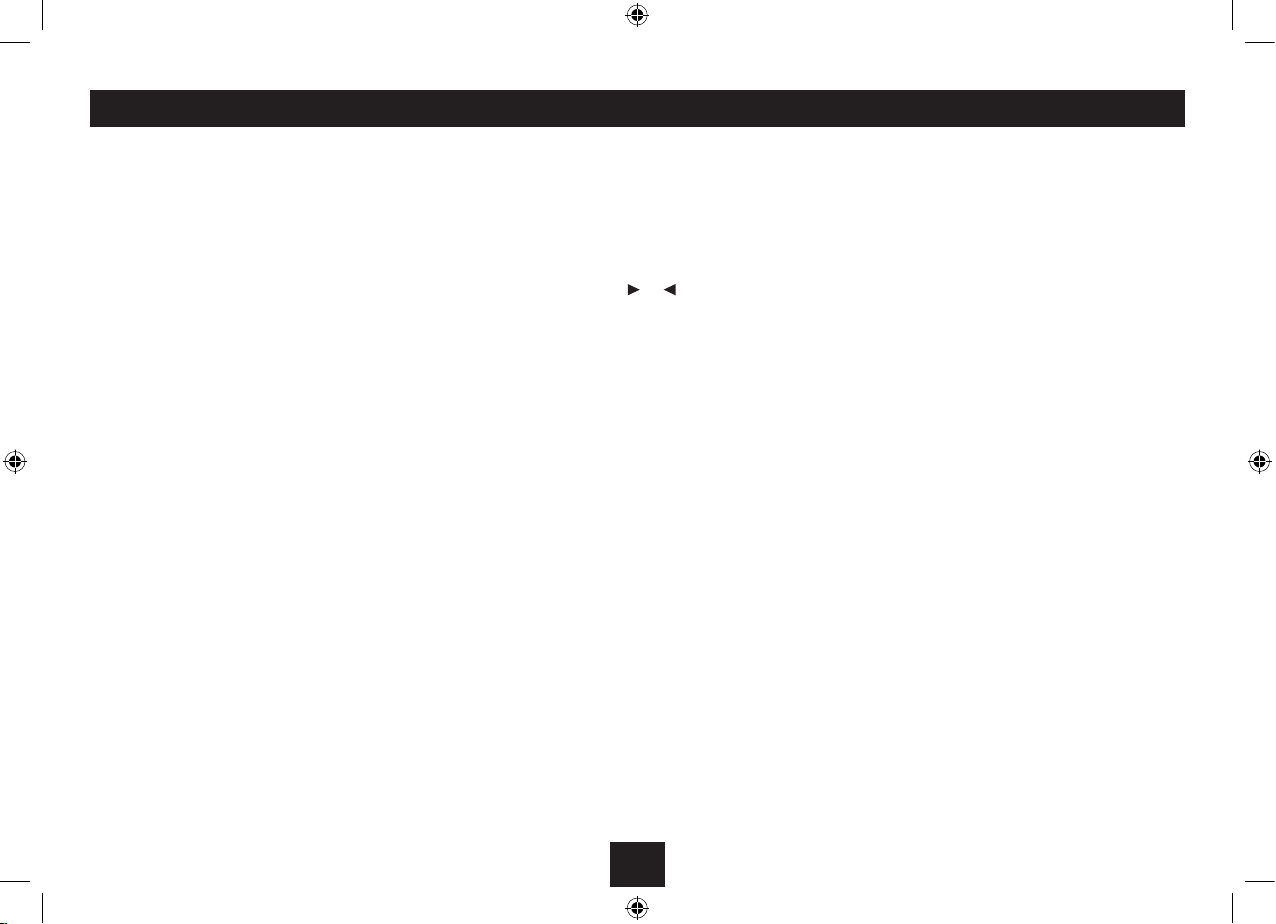10
PLAYING MP3 FILES FROM A FLASH DRIVE
You can dock a USB ash drive containing compilations of
MP3 tracks into the front panel USB port. MP3 tracks may
be saved in the ‘root’ directory of the drive or organised into
folders.
Press the • MODE button repeatedly to select USB mode.
Docking the drive
Insert the USB ash drive into the front panel port.•
NOTE: The port is polarised so ensure that the drive is correctly
aligned to match the port. Never force a USB drive into the
port.
After a few seconds the drive will be read and music le content
will be displayed. The les will start playing automatically.
Removing the drive
The drive can be removed when you have nished •
playing the les.
Play/Pause
Press the • //, button to pause play. Press again to
resume play.
When play is paused the time display will ash.
Selecting tracks
Press the • } or { button briey to select the next or
previous track.
NOTE: The rst press of the { button will replay the current
track.
Fast search
To fast search through a track, press and • hold the } or
{ button.
The player will fast search through the track at high speed in
the chosen direction until the button is released.
Changing folder
Press • PRESET/FOLDER or to change to the next
or previous folder.
Once you have selected the folder you want, you can select
tracks in the normal way.
REPEAT
You can repeat a single track, an album or the whole
compilation.
To set a repeat mode
Press the • REPEAT button on the remote control to step
through the options of REP_ONE (repeat current track),
REP_ALBUM (repeat album) and REP_ALL (repeat all
tracks).
Press • REPEAT again to cancel repeat mode.
RANDOM
You can play the tracks in a compilation in a random
sequence.
To set random mode
Press the• RANDOM to set random mode.
RANDOM will be displayed.
INTRO
You can play the rst 10 seconds of each track in the
compilation to nd a track you like.
Press • INTRO.
The rst 10 seconds of each track will play.
When you hear a track you want to play, press • INTRO
again to return to normal play.