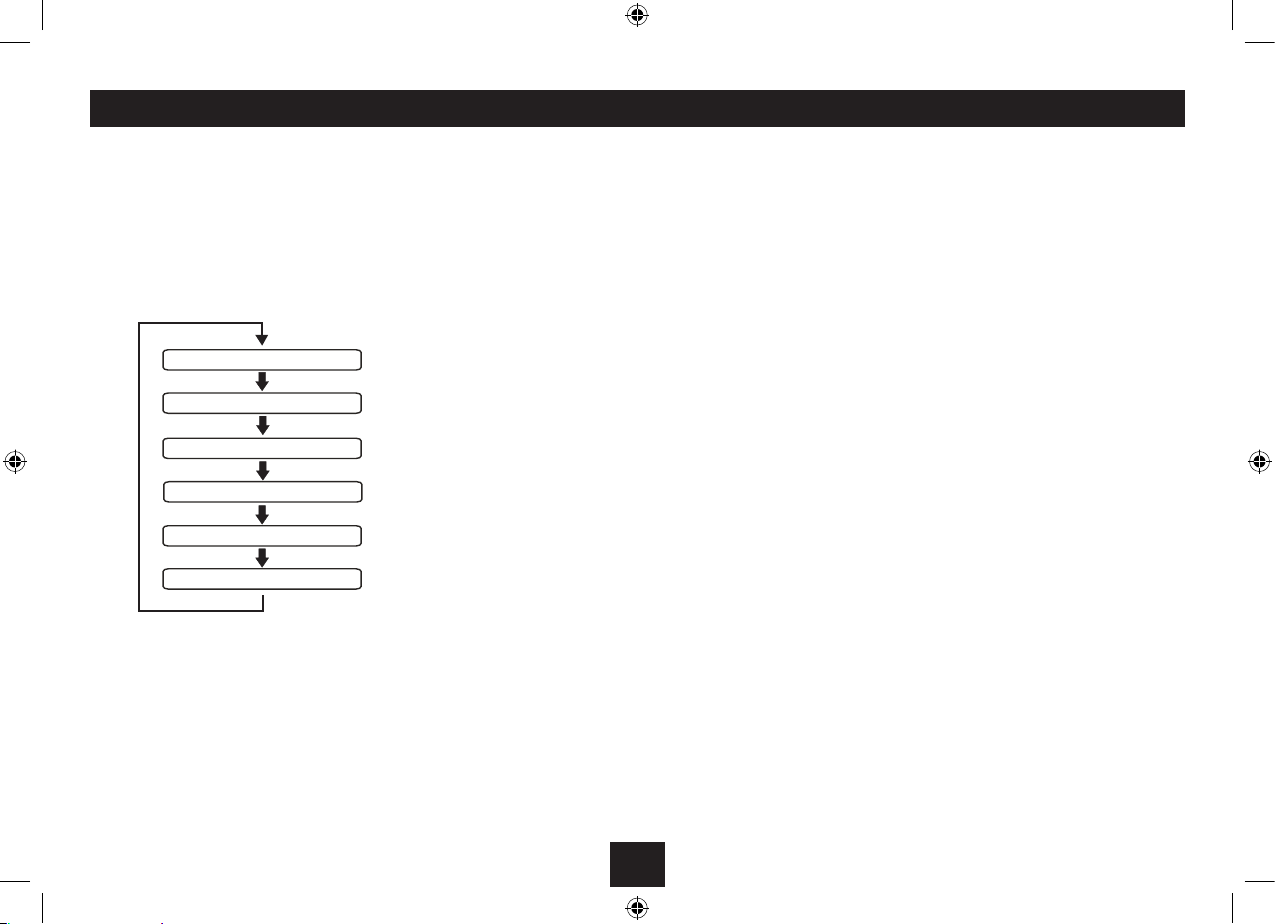8
ADVANCED OPERATION
Some additional features are available via the Advanced
Operation menu.
Opening the Advanced Operation menu:
Press and hold the • MENU/INFO button.
The ‘AUTOSCAN’ option of the Advanced Operation menu will
ash.
Press the • SCAN+ or SCAN- button to highlight the menu
option you want from the list below.
Press the • SELECT button to select the highlighted
option.
AUTOSCAN
When rst used, your radio scanned the DAB band for
available stations. The station services found were then
stored in your radio’s memory.
You can re-scan the band at any time if you move to a dierent
area or just to refresh the stored list of available stations.
Select the ‘AUTOSCAN’ option. •
The scanning display will be shown while the scan takes place.
The display shows scan progress, also the number of stations
found.
MANUAL TUNING
If preferred, you can also tune DAB stations manually.
NOTE: Manual tuning is recommended for experienced users
only.
To Manually tune:
Select the ‘MANUAL’ option from the menu.•
The display will show the frequency and channel number of the
multiplex currently tuned.
Press the • SCAN+ or SCAN- button to change the
channel.
Press the • SELECT button to select this channel.
If a multiplex is located on this channel, a signal strength
bargraph will be displayed..
Press the • SELECT button to exit manual tuning and tune
to the rst station in the multiplex.
You can now browse the stations in the normal way. •
MANUAL CLOCK SETUP
This setting will only be necessary if there is no DAB signal in
your location to set the clock automatically.
To set the clock manually:
Select the ‘CLK SET’ option from the menu.•
You will now have the option to set the time, then the •
date manually.
Press the • SCAN+ or SCAN- button to change each setting
in turn.
Press the • SELECT button to save a setting and move onto
the next setting.
NOTE: If a DAB signal is within range, manual settings will be
cleared and the clock will be set automatically.
12/24 HOUR CLOCK
Select the ‘12/24’ option to change the clock display •
between 12 hour (with A.M. and P.M. indication) and
24 hour.
FACTORY RESET
DAB is a terrestrial system and frequencies in dierent areas
vary. If you move the radio to another part of the country
performing a Scan may not be enough to re-program the
radio you may need to reset the radio.
To reset the radio:
Select the ‘FACTORY’ option from the menu.•
‘RESET’ will ash on the display.•
Press the • SELECT button if you want to go ahead.
‘RESETING’ will appear on the display.
The radio will now scan for DAB broadcast stations in your
area.
After reset, all settings are returned to the factory defaults
and any stored presets are erased.
SW VERSION
Select the ‘VERSION’ option to display the Software version
used in your radio. You may need this information if your
radio ever requires service work.