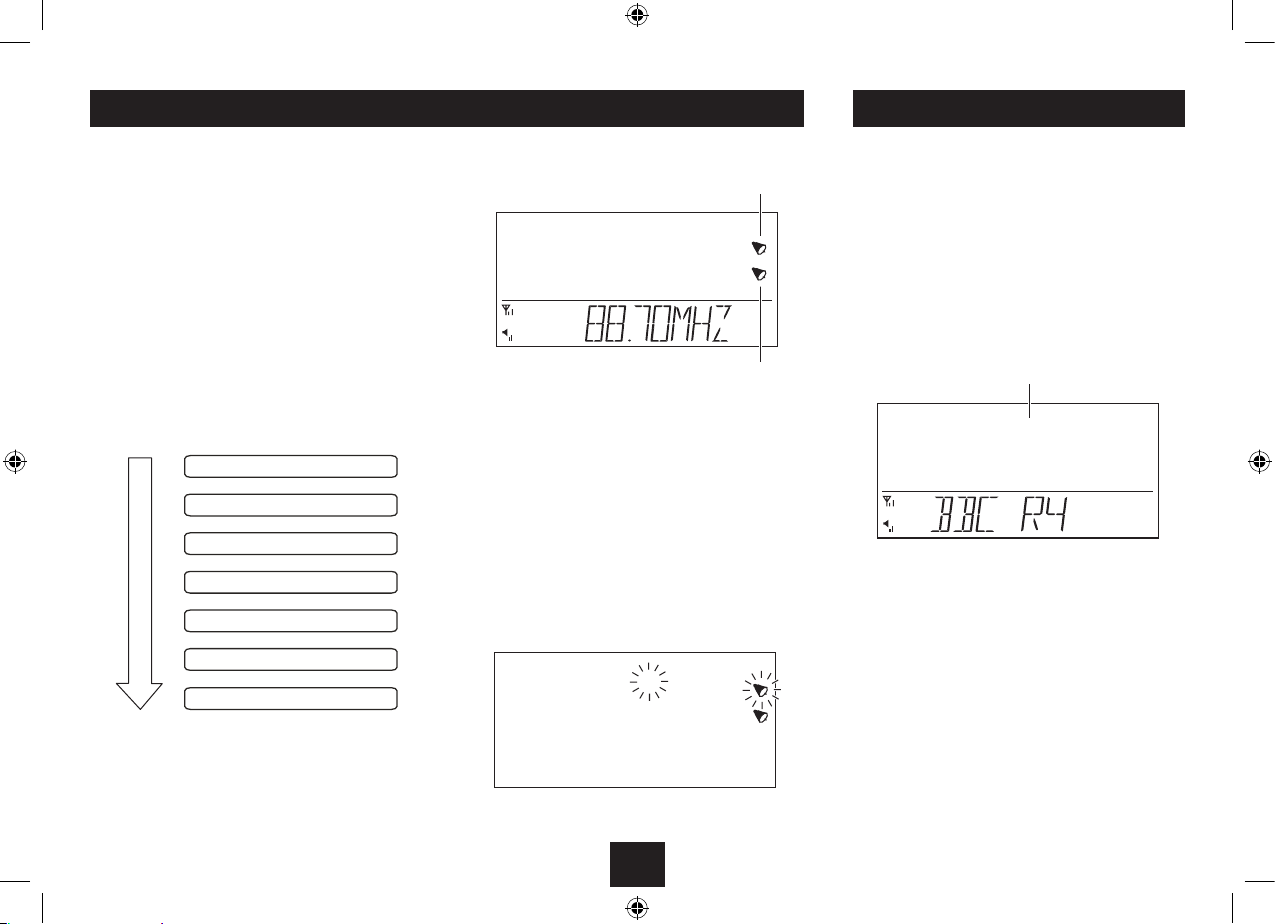7
Your radio includes a dual alarm function. Two separate
alarm times can be set - Alarm 1 and Alarm 2. Each alarm
can be set with a wake-up time, then you can choose to be
woken by a buzzer sound, a DAB station preset or an FM
station preset. You can also set your preferred alarm wake-
up volume. Before using the alarms, you must store these
preferred wake-up settings.
SETTING THE ALARMS:
Press the • ALARM 1 (or ALARM 2) button to set the alarm
you want.
Press the • SELECT button.
Using the •
SCAN+ or SCAN-
buttons, set your preferences
for each alarm setting in the list below.
Press the • SELECT button to move onto the next setting.
ALARM FUNCTIONS
After the snooze period, the alarm will sound again. You can switch
o the alarm in the normal way or you can set snooze again.
Alarm 2
Alarm 1
ACTIVATING THE ALARM(S):
Once the alarm is set ‘On’ during alarm setting, it will activate
automatically when the radio is set to Standby.
WHEN THE ALARM SOUNDS
To switch o the alarm:
Press the • ALARM 1 or ALARM 2 button to switch o the
alarm when it sounds.
To extend the alarm for a further ‘snooze’:
Press the • SNOOZE button.
The alarm will switch o for the snooze period of 10 minutes
and both the Snooze/Sleep and alarm indicators will ash.
NOTE: When setting both Alarm 1 and Alarm 2, ensure that
you set more than 10 minutes dierence between the two
alarm times.
SLEEP MODE
The Sleep function allows you to program your radio to
switch o automatically after a set period between 10 and
90 minutes.
To activate the Sleep function:
Press the • SLEEP button.
The display will show ‘SLEEPOFF’.
Press the • SCAN+ button repeatedly until your required
sleep time appears on the display.
Press • SELECT to set this sleep time.
The Snooze/Sleep indicator will be displayed.
Your radio will continue to play, then will set to Standby
when the sleep time expires.
To check the Sleep time remaining:
Press the • SLEEP button during Sleep mode.
The remaining sleep time will be displayed.
To cancel Sleep mode:
Press the • SLEEP button during Sleep mode.
Press the • SCAN+ or SCAN- button repeatedly until
‘SLEEPOFF’ appears on the display.
Press • SELECT to conrm.
Sleep mode will be cancelled.
Snooze/Sleep indicator