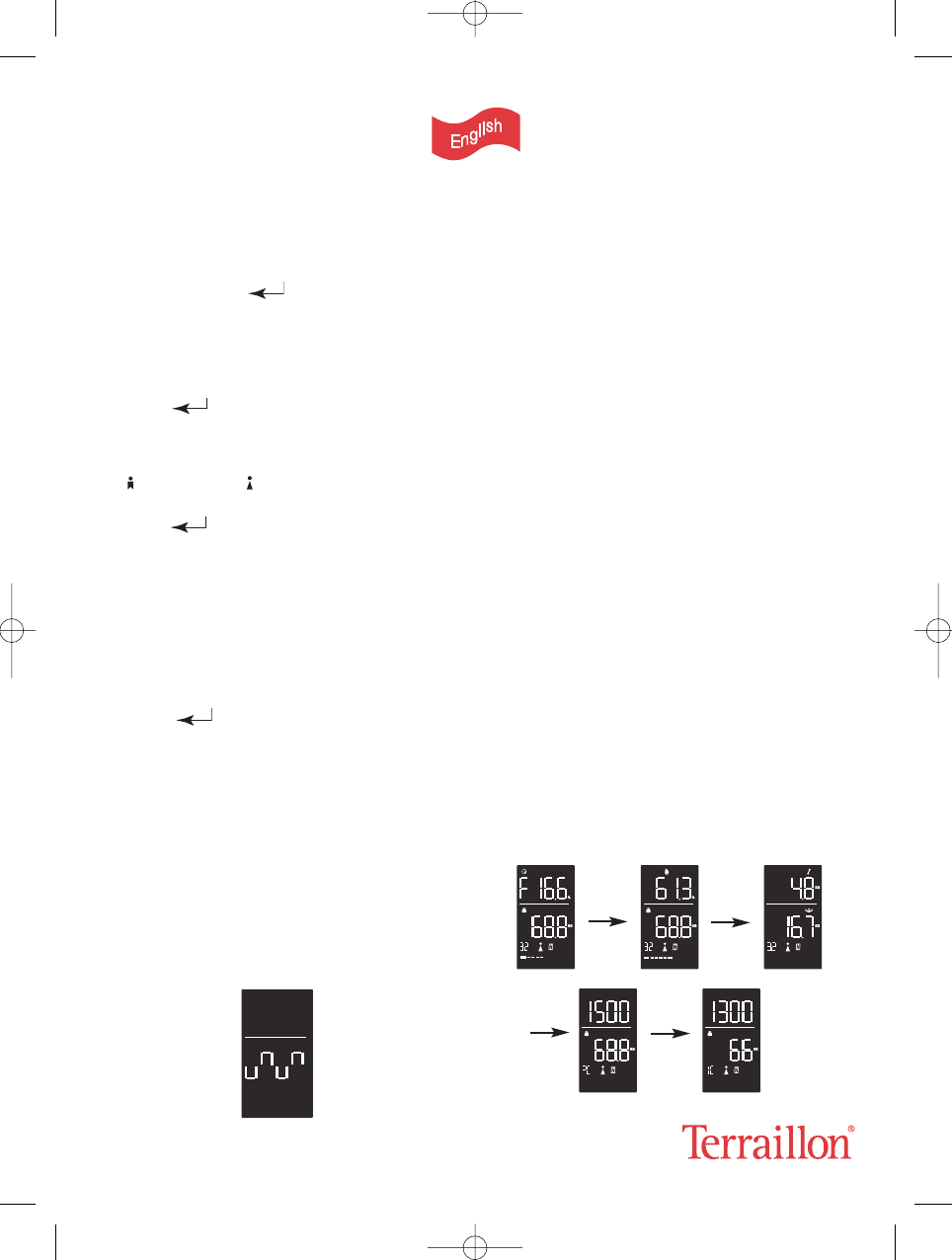3. Press
[
▲ / ▼
]
button to adjust the activity level
(1 to 5, 1 being a very low physical activity level,
5 being a highly active physical activity level in the
day). Then press [ ] to confirm and edit the
age figure.
4. Press
[
▲ / ▼
]
button to increase or decrease the
age.
5. Press [ ] button to confirm age. The gender
icon will start to blink.
6. Press
[
▲ / ▼
]
button to toggle between Male
[]
and Female
[]
icons.
7. Press [ ] button to confirm the gender. The
arrow next to the athlete/normal mode will begin
to flash.
8. Press
[
▲ / ▼
]
button to toggle between athlete (A)
and normal (N) icons.
N.B.: The Athlete Mode selection is only available to those
aged 18 or older. For those aged 17 or under, this step is
automatically by-passed.
9. Presse [ ] button to confirm all settings with
1 long beep. «
R
R » icon will be displayed on the
display.
As soon as you hear the loud beep, step on the
scale with bare feet.
10. Step on the scale with bare dry feet. Stand still
while the unit measures your weight. The
weight will be displayed for 2 seconds.
11. Then it will start to measure your body water and
body fat percentages. The following measurement
pattern will be shown on the display during the
measurement process.
12. The measurement process finishes with 1 long
beep.
•
Body fat % is shown on the 1
st
row of the LCD
and the current weight is shown on the 2
nd
row
for 4 seconds.
•
Then Total Body water % is shown on the 1
st
row
of the LCD and the current weight is still shown on
the 2
nd
row, during 4 seconds.
• After 4 seconds, the Bone Mass is shown on the 1
st
row of the LCD and the Muscle Mass appears on the
2
nd
row of LCD.
•
Then the Daily Calorie Reference is shown on the
1
st
row of LCD and the current weight still
appears on the 2
nd
row of the LCD. The PC
(Present Calorie) icon appears instead of the age.
NB: The Daily Calorie Reference corresponds to the
amount of calories necessary per day to maintain your
current weight.
• After 4 seconds, the Optimal Calorie Reference is
shown on the 1
st
row of the LCD and the Optimal
Weight is shown on the 2
nd
row of the LCD. The IC
(Optimal Calorie) icon appears.
NB: The Optimal Calorie Reference corresponds to the
amount of calories required per day to reach your optimal
weight. Your optimal weight is calculated through a speci-
fic formula, taking into accounts your personal parameters.
• After 4 seconds, the unit will turn off automatically.
ELECTRONIC BATHROOM SCALE - BODY FAT ANALYZER
19