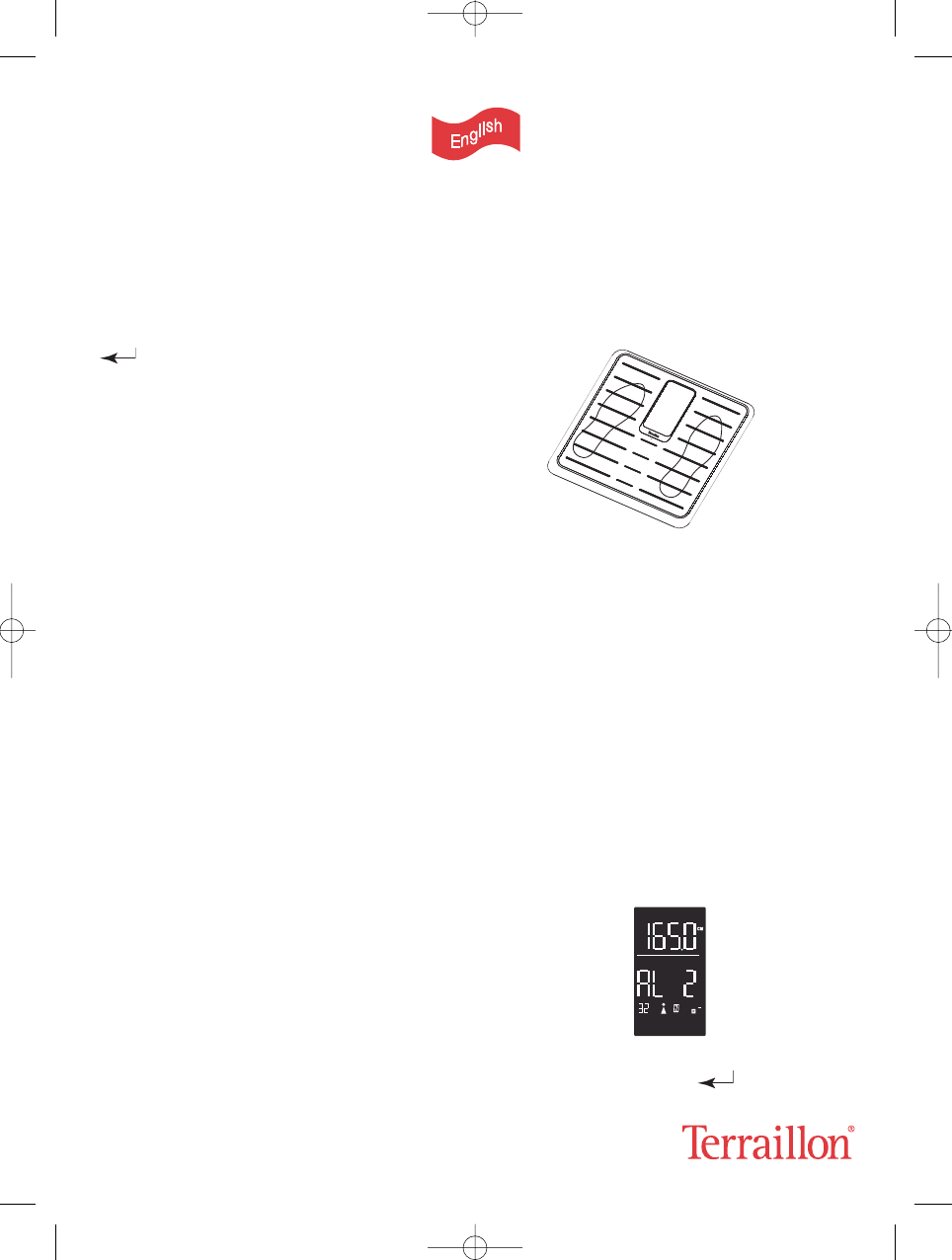18
ON :
•
Turns the unit on and off
•
Recalls the input parameters (Height, Activity
Level, Age, Gender & Athlete/Normal) from
memories
• Enter Body Fat Analyzer (BFA) mode
:
•
Confirmation button for Body Fat function, toggles
from Height, Activity Level, Age, Gender and
Athlete/Normal for Body Fat analysis
▲ & ▼ :
•
Changes value of height, activity level and age,
toggles between male, female and between
Athlete/Normal for the Body Fat function
•
Selects memory in Memory mode & Recall mode
•
Clears contents of the user memory in Recall
mode
If your scale has a conversion switch, you can
change the measuring units from metric to imperial
or vice versa (i.e. KG/CM - ST/IN - LB/IN) by simply
adjusting the conversion switch located on the
under-side of the scale.
GET STARTED IN 2 STEPS
1 - INITIAL SET-UP
Insert 4 pieces AAA batteries (included) into the
battery snap. The battery compartment is located
at the back of the scale.
Remove battery if the product is not being used for
a long time.
2 - SCALE INITIALIZATION
The scale needs to be initialised at the first time
of use, each time it has been moved or after bat-
tery replacement.
Place the scale on a hard, flat surface. Press
briefly and sharply with your foot in the middle of
the platform. The display reads “
❏❏❏❏
”, then the
scale automatically turns off. Your scale is now
ready for use.
Note: it is recommended to take weight and
body fat measurements at a constant time per-
iod daily for example: from 6 am to 7 am daily.
OPERATION
To get accurate reading, how you stand on the scale
is important. Place the scale on a hard, flat surface.
Position your feet to contact maximally the platform.
This ensures the best contact between your feet and
the transparent contacts.
WEIGHT-ONLY OPERATION
1. With the automatic on function, simply step onto
the scale; stand still while the scale computes
your weight.
2. Your weight will be displayed on the LCD screen.
3. The scale turns off by itself after use.
AUTOMATIC SHUT-OFF
If no key is activated for 15 seconds, the scale shuts
off automatically.
BODY FAT AND BODY WATER
MEASUREMENT MODE
1. Press [ON] button to enter the body water and
body fat measurement mode, the height figure of
the previous setting will be displayed on the
toggle screen.
2. Press
[
▲ / ▼
]
button to increase / decrease the
height figure. Then press [ ] to confirm and
edit the activity level figure.
ELECTRONIC BATHROOM SCALE - BODY FAT ANALYZER