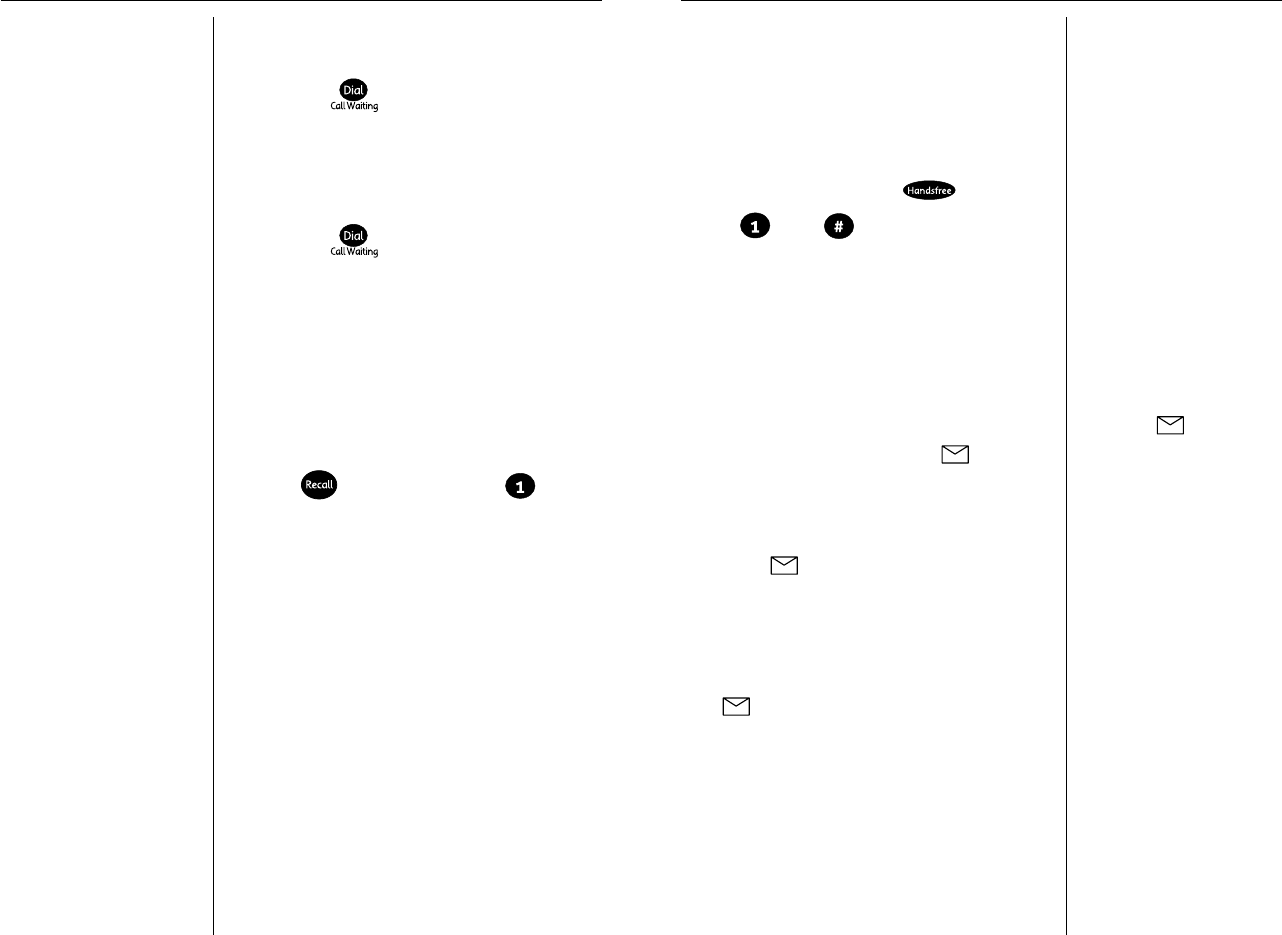Network information
26
IMPORTANT
Your T310 will check the line
for any messages. You may
experience a slight delay
before the icon is
displayed.
Telstra Voice Assistant
Telstra’s Voice Assistant Service can help you
activate and de-activate Telstra Phone
Features e.g. Call Waiting and Call Forward.
To utilise this service on your Telstra T310
simply
1. Lift the handset, or press
2. Dial then on the telephone
keypad
3. Follow the voice prompts.
Flashing Message Indication
If you have subscribed to Telstra Home
Messages 101 or Telstra MessageBank your
T310 will indicate when you have received a
voice message, by showing the icon on
the display and flashing the call indicator
LED.
To listen to voice messages
When the icon is displayed, dial the
Telstra Telephone number required to
retrieve your messages (contact Telstra on
13 2200 for further information).
Follow the announcements to Play, Save and
Delete your messages.
The icon will remain on the display until
you have listened to all of your voice
messages.
Network information
25
Answering a waiting call
To put the 1st caller on hold and talk to the 2nd
caller
1. Press the button.
You will be automatically connected to
the 2nd caller
To alternate between callers
1. Press the button
To hang up on one caller and return to the
remaining caller
1. Hang up handset and wait for phone to
ring
2. When phone rings answer and you are
connected to remaining caller
OR
1. Press button followed by on the
keypad
This will disconnect one caller and return
you to the remaining caller