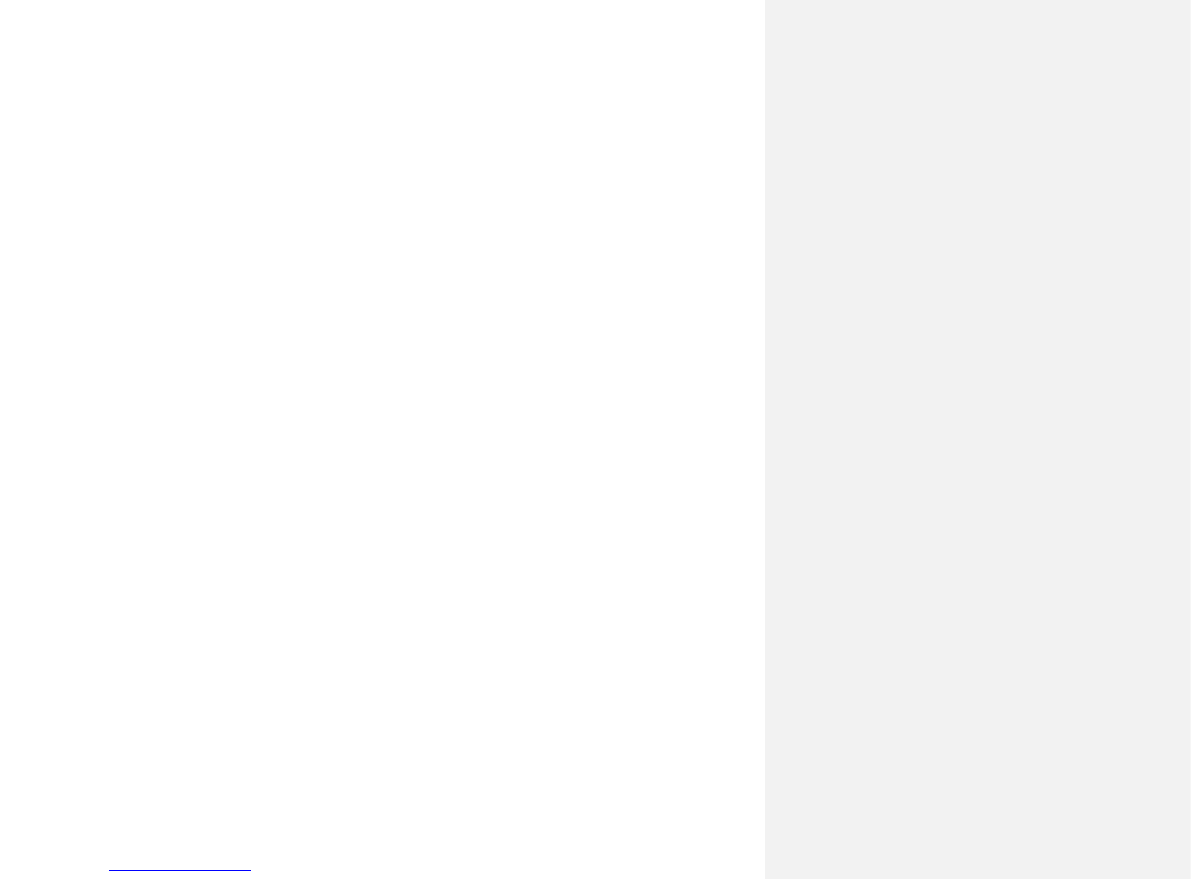6.4 File Management
• You can use this function to easily manage the directories and files which are stored in the
phone or extended memory card (such as T-Flash card). Open: use this function into the
memory root directory, the root directory will list the system default folder, set up a folder and
user files.
• Press OK key to enter the selected folder.
• You can operate the specified file as follows:
• View(Play): view or play the specified file.
• Image information: list date and size of the specified file.
• Send: send the file via Bluetooth.
• Used as: the file can be selected for wallpaper, boot animation and shutdown animation.
• New folder: create a new folder in the specified folder.
• Rename: rename the specified file.
• Delete: delete the specified file.
• Copy: copy the specified file to specified position. Press the "back" cancel to this command.
If the remaining space is not enough to complete copy operation, the mobile phone will give
prompt information.
• Move: move the specified file to specified position.
• Detail information: view the date and size of the file.
• Format: use this function can be formatted all data, the system will re-establish the default
folder.
• Note: you can move the specified file or all the files and images of T-Flash card.
6.5 Call attribution
Call attribution can query the provinces, cities, and operators of nationwide mobile phone and
fixed phone number. You will need to download the installer for First time use.
6.6 Calendar